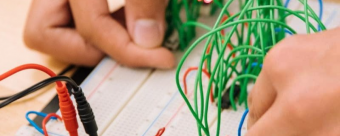Rest Api Automation With Rest Assured Part 2
Tags: API Testing , REST Assured
Learn every topic in Rest-Assured with Real World Examples & Test Automation Framework development with CI !!
Last updated 2022-01-10 | 4.6
- File Uploads- File Downloads
- Sending SOAP Requests
- Sending requests via proxy server using Rest Assured
- **TEST AUTOMATION FRAMEWORK DEVELOPMENT & CI WITH GIT
- JENKINS***
- OAUTH1 Authentication with Twitter
- Authentication OAUTH2 with Paypal in Rest Assured
What you'll learn
* Requirements
* This course requires that the user has some basic programming knowledge in Java* Basic understanding of RESTful Services
Description
**COMPLETE GUIDE FOR REST ASSURED WITH REAL-WORLD API'S, THROUGH COVERAGE ON FRAMEWORK DEVELOPMENT**
In the 21st century, almost all web applications use web services to communicate or interact with each other. Most modern-day web services are built on Representational state transfer (REST) architecture; REST has gained a lot of popularity and it will continue to do the same due to its simplicity in comparison with other technologies.
It is very important for software QA engineers, automation engineers, and software developers to understand the importance of Web Services testing and more importantly how to automate these tests. Automating Application Program Interface (API) tests are critical and crucial for most projects due to the fact that API tests are far more stable, reliable and fast.
In this course, you will be provided with the tools and techniques needed to be successful with REST API automation. We will be focusing on the important topics listed below:
Introduction to REST Assured, which is a popular open-source library used for API test automation. Learn to write tests for GET, POST, PUT, PATCH and DELETE operations using a sample application provided in the course
Understand and use JSONPath, XML Path (with Groovy syntax) to assert and extract the response
Simplify writing JSONPath by using Root path feature
Practical examples demonstrating different Rest Assured topics (Request Specification, Response Specification, Logging, Parameters, File Download etc.)
Logging Request and Response information based on test status
Avoiding writing repetitive code by using Request/Response specification concepts
Adding multiple assertions to a single test
Soft Assertions in Rest Assured
File Download
File Upload using the multipart method
Work with real-world examples such as Walmart Search API, PayPal Payment Service
Use PayPal Web Service to learn different concepts like Authentication using OAuth 2.0, passing of access tokens to different requests, and executing GET, COMPLEX POST requests
Use OAuth 1.0 authentication with Twitter to create Tweets, read tweets using Rest-Assured
Authenticating into applications which implement Form Authentication using Spring Security
Authenticating into applications that implement Form Authentication using Spring Security & CSRF token implementation.
Sending Soap Requests using Rest-Assured
Sending requests via Proxy Server
Parsing HTML Data using JSOUP Library
Using JSONAssert Library to assert on complete JSON responses
Learn to use setup & configure Allure Reports
Provide beautiful DisplayNames, Descriptions, link information in your reports
Add detailed test step information & attachment information in the reports
FRAMEWORK DEVELOPMENT WITH JAVA, JUNIT, ALLURE REPORTS
Continuous Integration(CI) with Git, Github & Jenkins
At the end of this course, you will feel at "Rest" and will be "Assured" to take up API Testing, API Automation and successfully execute it in your organization!
Who this course is for:
- QA Engineers who want to learn how to write API automation
- Automation Engineers, SDET's who want to learn an additional Java testing library for RESTful APIs
- Software developers who would like to learn the art of API test automation using REST Assured
Course content
27 sections • 108 lectures
Introduction Preview 01:37
****RATING THE COURSE EARLY ON**** Preview 00:20
Launching the 'Students' Sample Application Preview 07:00
In this lecture, we will learn '
- How to start the Students Sample application.
- How to change the default port number (8080) on which the application starts.








 This course includes:
This course includes:
![Flutter & Dart - The Complete Guide [2022 Edition]](https://img-c.udemycdn.com/course/100x100/1708340_7108_5.jpg)