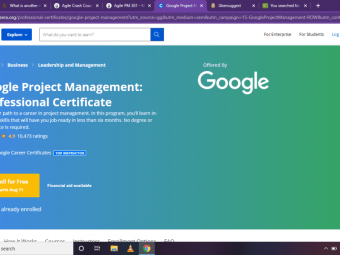Automation Testing Using Katalon Studio Selenium Webdriver
Tags: Automation Testing
Katalon Studio - Keyword driven tool written on top of Selenium for Web Application Automation | API Testing
Last updated 2022-01-10 | 4.6
- Fair understanding to automate any web application using katalon- GIT integration with Katalon Studio
- Detailed understanding of using Selenium Webdriver feature within Katalon Studio
What you'll learn
* Requirements
* Basic computer knowledge* Understanding of Selenium WebDriver would be added benefit
* Familiarity with any object oriented programming and JVM based is added benefit
Description
Are you a QA/Manager and want to learn automation to automate your routine task? but due to limited knowledge of programming language and basics of HTML, CSS and javascript, you never caste your focus on automation to automate your monotonous tasks
Then here is the Good news for you!!!!! this course will teach you automation with Katalon Studio which is written on top of Selenium and Appium. In addition to this, Katalon Studio has been designed for pro automation engineer as well as for basic users like manual testers and proactive managers who don't have ever written a single line of automation script. For ease of manual testers and beginners in Automation, Katalon Studio team has created Readable Keywords for almost all actions that any naive user can use with little effort. This tool has a feature to give a dose of Selenium Scripting gradually once the user gets comfortable with this tool.
For pro automation engineers this is Selenium with better features along with better action mapped keywords that can be used with java and groovy with great ease.
Katalon Studio has made it easy to use this tool by embedding Eclipse and all Selenium related Jar already downloaded with tool setup. So the user doesn't need to download Selenium, TestNG jars or any other API jar separately to work with Katalon Studio because everything comes as a single package and that can use right away.
Best Features of Katalon Studio
It uses Selenium at best capacity, So whatever you think can be done through Selenium, can be done with Katalon Studio as well.
Provides Reports for each of the suite execution with the feature of parallel execution in different browser
Every action can be tracked through logs
Provides an interface to integrate GIT, CI Tools and JIRA
The learning curve is really short, any user with prior knowledge of Selenium can start using it right away.
Katalon Studio seems to be an outstanding automation tool with the shortest learning curve for test Automation of web application.
So hope you will enjoy your learning on test automation with Katalon Studio and Selenium.
Who this course is for:
- 1- Any professional who wants to try hands in Automation
- 2- All manual tester and proactive manager who wants to see fast execution of task with each passing sprint
Course content
31 sections • 115 lectures
Course Introduction and Syllabus Preview 06:17
Katalon Studio V5.7 : Cucumber BDD Support Added and on app activation Preview 00:13
Katalon Studio Quiz
Complete Project In Zip Form Preview 00:04
Katalon Studio Introduction Preview 05:07
Katalon Studio Introduction Quiz
Installation of Katalon Studio Preview 05:51
Katalon Installation Quiz
What is Test Object Preview 07:22
CSS Selector Preview 17:16
Relative Xpath Preview 10:07
Spy Web Introduction Preview 05:03
Playing with Test Object Preview 06:07
Object Identification Quiz
Find Test Object
In this assignment, You would be needing to write testObject at your own by using all three selection method 1- Basic 2- CSS 3- Xpath








 This course includes:
This course includes: