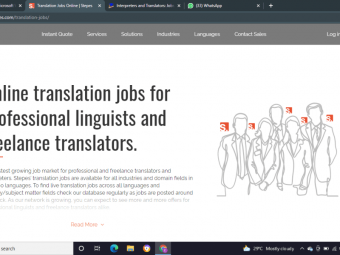Marketo Mastery By Sukesh
Tags: Marketo
It Has SIMPLE LEARNING VIDEOS So You Can LEARN QUICKLY & FAST In 3 Months WITHOUT Adjusting Your Current Schedule
Last updated 2022-01-10 | 0
- Short- easy and crisp videos help you learn all type of programs fast so that you don't need to refer any other docs.
- You will learn mystery of token types so that you never confuse and forger the their differences.
- You will learn the depth of smart campaigns to build any complex marketing need and surprise your client and manager.
What you'll learn
* Requirements
* Marketo Foundation and Modern MarketingDescription
Discount Coupon: SUKESY2021
WHY SHOULD I JOIN THIS COURSE?
You should join this course If you want to change your domain to Marketing automation.
You should join this course If you are not a tech expert and want to lead a successful career using Marketo.
You should join this course If you are a student and want to grow your career in Marketing automation.
You should join this course If you want to become an expert in Marketo.
You should join this course If you want to secure the best Marketo job.
You should join this course If you want to become a Marketo Certified Expert.
WHAT ARE THE BENEFITS OF JOINING THIS COURSE?
It will be like the bible for all Marketo freshers, they can come back to refer to any part of the element where they will get blocked while performing the job.
You will be directly supported by me over email or WhatsApp in your current as well as in the future job, whatever suits the best.
It will save you a lot of time, if you try to learn it on your own, it may take 6-12 months which you will get here in 17 hours of video.
It may bring a huge return on investment. How? Let's pretend you complete the course and get a job by the next 3 months with a 50% hike. You will be 9 months ahead of what you gonna get from your self-learning (12 months of long painful learning journey).
All-time support from author whenever and wherever you got stuck in learning, in a job.
Get support on interview questions.
WHAT YOU WILL LEARN?
Type of programs to support marketing activities
How to create a customer lifecycle journey
Lead scoring best practices and build a scoring model in the system
A simple way of learning HTML, CSS, and Responsive design
Bonuses
Marketo Certification Question Set
YOU SHOULD CHECK THE CREDIBILITY OF COURSE AND AUTHOR BEFORE MAKING AN INVESTMENT.
By verifying the author's profile and social networks.
By previewing the course content.
By looking at the curriculum to match your needs.
Is this a risk-free investment? Am I getting any refundable guarantee?
ARE YOU LOOKING FOR THESE ANSWERS?
Q) What if this program did not work for me?
Answer: You can submit your request for a refund directly from the Udemy platform.
Q) Can I get support when I get stuck somewhere in the course?
Answer: Yes, absolutely.
Q) What are the pre-requisites?
Answer: Knowledge of modern marketing and Marketo foundation.
Q) Would I need access to Marketo?
Answer: It is recommended to have Marketo access for practice.
STILL, HAVE DOUBTS TO BUY THIS COURSE?
Q) Course Price is high?
Answer: Hmm, Can I ask you a question here, Is this a question of price or value? What kind of result will you get from this course? How much does that worth to you? Is this really matter if you are going to make 10 times, 20 times more than the investment you gonna make here.
Q) Is there a money-back guarantee?
Answer: Yes, you will get 30 days money back from Udemy.
Q) What if I would not get results within the guarantee period?
Answer: What if you get the result? It totally depends on your speed and commitment. The guarantee is for the course quality, and I am sure 30 days is enough to decide if this program going to help you out or not. Isn't it?
Q) There are other demanding platforms, Pardot, Hubspot, Salesforce. If I only stick with Marketo, would I not limit my opportunity?
Answer: Learning marketing principles is like graduation and mastering the platform is like post-graduation. You have to go for a specific at an advanced level. Remember, you pay higher fees to specialists, not generalists when you go for medical treatment, think about from that perspective how would you like to make your profile stronger and stand out from the crowd to get paid more.
Q) Well, I have to think about it before I go and purchase this course.
Answer: Okay, it's alright. There might be some unanswered questions in your mind, where you need clarity first. You can drop me a message here: [email protected], I am not here to judge anybody. I will see what would it take from my and your side to work together.
Q) I don't have time, how this program will help me?
Answer: This course has been designed in such a way that you can learn at your own pace. Videos are created in chunks, to the point for each element to explain the concepts.
Q) Technologies are updating every 6 months, will I get support after the course purchase?
Answer: All the updates will be taken care of by me, it will be added in the bonus section as well.
BONUSES
Joining Bonus: 100 Page pdf having 300+ Marketo Certification Questions
Course Completing Bonus: Typical Marketo Technical Round Questions
IMPORTANT MESSAGE
There are 3 levels to master any subject, they are:
Beginner - At this stage, your aim should not be to memorize and learn anything. Your aim here is to get familiar with the subject by surfing content. What is this, how does it work, why are we using....etc.
Intermediate - At this stage, you should learn something and start practicing. You should aim for getting through all the main concepts and should know how to use them.
Advance - This is for the players, where you started solving real-life problems, building complex solutions.
Success in the sequence.
So at what level are you right now?
WHY SHOULD YOU NOT LOOK FOR A DISCOUNT?
Reason 1: You do not have the habit of investing money in yourself. You are not caring about the final outcome which is way more than the money you are going to invest. You are looking for instant gratification.
Reason 2: Maybe you do not want the best which has a higher chance to get you the results. You are looking for the cheapest. If you are looking for the cheapest, don’t care about the result then you can skip this page.
Reason 3: You don’t want to make the mistake of losing money. If this is your question then this is a question of the credibility of my courses. I can understand, If you don’t know me, like me then how you can trust me. I will suggest 2 paths, you may follow whichever you like, path 1) wait for the right time till I gain your trust, path 2) Enroll into the program with 30 days money back to experience yourself.
Who this course is for:
- All Marketo Professionals Who Wants To Become Subject Matter Expert
Course content
22 sections • 170 lectures








 This course includes:
This course includes: