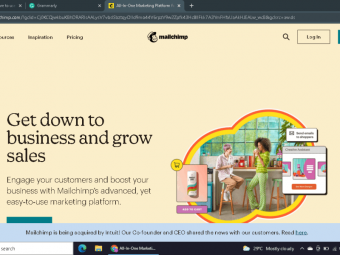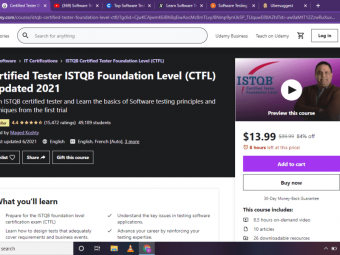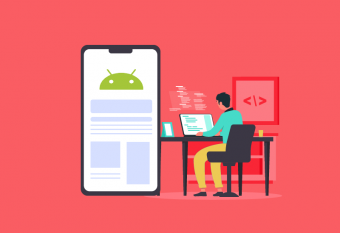Learn Google Analytics
Tags: Google Analytics
Generate more revenue through a deeper understanding of web analytics data
Last updated 2022-01-10 | 4.1
- Implement Google Analytics under beginner and advanced scenarios- Learn who their audience is and how they interact with your website
- Understand where their traffic comes from and how those users navigate between pages of your site
What you'll learn
* Requirements
* Access to a Google Analytics Account or be prepared to create a new one for a website you want to track.Description
The only end-to-end course for Google Analytics users of all skill levels. From initial setup and tracking code configuration scenarios to leveraging it's reporting capabilities to generate more revenue, this course is designed to rapidly expand your knowledge through the practical, real-world use of Google Analytics.
This course includes 12 hours of comprehensive video content and while a lot of beginner information is included, this course also covers advanced tracking and reporting scenarios to help you get more out of the platform than what initially meets the eye.
Everyone asks themselves questions about how their website is performing, but don't always know the best way of accessing the information they're tracking, and that assumes that their current configuration has been implemented correctly. Over 60% of all Google Analytics implementations are incorrectly suited for a business's needs.
This course helps you address those key questions and gives you the skills and confidence needed to correctly configure a new Google Analytics instance from scratch for your company or clients.
Enroll in this course today to master Google Analytics and become a better marketer.
Who this course is for:
- This course is designed for students of all skill levels to benefit. From the basics of setup and standard reporting to more advanced concepts around recommended filters, advanced segmentation, revenue reporting, etc.
Course content
5 sections • 54 lectures
Thank you and Welcome to Google Analytics Mastery Preview 11:40
An introduction to the course and instructor - including details on how the course is structured, prerequisities, and the best way of completing the course material.
Class 1 - Account Creation Steps Preview 20:57
We'll walk through the steps required to set a new Google Analytics instance up from scratch.
Class 2 - Understanding Universal Analytics Preview 10:29
Gain a better understanding of what Universal Analytics is about and the role it plays in the greater data-centric world we live in today.
Class 3 - User Permissions Preview 11:27
A thorough understanding of the user permissions hierarchy and best practices for handling permissions across all of your Google Analytics users.
Class 4 - Account Hierarchy Best Practices Preview 19:36
Best practices for instating an account hierarchy, including the best ways to handle multiple profiles and views. This is one of the most important lessons in the course and understanding these concepts will ensure you're not part of the 60% of users who configure their instances incorrectly.
Class 5 - Introduction to Filters Preview 09:58
Google Analytics filters play a key role in building and managing an ongoing set of data. This is an introductory lesson on how filters work inside the platform.
Class 6 - FIlters Best Practices Preview 20:26
We'll dive deeper into the filters I recommend users instate as well as best practices for handling filters across multiple views in an account.
Class 7 - Goal Configuration Preview 20:13
Goals carry many nuances that many are unfamiliar with. We'll break down the various goal types and how to use them most effectively to meet your tracking requirements.
Class 8 - Webmaster Tools (Search Console) Integration Preview 07:53
Search Console has been undergoing a lot of development in recent months. We'll walk through how to integrate Search Console with Google Analytics for data sharing purposes cross-platform.
Class 9 - AdWords Integration Preview 09:19
By integrating AdWords with Google Analytics, you'll be able to better understand the behavior of AdWords traffic as those users navigate your website. We'll go beyond simple click and impression data by introducing additional user engagement metrics.
Class 10 - Advanced Script Tracking Preview 15:26
There are many ways the Universal Analytics script can be customized for advanced tracking needs. We'll walk through the most common use cases for script modification and the benefits you'll gain.
Class 11 - Site Search Preview 08:44
Google's site search functionality has started being used less frequently with the rise of native tracking solutions within many CMS platforms. Still, outside of these platforms users are left with few options for understanding what users are searching for once they're already on your site. We'll walk through an example of how to set this functionality up in your instance and on your site.
Class 12 - Recommended Plugins Preview 11:49
Did you know Google Analytics has it's own set of plugins? We'll walk through the top plugins I recommend and how to find them.
Class 13 - WordPress & Google Analytics Preview 11:35
25% of sites on the web rely on WordPress. In this lesson, I walk you through some special integration considerations for WordPress users.
Class 1 - Metrics and Dimensions Preview 12:47
Understand the difference between metrics and dimensions. We'll also go through those most commonly used.
Class 2 - Working with Metrics and Dimensions Together Preview 10:29
Metrics and dimensions are at the core of Google Analytics. In this lesson, you'll learn how they work together to form the building blocks of reports.
Class 3 - Data Collection Methodology Preview 04:23
Gain a thorough understanding of how Google collects data and what happens from initial data collection through to being reported in the platform.
Class 4 - Report Types Preview 10:39
We'll cover the various report types and best practices for using each type.
Class 5 - Report Layouts Preview 19:01
We'll uncover this lesser-known feature and what you can understand by configuring report layouts.
Class 6 - Alert Types Preview 08:56
An introductory lesson on Google Analytics alerts.
Class 7 - Creating and Managing Alerts Preview 14:02
Learn the top recommended alerts and how to create them.
Class 8 - Integrating Alerts with your Workflow Preview 09:47
Best practices for using alert automation as part of your daily workflow.
Class 1 - Active Users Reports Preview 11:04
Realtime reports are some of the most fun reports in Google Analytics. We'll understand how this data is measured and the various reports that are available for realtime reporting. We'll also walk through some use cases for the types of websites that need to rely on realtime data.
Class 2 - Demographics Reports Preview 12:06
Learn how to enable demographic reporting, as these reports won't show data by default. Also gain an understanding of the types of demographic data that can be collected.
Class 3 - Interests Reports Preview 05:30
Similar to demographic reports, interest reports won't collect data by default. You'll learn how to enable them as well as understand the types of data that can be shown here.
Class 4 - Geography Reports Preview 14:27
Learn how to report on where your site traffic comes from by geography, from country all the way down to city level.
Class 5 - Behavior Reports Preview 19:59
This set of standard reports highlights various engagement metrics. Learn how to read these reports and use the findings to guide the direction of your site.
Class 6 - Technology Reports Preview 12:17
Learn which browsers, devices, screen resolutions, and more users are interacting with your site from.
Class 7 - Mobile Reports Preview 13:58
These reports are a subset of the technology reports, allowing you to gain a better understanding of which devices users are visiting your site from. We'll also talk about how to use this data for decision making.
Class 8 - Working with Custom Variables Preview 12:29
Custom variables are an incredibly powerful component of Google Analytics and are often underutilized. Learn what custom variables are and their most common use cases.
Class 9 - Define Channel Groupings Preview 20:53
Most users don't know that they can reassign the source of their traffic. We'll walk through the concept of channel groupings, how to use them, and the scenarios under which you may want to reallocate your traffic.
Class 10 - All Traffic Reports Preview 20:15
These are the most commonly used standard reports and you'll spend a lot of time here. Learn how to read these reports and understand the context of the dimensions reported here.
Class 11 - Referral Reports Preview 13:43
Referral reports are a subset of the "All Traffic" reports and commonly show which third party sites are sending traffic to your site. However, this source commonly ends up being a "catch all" of traffic from sources that aren't truly referral. We'll walk through these nuances and the best way of interpreting data in this report.
Class 12 - Campaigns Reports Preview 07:47
Gain a solid understanding of what Google Analytics campaigns are and how they can be customized for future reporting.
Class 13 - Keywords Reports Preview 10:56
Learn which data sources contribute keyword data and how the findings can be leveraged for optimizating your search marketing campaigns and strategy.
Class 14 - AdWords Reports Preview 06:55
With the AdWords integration complete, we'll walk through the additional engagement data you'll have available and how to use it.
Class 15 - Social Reports Preview 15:15
Social traffic can be difficult to account for and corral at times. We'll talk about the best ways of interpreting the social reports and how you should think about reporting on social traffic from your site.
Class 16 - Search Engine Optimization Reports Preview 14:19
Data will populate for these reports once the search console integration has been completed. This will allow you to have a better understanding of what search queries users are typing into Google to find your site, and how those users navigate your site once they click through.
Class 17 - Behavior Flow Reports Preview 15:17
Flow reports in Google Analytics are perhaps the most difficult to interpret and understand. With multiple ways of measuring how users navigate between pages, flow reports arguably do the best job. We'll walk through the best way to read these reports and how you can act on the results.
Class 18 - Site Content Reports Preview 19:50
Site content reports show you page-level traffic. In this lesson, you'll learn how to measure which pages on your site resonate best with your site visitors.
Class 19 - Site Speed Reports Preview 18:54
Site speed is an important component of SEO. We'll learn how to interpret the data from these reports and the types of improvements you can make to decrease the time it takes for pages on your site to load.
Class 20 - In-Page Analytics Reports Preview 11:17
In-page analytics has had a long history with Google. We'll talk about how to interpret the data shown on this report, and an extra configuration you can make to track individual links more accurately than what comes as standard out of the box.
Class 21 - Goal Reporting Preview 20:01
Once goals are configured, data will begin tracking in the various goal reports. These are some of the most commonly used standard reports so you'll find yourself spending a lot of time here.
Class 1 - Introduction to Custom Reporting Preview 06:13
For many reporting needs, standard reports will only get you so far before you need to rely on a custom report. Advanced Google Analytics users spend more time reading custom reports than standard reports. We'll walk through the advantages custom reports provide in this lesson.
Class 2 - Navigating the Interface Preview 07:07
In this lesson, you'll learn how to navigate the custom reporting interface for the purposes of building custom reports, as well as go through some examples.
Class 3 - Reviewing Custom Report Types Preview 09:16
There are multiple custom report types to acquaint yourself with, each carrying their own scenarios for use.
Class 4 - Sharing Custom Reports via URL Preview 05:54
Custom reports can be shared multiple ways. In this lesson, you'll learn how to create URL's for the purposes of sharing the reports you build.
Class 5 - Sharing Custom Reports via Email Preview 07:37
In this lesson, you'll learn how to share reports via one-time or scheduled email.
Class 6 - Creating Dashboards Preview 16:18
Dashboards in Google Analytics are one of the most underrated components of the platform. You'll learn how to create a dashboard to help automate your workflow so you don't have to build and update the same reports continuously.
Class 7 - Sharing Dashboards Preview 09:16
Like reports, dashboards can be shared as well. You'll learn how to share dashboards in this lesson.
Class 8 - Introduction to Advanced Segmentation Preview 06:03
Advanced segmentation is one of the most important concepts in Google Analytics. Once you get comfortable with it, you'll find yourself using it all the time. In this lesson, you'll learn what advanced segmentation is and what makes it so important to use.
Class 9 - Working with Advanced Segmentation Preview 19:35
Building off the introductory lesson, you'll learn the best practices for using advanced segmentation, my top recommended segments, how to build them, as well as some real-world use cases.
Class 10 - Introduction to Event Tracking Preview 08:12
Event tracking grants us the flexibility to track individual site elements or actions. In this lesson, you'll learn what event tracking is and how to use it most effectively to meet your reporting needs.
Class 11 - Working with Event Tracking Preview 15:46
In this lesson, we'll dive deeper into the best ways to work with event tracking, how to create trackable events, and how to report on them.








 This course includes:
This course includes:




![The Complete Dart Learning Guide [2022 Edition]](https://img-c.udemycdn.com/course/100x100/4284484_427a_5.jpg)