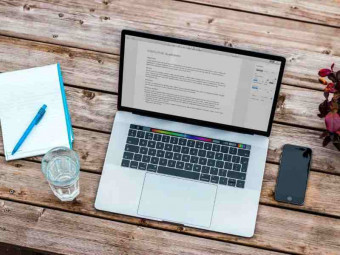Ligting Design By Using Dialux Program
Tags: Lighting Design
Learn How to use DIALux program for lighting design
Last updated 2022-01-10 | 3.3
- At the end of the course- the student will be able to do lighting deign
- At the end of the course
- the student will be able to draw the furnture and other rooms element and control it in 3D
- At the end if the course
- the student will be able to draw the design area 3 D
What you'll learn
* Requirements
* Eletrical Engneering* AutoCAD
Description
This course is intend to assist you to work fast an effectively with DIALux , If you have experience with windows application , getting started in DIALux will present no problem.
Content and Overview
This course we will go through 11 lecture which is including the following points
1- Introduction for the DIALux
2- How to install the program and the lighting catalogues.
3- How to use DIALux wizard for quick lighting design for a room.
4- The DIALux user interface
a- The Project manager , Cad window, Guide
b- The Luminaire selection
c- The furniture tree
d- The color tree
e- The output tree
f- The Guide
g- Edit mode
5- Optimise personal setting
a- General Options.
What Am I going to get from this course?
At the end of the course you will be able to do the internal lighting design for a building, shop , show room and etc..by using DIALux program.
If the course success I will go for next step which is external lighting design ( Street lighting , landscape lighting) So please leave a comment if you want the new course.
I add the documents form where I explain the course so you can use it during the course to follow up with the video.
For more information about the DIALux program and the lighting catalogue you ca download it online if you need help please send me a message.
Who this course is for:
- Electrical Engineers
- Electrical designers
Course content
5 sections • 11 lectures
Ligthing design course introduction Preview 03:14
Overview of the course and introduction explaining the course contents
Introduction Preview 03:13
Introduction for DIALux program , and how to use the tools in it
DIALux program instalaltion Preview 10:18
This lecture to explain how to install the software program of DIALux
RECOMMENDED LIGHTING LEVEL Preview 06:59
Student will be able to choose the correct LUX level for the suitable room
DIALux Wizard Preview 19:48
The Student will learn from this lecture how to quick design light for a room, how to put the dimensions, to chose the light type And how to get the final calculation and print the report.
DIALux user interface #1 Preview 07:20
Student will understand how to use DIAlux tools
DIALux user interface #2 Preview 14:11
Student will understand how to use DIAlux tools
DIALux user interface #3 Preview 12:02
Student will understand how to use DIAlux tools
DIALux user interface #4 Preview 05:22
Student will understand how to use DIAlux tools and adding furniture and other room elements before design the required light
Optimise personal setting #1 Preview 13:43
Student will understand how to set DIALux standard ,tools and units
Optimise personal setting #2 Preview 05:54
Student will understand how to set DIALux standard, tools and units








 This course includes:
This course includes: