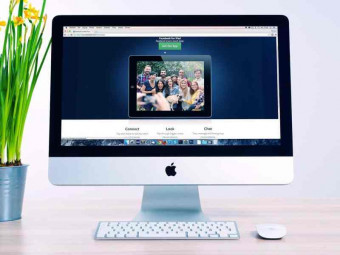The Complete Beginners Guide To Autodesk Revit Architecture
Tags: Revit
Learn Revit with an Autodesk Expert Elite
Last updated 2022-01-10 | 4.5
- Have a working knowledge of all the fundamentals of the softwareWhat you'll learn
Have a working knowledge of all the fundamentals of the software
* Requirements
* No prior experience of Autodesk Revit is required. You will need access to a working copy of Autodesk Revit or Revit LTDescription
Over the course of 18 hours of narrated video tutorials, let Ian Nichols (an Autodesk Expert Elite) teach you all the fundamentals of Autodesk's BIM Software. Everything you need to know to be productive with Revit is covered step-by-step. Not only are all the main tools explained and demonstrated, the fundamental concepts behind them are discussed.
Who this course is for:
- Suitable for anyone totally new to Autodesk Revit
Course content
9 sections • 82 lectures
Download your Ebook Preview 00:04
The Launch Screen Preview 16:09
Understand the main components of the Launch Screen. Understand all the key options of the Application Menu
The Ribbon Menu Preview 16:17
| We take a look at each Menu on the Ribbon and discuss what the tools are used for | W |








 This course includes:
This course includes:
![Flutter & Dart - The Complete Guide [2022 Edition]](https://img-c.udemycdn.com/course/100x100/1708340_7108_5.jpg)