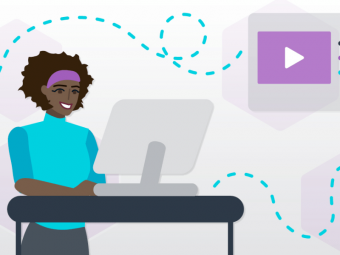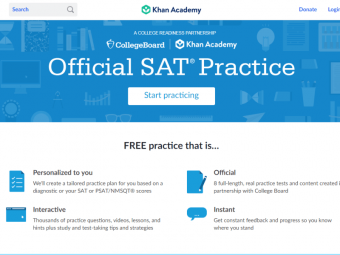Jomarc Fusion 360 Product Concepts Footwear
Tags: Fusion 360
Model a concept Footwear utilizing Fusion 360!
Last updated 2022-01-10 | 4.5
- In this course- students will dive straight into 3D product conceptualization of a Footwear. Subdivision modeling
- surfacing and topology techniques will be significantly utilized throughout this course.
What you'll learn
* Requirements
* This course is intended for students and professionals who are knowledgeable in parametric sketching* parametric contraints part modeling and basic assembly. For those who has experience in parametric CAD modeling packages you will be amazed with the fun challenges
* tips and tricks that Jomarc is going to share.
Description
In this course, we will model a concept Footwear to showcase the power of Fusion 360 in the development stage of a product design.
As takeaways, you will learn to:
• Model all the parts and components for our product concept
• Use surfacing techniques such as patch, offset and trim
• Sculpt organic forms using T-splines
• Create, split and combing solid bodies
• NURBS topology strategies
• Follow along with highly-detailed light to moderate instruction
• Add a Footwear to your evergrowing design portfolio.
By the end of this course, you will add t-splines, surfacing and modify tools to your design tool arsenal.
Most importantly, you will gain the confidence to create your own unique and innovative product concepts with Fusion 360.
Who this course is for:
- This course is for beginners and intermediate users who are curious on how Fusion 360 can be a powerful tool for 3D product conceptualizaion . A high degree of interest and desire to learn computer aided design will be highly appreciated.
Course content
6 sections • 23 lectures
Introduction Preview 00:57
Modeling aesthetic designs with CAD software is painfully complex. T-Splines in Fusion 360 uses powerful technology to simplify surface modeling, making it easier and faster, with high quality results. In this Fusion 360 course, we will immerse you in creating a stunning footwear for your next wearable product design.








 This course includes:
This course includes: