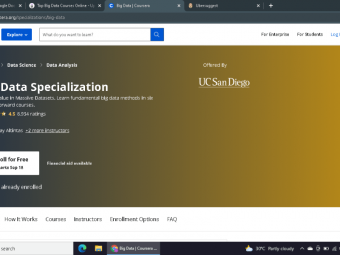Fusion 360 Cad Cam For Cnc Routers
Tags: Fusion 360
Make any part using your CNC router with Fusion 360
Last updated 2022-01-10 | 4.3
- Master Fusion 360 for CNC Routers- CAD/CAM training
What you'll learn
* Requirements
* No previous knowledge requiredDescription
Do you own a CNC router?
Want to master your machine to make any part?
Whether you are a hobbyist or a professional,
this course will teach you how to use Fusion 360 to produce parts for your CNC Router.
Fusion 360 is free for hobbyists, startups and makers. Its the perfect CAD/CAM system for CNC Routers.
From affordable DIY desktop CNC routers to expensive industrial machines, this course covers it all.
Gain full control of your machine and program any part you can imagine with CAD/CAM!
A complete Fusion CAD/CAM training package aimed specifically at CNC router owners/programmers and operators.
Course includes:
Mastering the menus and navigation of Fusion 360
How and when to use constraints
CAD best practices
CAM best practices
Sketching
Using the correct too paths
Mastering the post-processor
Tips and tricks used in industry
All taught by a time served CNC machine tools engineer
If you are a CNC Router, hobbyist or professional, this course is made for you.
Who this course is for:
- Hobbyist CNC router owners
- Professional CNC router operators
Course content
6 sections • 16 lectures








 This course includes:
This course includes: