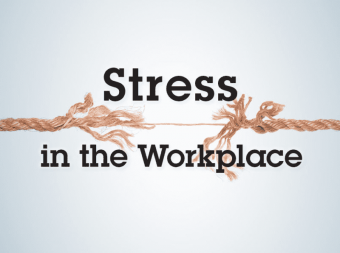Mongodb Tutorial
Tags: MongoDB
Become a better developer with this complete intro to MongoDB, the most popular NoSQL Database around
Last updated 2022-01-10 | 4.4
- Use MongoDB comfortably- Install and run the MongoDB server and client
- Use the Mongo console
What you'll learn
* Requirements
* Ability to program in any language (we’ll use some basic Javascript)* Familiarity with the command line would be useful but not strictly necessary
* A desire to learn!
Description
Do you want to quickly build web applications without the hassles of SQL?
Are you tired of unscalable back ends and messing about with fixed schemas?
Building web applications quickly has never been easier, thanks to MongoDB. Its flexible schema and document-oriented nature make MongoDB the most developer-friendly database in existence, allowing you to quickly prototype an application and scale to huge numbers of users.
That's why MongoDB is the most popular NoSQL database in existence, used by the likes of Craigslist, eBay, Foursquare, and The New York Times.
In this course you'll get a practical intro to MongoDB. We'll use a fun learning approach with great examples. By following along you will quickly and effortlessly be up to speed with MongoDB and you'll become a more complete developer.
Who this course is for:
- Web Developers looking to broaden their skill set
- Programmers wanting to learn something new
- Junior Developers wanting to learn about data storage
- Engineering students
- Software Entrepreneurs
Course content
4 sections • 17 lectures








 This course includes:
This course includes: