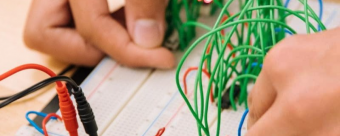Mongodb Administration
Tags: MongoDB
Your one-stop guide to getting started with administering your MongoDB deployment efficiently and hassle-free
Last updated 2022-01-10 | 4.4
- Understand MongoDB Replication and the Election Process- Build a MongoDB Replica Set and its advantages to have a secure and faster production environment
- Discover MongoDB Sharding and play around with the different components
What you'll learn
* Requirements
* Basic understanding of MongoDBDescription
MongoDB is a very popular open source cross-platform document-oriented database program. This comprehensive tutorial is your one-stop guide to all the aspects of MongoDB administration. You will start with jumping into the configuration, indexing and aggregation aspects of MongoDB. You’ll also see how you can optimize your query performance. Later, we’ll explore the core administration tasks such as deployment, replication, sharding, and application.
This course will equip you with all the skills you need to manage a highly efficient database.
About the Author
Jayant Mohite has been a Big Data Consultant for the last seven years and has delivered training and support to more than 40 companies including top ones such as TCS, Synechron, PWC, SAP, HP and Vodafone. He is a trainer and consultant in his own Training & Development Platform. He has been associated with MongoDB as their official technology partner. He is also a reseller partner for IBM has worked on more than 8 projects on MongoDB. He has worked with HP as an author of Big Data Book for Micro Focus.
Who this course is for:
- If you are a database administrator with a very basic understanding of MongoDB and want to professionally administer a MongoDB database, this course is the only resource you need.
Course content
7 sections • 28 lectures
The Course Overview Preview 03:31
This video gives a glimpse of the entire course.
Introduction to MongoDB Preview 04:01
Before jumping into the details of any technology, it’s always good to have a refresher of the features and details.
• Understand the basic features of MongoDB
• Understand mapping with RDBMS
• Understand what replication and sharding are
MongoDB Document Preview 06:10
We know what MongoDB is, but the real structure of this Document Store is still not clear.
• Create a JSON document
• Add some fields
• Add multiple documents with different schema
Creating an AWS Server Instance Preview 04:39
Learn how to create a server instance on Amazon AWS.
• Login to Amazon AWS
• Select OS and pricing plans
• Configure private key
Establish Connection Using Putty Preview 02:53
Learn how to use Putty for server connections.
• Create private key using Putty Gen
• Use private key in Putty to create AUTH
• Login using username and private key Auth
Install MongoDB Preview 05:55
Explore how to install MongoDB on CentOS remote server.
• Create a repository file
• Add repos details
• Install MongoDB using YUM command
Access MongoDB Using Mongo 3T Studio Preview 03:42
Gauge how to connect to a MongoDB remote server using any MongoDB client like 3T Studio
• Configure SSH tunnel
• Add server details
• Test and save connection
Introduction to MongoDB Replication Preview 03:54
Understand one of the most powerful features of MongoDB and know that it is a must to utilize the database in the most efficient way.
• Understand benefits of having replication
• Explore how replication helps in optimizing read-intensive applications
Setting Up Replica Set Servers Preview 06:20
Explore how to start multiple MongoDB server instances on the same server.
• Configure multiple DB paths
• Configure multiple port numbers and log paths
• Start different instances using different port number, DB path, and log paths and fork them
Configure Replica Set Preview 04:32
Learn to initialize a replica set cluster.
• Login to any one server
• Initialize replica set
• Add members
Connection Using Mongo Chef Preview 06:16
Connect to MongoDB Replica Set using 3T Studio.
• Establish SSH tunnel
• Decide on the read preferences
• Test and save the configuration
Election Process Preview 05:52
Understand how a new primary is elected in case of failure of the existing primary.
• Understand the election process
• Understand the different stages of electing a primary
Test Replica Set Election Preview 05:26
Theory knowledge is always good but does the election process actually work in the same way?
• Kill primary member of a replica set
• Check the newly-elected primary member
• Restart the old primary member
Configure Priority Preview 07:01
Learn how priority affects the relation process.
• Change the replica set Conf
• Give higher priority to non-primary replica set member
• Observe the auto transition of primary member
Configure Delayed, Hidden, and Arbiter Members Preview 05:48
Explore the different types of replica set member configurations.
• Set up a hidden member
• Set up a delayed member
• Set up an arbiter member
Components of Sharded Cluster Preview 03:27
Explore the different components of a sharded cluster.
• Understand shards and importance of shard keys
• Understand the importance of Config servers
• Understand the importance of MongoDB shard server
Sharding Workflow Preview 05:15
Learn how sharding works with all its components.
• Understand how balancer and splitter works
• Learn what happens when a shard gets over utilized
• Understand what happens when a shard remains under utilized
Setting Up Replica Sets Preview 06:01
Learn to configure Replica Sets that would be a part of the sharded cluster.
• Create multiple server instance
• Configure multiple replica sets
• Use shard server configuration while starting every server
Setting Up Config Servers and MongoS Server Preview 05:02
Observe how to start the MongoDB shard server using the Config servers.
• Create replica set for Config servers
• Start MongoDB shard server
Adding Shards Preview 01:39
Learn how to add shards using MongoDB shard server.
• Login to MongoDB shard server
• Add all primary members of replica sets as shards
• Check status
Sharding a Collection Preview 06:20
Understand how to shard a collection.
• Enable sharding for a database
• Shard a collection
• Check the difference between using Shard Key in find() and without using Shard Key in find()
Working with Journaling Preview 02:07
Look into the advantages of Journaling
• Create extra level of write ahead logs
• Back up the data in journal files
• Prevent loss of data in case of accidental failure
Discovering Importance of Profiler Preview 02:27
Learn to log your query performance
• Set profiler to level 1 to log slow queries
• Set profiler to level 2 to log all queries
Practicing MongoDB Backup and Restore Techniques Preview 04:14
See how to backup and restore data
• Backup the data using mongodump
• Restore the data using mongorestore
• See how to export and import the data using MongoDB Client
Exploring User Roles and Authorization Preview 05:41
Know about user management
• Add and remove a user
• Set a password
• Authorize a user
Working with Aggregation Operators Preview 11:38
Get acquainted to aggregation operators
• Run different operators on MongoDB Collection
• Use Out and Unwind commands
• Use Shard Server Configuration while starting every Server
Exploring Different Aggregation Stages Preview 10:56
Understand MongoDB Pipeline
• Use Group and Projection
• Use Limit and Sort
Using MongoDB Map Reduce Preview 09:41
Understand MongoDB Map Reduce functions
• Implement Map function
• Implement Reduce function
• Execute Map Reduce function








 This course includes:
This course includes: