Pixel Art Fundamentals
Tags: Pixel Art
Make 2D Art for Video Games Using Libresprite / Aseprite. Create icons, images, HUD, simple animations and game scenes.
Last updated 2022-01-10 | 4.4
- Create high quality game-ready pixel art assets- Master the pixel art fundamentals of shading
- color
- lines
- dithering
- shadows and more.
- Create a game scene with game assets that can easily be exported for use in a game engine.
What you'll learn
* Requirements
* No previous experience needed* just an interest in learning pixel art.
* No drawing tablet needed - mouse and keyboard is all you need.
Description
Learn the fundamentals of pixel art for video games quickly, without needing to take a huge course.
Using the highly popular LibreSprite / Aseprite, you'll create dozens of pixel art assets throughout this course, including in-game objects, user interface, icons, items and more. By the end of the course you'll have created your own game scene complete with game world objects, simple characters, basic animations and HUD overlay.
The course will carefully teach you the fundamentals of being a pixel artist such as creating shading, highlights, shadows, lines, dithering and more of the day-to-day techniques used by Pixel artists. Your instructor, Reece, will provide you with many tips and tricks to improve quickly and be efficient with your asset creation process.
What you'll learn in this course:
Create a complete game scene including world objects (furniture, etc), simple characters, HUD overlay, icons and more.
Learn the fundamentals skills and techniques such as shading, shadows, highlights, lines, dithering, perspective and colour theory.
Practice in a safe and friendly way to start to develop your own pixel art style.
Learn how to export your creations so that you can sell them or use them in your own games.
Complete dozens of challenges to come up with your own interesting creations.
This course is perfect for beginners who are new to pixel art, anyone wanting to improve their 2D game art skills and folks who value their time and want quick wins!
The course uses LibreSprite which is nearly identical to Aseprite. LibreSprite is coming soon to Mac but currently only available on PC. You can still absolutely follow the course if you're using a Mac and we give you some good alternatives to do so (for example using the free or paid versions of Aseprite).
All students have access to the Q&A where our Instructors, Teaching Assistants and Community are ready to help answer your questions and cheer on your success.
Who this course is for:
- Anyone interested in pixel art or becoming a video game artist.
Course content
6 sections • 41 lectures
Welcome To The Course Preview 00:42
In this video (objectives)…
Reece and Rick welcome you to the course and share what we'll be covering in section 1.
Download Software Preview 05:00
In this video (objectives)…
You can use any pixel art software you'd like in this course. We'll be using LibreSprite which is very similar to Asprite, but open source and free.
Our First Pixel Art Preview 08:59
In this video (objectives)…
We take a tour of the basic tools in LibreSprite and create our first 4-frame animation, exporting it as a gif.
Community & Support Preview 01:32
In this video (objectives)…
Lucy invites you to join us in our various community support forums in order to ask questions, connect with other students and share your progress.
Links & Resources Preview 01:05
In this video (objectives)…
This article lecture shares with you all the relevant links and details for getting support, asking questions and accessing resources provided by your instructor.
Section Intro - Fundamental Techniques Preview 00:26
In this video (objectives)…
Reece introduces this segment of the course; Fundamental Techniques of Pixel Art.
Introduction To Pixels Preview 06:43
In this video (objectives)…
In this lecture we will discuss what exactly is a pixel and therefore what is pixel art and replicate our favourite pixel art character.
Lines & Curves Preview 14:11
In this video (objectives)…
There are some simple rules we can follow to make nice looking straight lines such as avoiding double pixels. When making rounded shapes with curved lines we need to approximate how real world curves look with much less information.
Simple Shading Preview 11:58
In this video (objectives)…
In this lecture we start the process of understanding how to create depth in objects by using highlight and shadow variations of our main color.
Highlighting Preview 12:14
In this video (objectives)…
Start creating images with our final main lighting technique to bring light to our drawings and give depth to our art.
Dithering Preview 07:19
In this video (objectives)…
In this lecture we learn techniques to create dithering patterns for blending 2 colors and for creating a transition effect in your shading.
Shadows Preview 10:38
In this video (objectives)…
Learn how to make shadows to complete our fundamentals of lighting and shading techniques.
Outlines Preview 08:06
In this video (objectives)…
Understand the importance of outlines and how they can be used in different ways to create unique art styles for your games.
Color Palettes Preview 10:26
In this video (objectives)…
In this lecture we go over the foundation of how colors can be created, how we can create different moods and aesthetics through color theory, and see what good and bad color combinations look like.
Rotating Objects Preview 10:47
In this video (objectives)…
Learn how to manipulate your drawings in a 2D space for faking 3D and creating rotation in your animations.
Camera Angle & Perspectives Preview 11:04
In this video (objectives)…
Learn about the 4 main camera angles used in pixel art for multiple perspectives on objects.
Wrap Up - Fundamental Techniques Preview 00:29
In this video (objectives)…
Reece wraps up pixel art fundamental techniques we developed over the course segment.
Section Intro - Designing Items Preview 00:18
In this video (objectives)…
Reece introduces the next portion of the course, where we will learn how to create items and equipment for games.
Simplistic Inventory Items Preview 05:04
In this video (objectives)…
Learn how to start forming basic 8x8 sprites for a simplistic, introductory style of drawing items.
Inventory Items - Rocks Preview 08:31
In this video (objectives)…
Learn how to start designing more details materials and resources. This episode: Rocks and Ores.
Inventory Items - Lumber Preview 04:48
In this video (objectives)…
Learn how to start designing more details materials and resources. This episode: Twigs and Logs.
Designing Weapons Preview 06:13
In this video (objectives)…
Learn how to start designing more details materials and resources. This episode: Swords and Axes.
Designing Armour Preview 10:08
In this video (objectives)…
Learn how to start designing more details materials and resources. This episode: Armor.
Wrapup - Designing Items Preview 00:32
In this video (objectives)…
Reece wraps up the designing items section of the course, discussing using references to test your newly learnt skills for more practice and diverse items.
Section Intro - UI & HUDs Preview 00:23
In this video (objectives)…
Start designing icons for video game menus and interactable pop ups.
Icons For Games Preview 08:36
In this video (objectives)…
Start designing icons for video game menus and interactable pop ups.
Creating Fonts Preview 05:44
In this video (objectives)…
Learn how using limitations and size restrictions can allow you to create pixelated fonts.
UI Buttons Preview 09:52
In this video (objectives)…
Create different shaped buttons with symbols to represent information in your game's menus.
Designing Health Bars Preview 11:18
In this video (objectives)…
Learn how to create health bar HUD elements, using layers for adjustable sprites.
Create A HUD Preview 06:05
In this video (objectives)…
Put your skills to the test from this section and create your own concept design for a game user interface.
Wrapup - UI & HUDs Preview 00:41
In this video (objectives)…
Reece wraps up the UI & HUDs section of the course, where we have create different kinds of assets to use for user interfaces.
Section Intro - Game Assets Preview 00:23
In this video (objectives)…
Reece introduces the final section of our beginner-friendly pixel art course. In this section we cover game assets more in-depth and end off with a final artwork project.
Exporting Sprites For Games Preview 03:32
In this video (objectives)…
Let's learn how to export your pixel art properly for game assets.
Customizing Assets Preview 04:08
In this video (objectives)…
Quickly create cosmetic changes to your sprites to make asset creation easier.
Let's Build A Scene: Layout Preview 08:12
In this video (objectives)…
Reece presents the final test of our course of creating a fully finished room scene. In this lecture we create the main structure of our room.
Add A Character Preview 02:36
In this video (objectives)…
Let's start adding characters to our room scene
How To Add Furniture Preview 06:40
In this video (objectives)…
Create furniture to be used for your room scene
Create Decorations Preview 05:42
In this video (objectives)…
Add decorations to fill out your room scene
Adding Lighting To Our Scene Preview 03:39
In this video (objectives)…
Let's finish our artwork by adding a day and night version of our room scene
Wrapup - Game Assets Preview 00:24
In this video (objectives)…
Reece concludes the entirety of our pixel art course. Congratulations on completing this course, best of luck creating!








 This course includes:
This course includes:
![Flutter & Dart - The Complete Guide [2022 Edition]](https://img-c.udemycdn.com/course/100x100/1708340_7108_5.jpg)









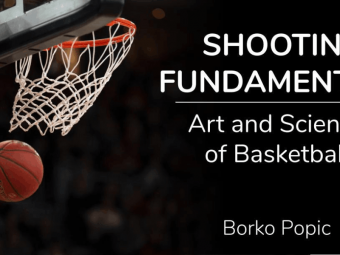
![DevOps Engineer Salary in the US in 2021 [For Fresher’s & Experienced] DevOps Engineer Salary in the US in 2021 [For Fresher’s & Experienced]](https://www.courses-for-you.com/images/uploads/thumbs/11-38.jpeg)

