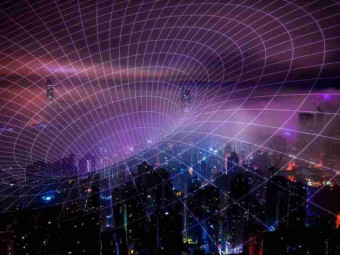Productdesign Course
Tags: Product Design
Learn Product Design From the Ground Up
Last updated 2022-01-10 | 4.1
- How to design a product at home: From idea to reality- Methods to get your parts made and sent to your door
- How to choose materials for your designs
What you'll learn
* Requirements
* Basic computer skillsDescription
At Home Engineering The Course has helped thousands of people worldwide to learn CAD and product design.
This is the course to learn CAD, product design, and engineering fundamentals. I have over 8 years of experience designing and building in industry and research, and I have a Masters of Science in mechanical engineering from the U of MN. I was a mechanical engineer at Google [X], and I've worked with multiple world-leading researchers in technology.
After taking this course, you will be able to make custom parts from almost any material, including metal, plastic, ceramic, and composites, enhancing you through tools and knowledge. Using modern, professional, and free tools, I bring together the best of the internet to get you designing and building in 2021.
You'll Learn:
CAD from the ground up. What CAD program to use, the 4 methods to draw any part in 3D, and bringing your product to motion
Simplified materials: How to choose materials for your designs, whether a metal, plastic, ceramic, or composite -- AND when to choose them.
The 6 manufacturing methods to produce any part. You'll also learn programs and websites to get your parts made. With these 6, you can command real parts from your computer to your door.
How to produce quality 3D images that can be used for marketing
Design a product! I take you through a design from idea to final design
Check out the course outline.
I don’t just teach you CAD, I teach you CAD mindset and methods when you are designing. I teach you the list of “need to know” manufacturing methods. I simplify materials for you, and give you go-to materials that will meet almost all of your needs.
The course is built to get anyone up and running, drawing parts in 3D in a CAD program, and getting them made. Whether you want to build an idea you have, sharpen your design skills or are new to product design altogether, this course will take you there.
Who this course is for:
- Anyone looking to build real products from their home.
Course content
8 sections • 20 lectures
Introduction Preview 02:00
Welcome to At Home Engineering The Course!
Design Tools of Engineers - Focus on CAD Preview 07:48
What are the tools engineers use in industry, and how can we bring them to our home?
What CAD Program Should I Use At Home And Why? Preview 06:23
Learn the best CAD programs to use at home and why. Then, we choose the best program there is to offer (professional and free).
Working In 3D Space And Learning CAD Preview 14:33
Jumping into the program, we learn CAD fundamentals, and start designing.
Four Essential Features Preview 06:08
We finish off the 4 fundamental designing methods of CAD.
Your Parts In Motion And Assembling In CAD Preview 23:30
Learn to bring motion to your design.
A Simplified View Of Materials Preview 11:10
Starting high level, we go through all material options, and narrow down to a Go To list of materials for your designs. Metals, Plastics, Ceramics, and Composites.
The Manufacturing Methods To Produce Almost Any Part Preview 10:11
These are the manufacturing methods to know, to design nearly any part.
Part 1: Online CAD Databases And Rough 3D Modeling Preview 15:07
We start designing a real product. Learn fast modeling techniques to put together rough 3D models of your design.
Part 2: Thinking In 3D Preview 06:03
We finish off our 'first version' 3D model, and learn to think in 3 dimensions with our designs.
Part 1: Efficient Placing Of The Different Parts In Your Product Preview 15:13
We start detailed designs of our solar light, and talk about where to place different components in your product.
Part 2: Enclosing Parts Within Your Product Preview 20:54
Solar light design part 2. Enclosing your product.
Part 3: Fastening and Connecting Your Parts Preview 09:03
Solar light design part 3. Fastening and connecting your product.
Part 4: Part Interference and Fasteners Preview 21:21
Solar light design part 4.
Part 5: On The Fly Design Preview 21:14
Solar light design part 5.
Part 6: Choosing Materials And Bringing Online Parts To Your Product Preview 17:55
Solar light design part 6. Choosing materials from our Go To materials list.
Part 7: Aesthetics And Finishing Your Design Preview 09:59
Finishing the mechanical design of the solar light.
Setting Materials In CAD And Determining Key Properties Of Your Product Preview 06:09
Choose and set materials in CAD, and learn to find properties of your product. Weight and moment of inertia.
Making High Quality 3D Images For Marketing Your Design Preview 02:37
Now that we've designed a full product, we learn to produce high quality images which can be used for marketing and more.
Modern Manufacturing From Home Preview 12:55
Modern manufacturing methods from our home. From our computer, we summon our parts to our door, to start building!








 This course includes:
This course includes: