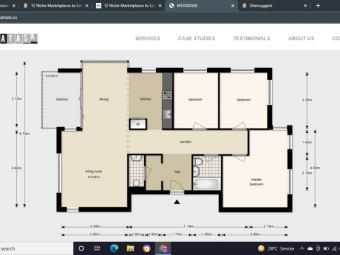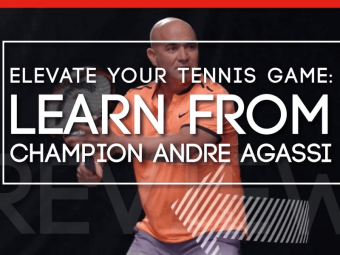Learn Figma User Interface Design Essentials Uiux Design
Tags: Figma
Master Figma app to get a job in UI Design, User Interface, User Experience design, Web Design & UX design.
Last updated 2022-01-10 | 4.5
- Become a UI/UX designer.- Master the best cross-platform software in UI/UX design
- Figma.
- You will be able to start earning money from your Figma skills.
What you'll learn
* Requirements
* We do not require any previous experience or pre-defined skills to take this course. A great orientation would be enough to master UI/UX design.* A computer with a good internet connection.
* Adobe Photoshop (OPTIONAL)
Description
- Become a UI/UX designer.
- Master the best cross-platform software in UI/UX design, Figma.
- You will be able to start earning money from your Figma skills.
- Become a web designer.
- You will get an e-book (200+ pages)
- Build a UI project from beginning to end.
- Build & test a complete mobile app.
- Build and test a complete landing page.
- You will be able to add UI/UX designer to your CV.
- Learn to design mobile apps & websites.
- Work with colors & fonts.
- Interactive prototyping
- You will create an interactive prototype with micro interactions.
- Export production ready assets.
- Send your design to your client for feedback.
- Design 3 different logos.
- You will create your own UI Kit.
- Create low-fidelity wireframe.
- Learn professional technique & shortcuts.
- Downloadable exercise files.
- Create your own 3D Model.
- Design 3D scenes.
- Design for Augmented Reality projects.
- All the techniques used by UI professionals
- You will learn how to choose colors.
- You will learn the basics of Adobe Photoshop.
- You will learn how to choose the correct font.
- You will learn about typography.
- You'll be able to send your final project to other professionals in the correct formats.
- You will learn how to get your first client.
- You will learn how to start your own business.
- 150 well-structured lectures
Course content
18 sections • 151 lectures
Introduction to the course Preview 02:22
Introduction Preview 02:43
Structure of the course Preview 01:15
Required Tools Preview 00:48
Free UI Kits Preview 00:02
In this lecture, you can download 2 free UI Kits.
Get Your Free E-book Preview 00:11
Intro to Design Basics Preview 00:28
Layout Preview 02:00
Visual hierarchy Preview 05:02
Visual noise Preview 01:25
Iconography Preview 01:01
Typography Preview 03:09
Color Contrast Preview 01:36
Color Palette Preview 02:17
Spacing Preview 01:12
Composition Preview 01:25
Design Guide Preview 00:40
Consistent fonts Preview 00:57
Consistent Colors Preview 01:00
Consistent Icons Preview 01:35
Consistent UI Elements Preview 00:44
Font Resources Preview 00:48
Color Resources Preview 00:46
Icon Resources Preview 00:57
Introduction to Figma Preview 01:03
Figma Requirements Preview 04:39
Figma Environment Preview 04:28
Assets Preview 00:03
Shapes Preview 09:15
Editing Shapes Preview 07:20
Layer Basics Preview 06:38
Boolean Operations Preview 04:59
Text Preview 04:36
Text Inspector Preview 04:57
Text Styles Preview 03:56
Constraints And Adaptive Layouts Preview 05:24
Auto Layout Preview 10:54
Images Preview 04:44
Styling: Fill Preview 03:34
Styling: Stroke Preview 01:34
Styling: Effects Preview 05:32
Color Style Preview 03:56
Masking Preview 02:29
Components Preview 08:39
Variants (NEW) Preview 20:25
Layout Grids Preview 02:26
Plugins Preview 09:14
Exporting Preview 02:06
Prototyping Preview 05:52
Multiplayer & Commenting Preview 03:04
Keyboard Shortcuts Preview 03:50
Final Projects Preview 00:02
Intro to UI Elements Preview 00:32
Text Fields Preview 01:29
Buttons Preview 02:06
Sliders Preview 01:29
Tooltip Preview 01:02
Selection Control Preview 01:19
Chips Preview 01:11
Cards Preview 01:04
Dialogs Preview 01:06
Lists Preview 00:58
Tables Preview 01:08
Navigation Preview 00:50
Menu Preview 00:50
Charts Preview 00:52
Steppers Preview 01:03
Snackbar Preview 01:21
What is Wireframing? Preview 00:59
User Flows Preview 01:08
Interactive Prototypes Preview 01:02
Wireframe Tools Preview 00:59
Wireframing in Figma Preview 05:02
Final Project Preview 00:02
What is a color style? Preview 00:31
Primary, Semantic & Accent Colors Preview 10:12
Grey Colors & Gradients Preview 04:17
Borders & Shadows Preview 05:31
Style Guide File Preview 00:02
Intro to Typography Styles Preview 00:25
Typography guide part 1 Preview 04:00
Typography guide part 2 Preview 02:21
Style Guide File Preview 00:02
Designing a Modern Finance App Preview 02:17
Assets Preview 00:03
Launch Screen Preview 01:59
Sign-in & Welcome Page Preview 21:33
Sign-up Page Preview 06:07
OTP Verification Screens Preview 11:56
Profile Screens Preview 13:04
Homepage Preview 19:44
Menu Preview 10:51
Credit Cards Page Preview 13:56
Transactions Page Preview 10:37
Detailed Transaction Page Preview 09:42
Transfer Page Preview 07:00
Confirmation Page Preview 03:41
Notification Page Preview 06:59
User's Profile Preview 04:17
Onboarding Pages Preview 07:57
Final Project Preview 00:02
Introduction to the Project Preview 01:28
Assets Preview 00:03
In this lecture, you can download the required assets to complete this project.
What is a Landing Page? Preview 02:37
Setting up Your Project Preview 13:27
Creating Your Color Styles Preview 06:02
Wireframing Your Project - Part 1 Preview 08:39
Wireframing Your Project - Part 2 Preview 12:12
Navigation Bar Preview 08:32
Hero Section - Part 1 Preview 10:29
Hero Section - Part 2 Preview 08:36
Feature Section - Credit Card Preview 13:00
Feature Section - Statistics Preview 17:17
Feature Section - Support Preview 13:26
Membership Plans Preview 16:30
FAQ Section Preview 07:32
Footer Preview 06:01
Prototyping Preview 11:57
Final Project Preview 00:02
In this lecture, you can download the final project file.
Logo Types Preview 02:20
Required files Preview 00:03
Designing Our First Logo Preview 02:59
Designing Our Second Logo Preview 02:48
Designing Our Third Logo Preview 01:52
Final Project Preview 00:02
Introduction to Adobe Photoshop Preview 00:32
Environment of Adobe Photoshop Preview 01:21
Basics of Adobe Photoshop Preview 07:40
Adobe Photoshop For UI/UX Design Preview 05:54
Intro to 3D modeling Preview 02:10
Create Your First 3D Model Preview 04:17
Camera & Lightings Preview 02:16
Materials & Textures Preview 01:55
Create a 3D scene Preview 05:40
Rendering & Exporting Preview 03:34
Tools Preview 00:58
Prototyping in Figma Preview 04:27
Mocking up an app in Figma Preview 01:28
Final Project Preview 00:02
You can download the final prototype from this lecture.
How to Create Your Own Online Portfolio? Preview 01:17
How to Use Dribbble? Preview 00:57
How to Use Behance? Preview 00:59
How to Get Your First Client? Preview 01:18
How to Start Your Own Business? Preview 01:37
How to Scale Your Business? Preview 01:19
Communicating With Your Clients Preview 00:53
Contracts Preview 00:55
Where to Find World-Class Design Inspiration? Preview 00:48
Image Resources Preview 00:54
What is your next step? Preview 01:19
Bonus Lecture Preview 00:14
Hi. I hope you enjoyed the course and developed so many skills. If you would like to learn about Sketch. I have a complete bootcamp on this subject and you can get it with a 90% discount from the link below:
You can also apply the code manually: BONUSCODE
https://www.udemy.com/course/the-complete-user-interface-design-bootcamp-sketch-uiux/?couponCode=NEWPROMO








 This course includes:
This course includes:







![The Complete Dart Learning Guide [2022 Edition]](https://img-c.udemycdn.com/course/100x100/4284484_427a_5.jpg)