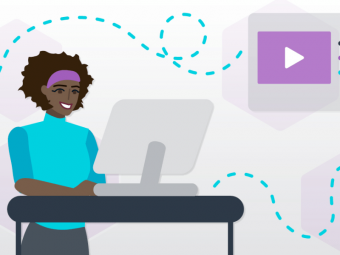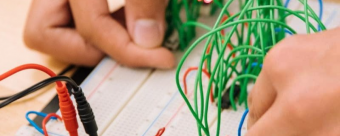Procreateultimateguide Course
Start your Digital Illustration journey and learn everything you need to know about Procreate! Updated for Procreate 5X
Last updated 2022-01-10 | 4.2
- Digital Illustration- Procreate
- Illustration
What you'll learn
* Requirements
* Have an iPad with an Apple PencilDescription
Join the new wave of amazing nomad Illustrators & artists who are able to take their art anywhere they go - and learn essential knowledge, process and tips & tricks to help you create with the best drawing and illustration app on the iPad. Make sure to go through all the lessons and we can't wait to see what you can create!
Love digital illustration? Learn how to use Procreate, the best drawing & digital illustration app for the iPad, with this special class from from artist and illustrator Ghostpaper!
Master Procreate and learn the ins & outs of digital illustration on the iPad in this guided class. With each chapter fully dedicated to a specific section of Procreate, artist and illustrator Ghostpaper will lead you through all of the tools, options and settings on Procreate, so that you can create your future digital illustrations.
Here's a few key things you'll learn:
Setting up a custom canvas
Using the power of clipping masks, layer masks and reference layers
Tweaking gesture controls to get the most out of your productivity
Understanding the power of using grids for composition
Plus, Ghostpaper will show you how to make animation in Procreate as well as two assignments to make sure you understand and practice all of the foundation knowlegde you will acquire.
Whether you’re new to digital art or curious about Procreate, you’ll gain an arsenal of tips, tricks and tools you can use to start creating right away. After this class, you'll never be far from your iPad and your favourite creations on Procreate, wherever you happen to be.
Who this course is for:
- All Digital Artist Levels interested in learning a complete course on Procreate
Course content
5 sections • 27 lectures
What You Will Learn Preview 03:23
Here's a quick overview of all of the areas and sections of Procreate we are going to cover in this course.
Procreate Overview: Sections And Tools Preview 03:24
Canvas: Staying Organized Preview 16:38
Learn how to organize your illustration library within groups and stacks.
The New Canvas Section In Procreate Preview 07:13
Here we'll see the overall improvements and changes when creating a new canvas since Procreate version 5.
CMYK Support In Procreate (And The Comparison To RGB) Preview 05:18
The new added support for CMYK files in Procreate - the ability to create print-ready files straight from Procreate!
Getting Started With Brushes Preview 11:18
Here we will take a quick look at the powerful set of options Procreate allows us to tweak and modify when working with the brush panel.
The Brush Studio In Procreate: An Overview Preview 31:17
An Overview of one of the most powerful additions to Procreate 5 - the new and re-designed Brush Studio.
Importing Photoshop Brushes In Procreate Preview 03:40
Learn how to import your favourite Photoshop brushes into Procreate.
Quickshape: Your Best Friend For Perfect Shapes, Straight Lines and Curves Preview 09:44
Discover the power of using quick shapes for creating perfect lines, circles, and other shapes. You will also see a quick tip on how to create an undo button for quick shape in Procreate.
Understanding the Power Of Grids Preview 11:16
Understand the powerful features and options that grids have in Procreate: unleash the perspective mode grid and symmetry tools, as well as learn how to set up grids to work for you.
A Deeper Dive Into Layer Options Preview 33:49
Together we wil cover all of the options in the layers panel here - this is one lesson NOT to be missed!
The New Reference Feature in Procreate 5X Preview 04:07
Learn how to use the Reference Tool both as a mini-map for your current illustration, as well as a reference window for your work. Plus, we'll briefly take a look at the face sub-option.
The Private Layer in Procreate 5X Preview 02:36
Learn how to import references that don't show up on your video time-lapse recordings!
A Deeper Dive Into Colors Preview 16:12
Here we'll cover all the options in the Colors Panel in Procreate
The New Color Harmony Tool Preview 11:30
Discover what the powerful Harmony tool can do for choosing better color swatches in Procreate!
1st Assignment: What We Have Learned So Far Preview 04:32
Let's put everything that we've learned so far into practice!
Move Tool & Selection Tool: Learning To Work Faster in Procreate 5X Preview 26:51
Learn the ins and outs of both the Move tool and the Selection tool in Procreate!
Adjustment Menu: A Step-by-Step Guide in Procreate 5X Preview 48:19
In this lecture, we'll cover every single Adjustment Effect in Procreate.
The New Clone Tool In Procreate Preview 15:43
Learn how to multiply and/or hide objects within your photos and your illustrations!
Where Did The Recolor Tool Go? Preview 06:14
The answer to one of Procreate's biggest questions since the 5x release version! Find the answer here, in this lecture.
Adding Text In Procreate Preview 11:23
Learn how to add and edit live text to your illustrations!
Pro Tip: How To Make Gradients In Procreate Preview 05:54
Learn how to make beautiful gradients in Procreate!
Using Procreate Like A Pro: Gestures & Shortcuts Preview 18:15
After you've finished this lecture, I hope you'll increase your productivity and finish your illustrations faster in Procreate!
2nd Assignment: Calendar Design Preview 03:44
Let's dive into our second assignment - creating a beautiful calendar page with your favourite designs!
Bonus Lesson: Animating In Procreate! How To Make Gifs That Work Preview 17:31
Learn how to create short, loppable animations in Procreate that work!
3rd Assignment: References For Your Animation Preview 04:08
In this lecture, we'll showcase a few ideas and ways to animate in Procreate.
Conclusion And Graduation Day Preview 01:06
Congratulations, it's graduation day!








 This course includes:
This course includes: