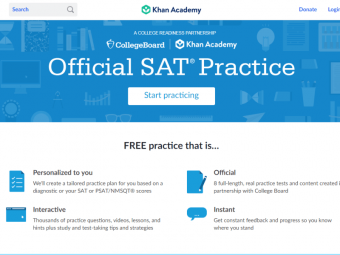Drawing And Painting On The Ipad With Procreate
Learn everything you need to know about Procreate with hands on drawing lessons. Now updated for Procreate 5.
Last updated 2022-01-10 | 4.7
- Users will have a deep understanding of Procreate- Create Speedraw videos they can post online
- Create and import custom brushes
What you'll learn
* Requirements
* You will need an iPad* preferably a newer one (iPad air
* iPad Pro or a recent iPad Mini)
* You will need the Procreate application from the app store
* Some basic familiarity with the iPad would be useful
Description
From the moment Steve Jobs walked on stage and unveiled the iPad I’ve wanted to draw on one. It took a couple years for the hardware and software to catch up but now the iPad a fantastic little art studio you can easily take anywhere.
I believe it’s best to learn through examples. here is what we will be doing in this course:
We will be going over the tools
After going over the tools we will be using them to draw to reinforce how they work
The drawing sessions are simple and easy to follow, anyone can do them
We will go through how simple comic strips are made step by stem from drawing panels to pencils to inks to colors and backgrounds
We will be learning all the shortcuts and options associated with each and every tool.
The final project will take all the skills we’ve learned and combining them into one final painting
Why Procreate? The best drawing app for he iPad is Procreate. procreate has been listed in the iPad’s top selling apps month after month and for good reason. It rivals many desktops apps for power and features. In this class we tackle Procreate to start drawing on the iPad.
Who is this for:
People who want to learn to draw but don’t know where to start
Illustrators looking to learn everything about Procreate
People who love drawing and sketching and want to start doing it digitally
Now updated for Procreate 5.
Who this course is for:
- People who have an iPad and want to learn how to draw
- Illustrators learning to sketch and draw
- Illustrators with experience who are unfamiliar with the iPad
Course content
7 sections • 37 lectures
Introduction Preview 03:07
Welcome to the course where we are going to be drawing in Procreate on the iPad. in this lecture I'm going over the course and what you can expect and what you will need to take this class.
Getting Started - Files and Folders Preview 05:29
Procreate's gallery is pretty simple but there are a lot of hidden features here like the ability to create folders, exporting and bulk actions.
Getting Started - Creating a Canvas Preview 06:40
The canvas is where you draw in Procreate. By default it's the size of your screen but there is a lot of flexibility in the sizes, unites of measurement and DPI that you can use.
The Basic Tools Preview 06:19
Where are the brushes? How do I erase? How do I change brushes sizes? We go over the basics and where you can find everything in Procreate.
The Brush Tool Preview 08:34
The brush tool is one of the most powerful features in Procreate. In this section we go over some of the brush presets that can be pencils, pens, paint brushes, air brushes, special effects and much much more.
Shading With Brushes Preview 11:17
In this section we take some of the brushes and use them in a practical application, shading a sphere. This is a common digital painting technique and this is how you do it in Procreate.
Activity 1 Preview 02:30
This is the first activity. I want you to take what we learned about brushes and use them to shade some spheres or share to get a feel for the different brushes available in Procreate.
Intro to Layers Preview 11:23
Making a layer is easy, but how do the pros use layers? That's what we're going over in this section. And to do it we're going to be sketching and painting a strawberry.
Intro to Layers part 2 Preview 07:42
Now that we have the sketch and basic colors in place we are going to add shadows and shadings.
Blend Modes Preview 13:04
There is a lot more to layers beyond just opacity. There are a lot of blending modes. In this section I go over the blending modes and talk about how we can use them in our work.
Color and Color Pallets Preview 04:34
There are a lot of cool features tucked into the color picker as well. There are color pallet options. You can create, share and delete color pallets.
Color Drop Tool Preview 03:32
There isn't a traditional paint bucket tool in procreate like you will find in other painting programs. instead you have the color drop tool.
Selection Tool Part 1 Preview 10:17
The selection tool? that doesn't sound very exciting, but it is. This addition to procreate really speeds up your drawing. We go into detail in this section on how to use it.
Selection Tool Part 2 Preview 09:55
Now that we have a general idea what can be done with the selection tool we put it to work. We are going to start drawing a comic strip starting with the panels and how the selection tool speeds that up.
QuickShape Tool Preview 14:27
It's now possible to draw circles, squares, triangles and really any polygonal shape in Procreate.
Drawing A Comic Preview 11:16
Lets keep drawing our comic. In this section were going to reinforce a lot of the things we've learned in the last couple sections of this tutorial.
Coloring The Comic Preview 09:41
In this section we go over coloring. Specifically we dive into something called a reference layer that allows us to quickly color while keeping our colors on a separate layer.
The Text Tool and Importing Fonts Preview 08:35
Procreate version 4.3 has added a text tool. In this section we're going to talk about how it works and where you can get get fonts to import into Procreate.
Activity 2 Preview 03:34
This is the second activity. The goal is to take what you have learned so far and apply it to your own comic strip.
Importing and Exporting Preview 05:59
There are a lot of features in Procreate that aren't immediately noticeable. Importing and exporting is one of them. You can export in many formats you can even bring in you Photoshop files and edit them and export them back to Photoshop.
Time Lapse Replay Preview 02:33
In this section I go over the ability to export a speed drawing video of your art.
Organizing Brushes Preview 03:47
We've already learned all about using brushes, but how do you organize them? can I put all my favorites in one place? (spoiler alert: Yes!)
Importing Brushes Preview 04:33
If you don't want to make your own brushes no worries, there are thousands of brushes you can grab online, some of them really amazing too. In this section we go over where you can find them and how to import them.
Options, Options and More Options Preview 06:59
There is a lot more in Procreate. In this section I go over all the little options where you can customize this app to your liking.
Painting 3D Models Preview 10:51
In Procreate 5.2 they have added some new 3d features. Here is what you need to know.
Final Project Part 1 Preview 08:54
This is the final project. Where we take everything we've learned up to this point and put it into one composition.
Final Project Part 2 Preview 14:12
In part two we start creating the background and layer textures on top of each other to create some cool effects.
Final Project Part 3 Preview 16:30
This is it, we wrap up our final project and add more textures to the leaves.
Bonus: Drawing with Masks Preview 11:57
Several folks have asked me to go into more details about masks and how those can be used in their artwork. In this section I use some newspaper textures and apply them to my illustration using masks.
Review of the new features Preview 01:09
There have been some new features added in the latest version of Procreate, in this section I'll be reviewing these new features from a high level.
Drawing Guides Preview 10:08
The perspective guide has been around for a little while but Procreate has really fleshed out their drawing guides by adding, standard grids, isometric grids and symmetry tools.
Isometric drawing Preview 15:31
I love drawing on isometric grids, it's similar to 3d drawing but more limited. This makes it a great place to start if you're diving into 3d illustration.
Perspective Drawing Preview 15:36
In this section we dive deeper into drawing on the perspective grid
New Effects Preview 05:20
Procreate has added some pretty cool new warping effects in 4.1. Here we go over what you can do with some of those new effects and how they work.
Banner Project Part 1 Preview 12:50
Banner Project Part 2 Preview 12:00
Simple Animation Preview 06:40
Procreate 4.3 adds some cool new features, one is the ability to export animated gifs. In this lecture we walk through how to use these new features.








 This course includes:
This course includes:
![Flutter & Dart - The Complete Guide [2022 Edition]](https://img-c.udemycdn.com/course/100x100/1708340_7108_5.jpg)