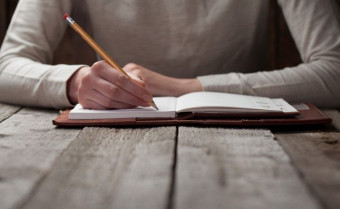Adobe Illustrator Training
Tags: Adobe Illustrator
Learn powerful illustration techniques in Adobe Illustrator master digital painting and graphic design with new skills!
Last updated 2022-01-10 | 4.5
- To learn Adobe Illustrator from scratch- To learn only the tools and techniques you will actually use
What you'll learn
* Requirements
* Adobe Illustrator (free trial or student version are fine)Description
Throughout each of the many lessons in this series titled, Illustrator: Mastering The Fundamentals, students are introduced to this powerful vector image creation program, which is a staple for professional designers everywhere. After becoming familiar with the Illustrator's user interface, students will go on to learn step-by-step how simple it is to create complex vector shapes using the powerful tools available within Illustrator.
The team here at School of Game Design have been working in the 3D industry for over 15 years. We have worked for major 3D companies such as Pixologic and have taught classes at major film and game studios like Industrial Light and Magic and Ubisoft. We have a passion for sharing our knowledge of the digital arts with others, and have created hundreds of hours of online training. We have Autodesk and Pixologic certified instructors and self-admittedly are always a student themselves as we never stop learning the latest tools and techniques.
Who this course is for:
- Graphic designers
- Aspiring graphic designers
- Artists
- Entrepreneurs
Course content
3 sections • 29 lectures
Where to download Illustrator Preview 01:17
Where to download Illustrator
This video tutorial shows you where you can download the latest version of Adobe Illustrator.
Creating a new document Preview 02:42
Creating a new document
This training video will show you how to create a new blank document in Illustrator.
Navigation Preview 02:56
Navigation
This chapter shows you how to navigate around your document or art board.
Shapes Preview 06:27
Shapes
In this chapter you will learn to create and merge different vector shapes together.
Guides Preview 02:12
Guides
Here you will learn how to set up guides in Illustrator.
Brushes Preview 03:03
Brushes
This training video will show you the many different brushes you can use in Illustrator.
Text Preview 03:27
Text
In this video tutorial you will learn how to create text in Illustrator.
Text on a path Preview 03:07
Text on a path
This training video will show you how to create text along a custom path.
Appearance Panel Preview 02:00
Gradients Preview 04:13
Gradients
In this training video we review how to create and modify custom gradients.
Shape builder Preview 03:58
Shape builder
This tutorial video will show you how to use the shape builder tool to create and combine shapes.
Grouping Preview 03:20
Grouping
In this chapter we review how to group different objects together.
Layers Preview 06:21
Layers
In this video tutorial you will learn how to create different layers in Adobe Illustrator.
Rotate and scale Preview 03:50
Rotate and scale
In this training video you will learn about using the rotate and scale tools to edit your vector shapes.
Edit path Preview 01:55
Edit path
This tutorial video will show you how to edit points along paths that you have created.
Pen tool Preview 03:26
Pen tool
This tutorial video shows you how to use the pen tool in Illustrator.
3D Preview 04:00
3D
This training video will show you how to convert flat objects in Illustrator into 3D shapes.
3D revolve Preview 01:57
3D
This training video will show you how to convert flat objects in Illustrator into 3D shapes.
Rounded corners Preview 01:45
Rounded corners
This training video will show you how to adjust the corners of the vector objects you create.
Feather blur Preview 01:51
Feather blur
This training video will show you how to apply feather blur to your vector objects in Illustrator.
Artistic effects Preview 03:07
Artistic effects
This video tutorial will show you the many different artistic effects that you can use in Illustrator.
Pucker bloat Preview 02:12
Pucker bloat
This training video will show you how to use the pucker bloat effect on your vector objects
Pucker text Preview 07:18
Pucker text
Here you are shown how to apply the pucker bloat effect to text.
Roughness Preview 02:46
Roughness
This video tutorial will show you how to apply the roughness effect to your vector objects.
Shadows Preview 02:49
Roughness
This video tutorial will show you how to apply the roughness effect to your vector objects.
Scribbles Preview 03:01
Scribbles
This training video will show you how to apply the scribbles effect to your vector objects.
Warp Preview 02:32
Warp
This chapter will show you how to use the warp effect on your vector objects.
Creating a flag part 1 Preview 06:01
Creating a flag part 1Here you will learn to import a reference image that you will add vector images on top of.
Creating a flag part 2 Preview 10:02
Creating a flag part 2Finish things off by adding in the final vector shapes to complete the flag.








 This course includes:
This course includes: