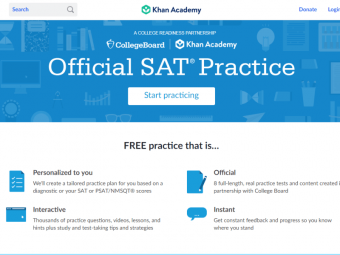Graphic Design For Beginners
Tags: Graphic Design
Bestselling Beginner Course! Use Photoshop, Illustrator, & InDesign for logo design, web design, poster design, and more
Last updated 2022-01-10 | 4.4
- Gain a clear understanding of how to work with BOTH print and web projects in Photoshop- Illustrator
- and InDesign.
- Develop the skills and confidence to create common graphic design projects.
- Build a skill set that can set you up to be employable in the creative industry as a graphic designer.
What you'll learn
* Requirements
* Have access to the Adobe Creative Suite* including Photoshop
* Illustrator
* and InDesign. I will be using a Mac
* but you can just as easily follow along with a Windows machine since the principles will be the same and the apps work on either platform.
* Be proficient with using a computer
* although prior knowledge of any of the Adobe apps is not necessary. However
* this is not an “A to Z” course for every bell and whistle that each app provides
* but rather a roadmap for how to make awesome projects that people are willing to pay for or that employers are looking for you to have skills with creating.
* Some creative skills (drawing
* photography
* etc.) are helpful and will definitely give you a better chance at becoming successful as a designer
* but not required.
* A desire to learn design
* whether for a job or for a hobby - design is for everyone!
Description
- Gain a clear understanding of how to work with BOTH print and web projects in Photoshop, Illustrator, and InDesign.
- Develop the skills and confidence to create common graphic design projects.
- Build a skill set that can set you up to be employable in the creative industry as a graphic designer.
- Begin to understand the basics of logo design, including typography and color usage.
- Learn how to make and refine selections using Photoshop.
- Learn how to make composite images using Photoshop.
- Work with typography, shapes, colors, and more in Illustrator.
- Learn how to efficiently package and export files.
- Learn how to lay out graphics and text while designing an eBook with InDesign.
- Discover how to export your finished portfolio projects directly from the Adobe CC into Behance.
- Learn how to mask shapes and work with Font Awesome icons.
- Learn how to set up a logo mood board and how to present your work to clients.
- Work with the type tools in Adobe Illustrator.
Course content
12 sections • 101 lectures
Introduction & Welcome to the Course! Preview 03:05
How to Download All Course Exercise Files and Assets Preview 02:07
This course is loaded with tons of valuable, high-quality design assets for you to follow along with all of the lectures. You can download all of the exercise files and bonus assets directly from the first lecture of each section. If you are having troubles with the downloads working because of how large the files are, I also have all of the files available through Dropbox.
Get Up and Running With Adobe Creative Cloud Preview 07:02
DOWNLOAD THESE SHORTCUT PDFs Preview 00:07
Poster Introduction and file setup (revised 2.19.18) Preview 09:31
Gathering Assets Preview 06:53
QUIZ: Review what you've learned so far
Making Selections Preview 13:21
Refining Selections 8.17.17 (both old + updated versions) Preview 07:17
Refining Selections Update: The New Photoshop 2015.5 Selection and Masking Space Preview 06:16
Working With Text Preview 07:33
Refining the Layout Preview 07:37
Creating Additional Looks to Give Your Client Options Preview 09:00
In this video I mention custom brushes. Here's a link to download the grunge brush I use in this lesson, or you can simply download the attachment on this video: https://www.dropbox.com/s/jywopuz7v3mf3ye/BB_HighRes_Grunge_Textures.abr?dl=0
Here's a quick overview of how to install the brushes, but you have to be logged in to see it: https://www.udemy.com/graphic-design-for-beginners/learn/v4/questions/1494854?num_replies=0
Exporting Your Artwork Preview 06:14
QUIZ: Review what you've done so far
QUIZ: Review what you've done so far
Introduction to Photoshop Compositing Preview 05:41
Getting assets for your first composite image Preview 13:18
Refining Selections Preview 07:10
Compositing Continued & Color Levels... Preview 11:20
Pushing Your Design Further Preview 17:52
One More Idea & Exporting Your Image Preview 04:23
Introduction to the Project Preview 04:32
In this section, we will learn how to use Illustrator while creating a typography poster using the quote, "A SMOOTH SEA NEVER MADE A SKILLFUL SAILOR." Feel free to follow along using the assets provided in the .zip file that is attached.
In the zipped folder you will find:
- The Quote as a .txt file
- Fonts used in the project
- A photo of the sea to use as a background
- A vector anchor graphic purchased from Adobe Stock
- The project file, with both editable and outlined text versions
Working With Text: Type Tools, Adobe Typekit, and Creating Outlines Preview 09:34
Working with Shapes, Color & Graphics Preview 09:16
Artboards and Creating Additional Designs Preview 16:18
Exporting Your Files Preview 10:21
Print a Poster!
Let's get you started making real projects for your portfolio. I challenge you to find a local event that interests you and make a poster for it. Print it, hang it up in public, take a photo of it, then share it with fellow students in the Facebook Group. Ready? Go!
Introduction to This Section Preview 00:50
Research and Gathering Ideas Preview 04:20
Creating a Moodboard Preview 05:49
Bring in Your Text and Picking Fonts Preview 04:50
Basic Tool Overview Preview 09:08
Creating Your First Looks Preview 09:53
Refining Ideas Preview 08:25
Designing Your Presentation For Your Clients Preview 09:26
Exporting and Sending Comps to Clients Preview 04:31
Finalize Your Logo, Part 1: Refining Color and Creating a "Details" Page Preview 06:29
Finalize Your Logo, Part 2: Artboard Setup for Quick Export and File Management Preview 04:38
Finalize Your Logo, Part 3: Batch Export Files and Professional Client Delivery Preview 08:02
Project Introduction Preview 01:11
Setting Up the Magazine Ad File Preview 07:22
Gathering Assets and How to Scrape Photos Preview 07:33
Getting Things in Place Preview 05:36
Magazine Ad Design Continued... Preview 07:47
Bullet Lists and Font Awesome Icons Preview 05:36
Further Refinement, Adding Photos, and Masking with Shapes Preview 08:57
Export the Final Ad for Press & Reviewing Design Decisions Preview 05:28
How to Package Editable Photoshop Files to Share With Someone Else Preview 01:50
InDesign ebook intro Preview 04:40
Placing Assets and Basic Layout Preview 10:34
Finalize the Design, Exporting, and Packaging Final Files Preview 15:11
Project Introduction Preview 00:59
Beginning With the End in Mind Preview 05:13
File Setup Preview 08:59
Outside Layout: Part 1 Preview 06:34
Outside Layout: Part 2 Preview 14:24
Inside Layout Preview 05:34
Exporting Final Files, Part 1: Generic Export Preview 05:35
Exporting Final Files, Part 2: Adding Printer Marks and Fold Guides in Indesign Preview 08:24
Exporting Final Files, Part 3: Add Printer Marks and Fold Guides in Illustrator Preview 07:32
Project Introduction & File Setup Preview 05:02
Business Card Design Preview 07:31
Exporting Final Files and Custom Finishes Preview 05:52
Build Your Portfolio: Introduction to Behance.net and myportfolio.com Preview 00:57
Features Overview of Behance.net and myportfolio.com Preview 03:41
Export From Adobe CC Directly to Behance.net and myportfolio.com Preview 09:29
Create a Custom Cover and Full-Width Portfolio Image for Behance Preview 08:44
Behance Display App for iPad and iPhone Preview 01:32
BONUS Preview 02:07
There is a massive opportunity right now for you to take the skills that you just learned, and apply them to the creative arts industry.
Here's the problem though... how do you find work now? How do you take your new skills and transform them into a valuable career and not just a hobby? Let me show you how!
I've created a membership geared towards showing you the exact steps to start your career, and I will be available to help you on every step of the way.
My skills as a graphic designer, a web developer, and a business owner have provided an incredible life for my family and me. The same opportunity is available for you, and I can show you how.
If this sounds like something you're interested in, visit this link to learn more: https://courses.derrickmitchell.com/vault
Introduction to this bonus section and my Facebook Live Broadcasts Preview 01:43
I was challenged to go live on Facebook for 30 days in a row. I used that challenge as an opportunity to create more valuable content for my students who have joined our private Facebook group for this course. I realize that not all of my students have been able to join the group yet, and some of you might not even have a Facebook account (and that's ok!) but I wanted to make sure you had access to these videos.
If you would like to join the free group, email me at [email protected] and let me know what email address you use to login in to Facebook so that I can let you in to the private group.
Thank you for being such a valuable student and a part of this course and community. I hope you enjoy these videos!
• Follow me on IG @dmitchelldesign
• Subscribe to my new YouTube Channel: https://www.youtube.com/c/derrickmitchell
Episode 1: How to start a business Preview 19:11
Welcome to my first Facebook Live stream for my graphic design students in the Graphic Design Bootcamp on Udemy. Keep in mind this was my very first episode and I was exploring with different ways to broadcast my Lives, so sometimes the audio and/or the video feed isn't always as good as I'd like it to be, but the content is still good. In the future, I'll be exploring doing lives on other platforms like my YouTube channel for students in this group, as well as on our Facebook group. I want as many of you to have access to the content as possible and I know not all of you have been able to get into the group yet, and/or you don't have a Facebook account to join.
I hope you enjoy this series, and I'd love your feedback!
In this episode:
• The 30-day challenge
• Old Gray
• How to start a business!
• Follow me on IG @dmitchelldesign
• Subscribe to my new YouTube Channel: https://www.youtube.com/c/derrickmitchell
Episode 2: How to start a business, part 2 Preview 26:15
Continuing where we left off in yesterday's Facebook Live stream for my graphic design students in the Graphic Design Bootcamp on Udemy.
In this episode: • The 30-day challenge • Big Mountain (Whitefish Mountain Resort) • Books and resources for your own design business • Follow me on IG @dmitchelldesign • Subscribe to my new YouTube Channel: https://www.youtube.com/c/derrickmitchell
Episode 3: Font resources, quick Photoshop tip, and watch me make a newsletter Preview 33:17
I use Ecamm for my live broadcasts, and it was having troubles with the latest Facebook update so this episode is a little scattered. Thanks for watching!
• Follow me on IG @dmitchelldesign
• Subscribe to my new YouTube Channel: https://www.youtube.com/c/derrickmitchell
Episode 4: Office Tour & Q/A Session Preview 19:28
Welcome to Episode 4! Check out my office where I work, see the lights and setup I use for my photoshoots, and all my other office gear. Bonus tips from apple.com about how to take better photos with your iPhone.
• Follow me on IG @dmitchelldesign
• Subscribe to my new YouTube Channel: https://www.youtube.com/c/derrickmitchell
Episode 5: The lifestyle of a graphic designer and scheduling your freedom Preview 03:14
Episode 6: What’s in my travel gear bag! Preview 03:57
Episode 7: How to handle (educate) people who don’t value what you do... Preview 08:24
Episode 8: How I track my time, create automatic invoices, and get paid on time! Preview 22:43
Welcome to Episode 8 from my 30-day Facebook Live challenge. Tonight I show you how I track my time, create invoices, and get paid on time working as a graphic designer. I hope this helps :)
This is what I use to track my time: http://try.hrv.st/2-00309
Episode 9: Creative Briefs to Enhance Your Skills and Develop Your Portfolio Preview 02:35
This one's gonna be quick.... here's a great resource for those of you who are trying to build up your portfolio, but don't have many projects to fill it yet.
Episode 10: Technology hates me, & how I process my photos for ecom websites Preview 25:13
Episode 11: Create a logo with Sharpies and Adobe Illustrator Preview 11:37
Episode 12: Done is better than perfect, TGIF, & Family Vacation Preview 00:51
Sometimes you just have to buckle down and get things done. This is one of those times where it was important to keep consistency (going live like I promised) but realizing that my most important thing in this moment was to be with my family and be there for my kids. So. The Live took a backseat.
This is often true in life as a graphic designer or web developer. There will be tasks and projects that just simply can't be the number 1 priority of the day, but it still has to get done. You have to be ok with approaching it from a "done is better than perfect" mentality sometimes. And sometimes, you have to go all in and make things epic. Wisdom is learning to understand the difference and when a project needs to be "epic" and when it "just needs done."
Episode 13: I spent hundreds on books today! Preview 12:36
Live from my car in a hotel parking lot.
In this episode:
• The 30-day challenge continued
• Continued education
• Book recommendations
• Check out kelbyone.com (and anything that Scott Kelby produces)
• Follow me on IG @dmitchelldesign
Episode 14: Live from Flathead Lake, Montana Preview 01:23
Traveling back home from our weekend getaway to Missoula. Just a quick "hello" and keeping up with my 30-day Facebook Live challenge.
Episode 15: Geeking out over my new setup Preview 05:02
I'm constantly trying to get better- both in my personal development, as well as with the gear I use and how I broadcast my content. I'm excited about some new things I discovered and how this will improve my Facebook Lives moving forward. Check it out!
Episode 16: Illustrator tutorials, pricing for branding, and staying healthy! Preview 31:21
Episode 17 (part 1): Recap from yesterday's live and future plans Preview 03:52
Episode 17 (part 2): Getting & keeping clients Preview 27:03
In this Facebook Live episode I have a very special guest, my wife, Jennah! She's the reason why our business was so successful and how we won most of our contracts and clients. Learn how we consistently landed work and high-paying clients with fun projects.
Follow me on Instagram: https://www.instagram.com/dmitchelldesign
Episode 18: TGIF and finding inspiration Preview 08:13
Sometimes it's hard to get started on new projects and knowing where to begin. In this video I talk about how I stay inspired.
Episode 19: Back, back, back it up! Preview 10:23
It's not "if," it's "when" you will have a hard drive crash and lose files. How I currently handle my files, and what my future plans are for data management.
Episode 20: What to do when a client picks the design comp you hate Preview 23:46
Episode 21: Free print samples and ideas for when you're stuck Preview 22:14
Tonight I'm going to talk about getting free print samples for your next project, and also dive a little deeper into getting ideas when you are stuck.
Episode 22: In a van down by the river! Preview 02:47
Episode 23: SPECIAL GUEST, Devan Flaherty! Preview 17:48
Episode 24: Full length Interview with Devan Flaherty Preview 01:07:28
In Episode 23 I had my friend, Devan, join us on Skype for a mini-podcast of sorts. I realized after watching it later that I did a horrible job in giving him a proper introduction, so I wanted to replay a podcast we recorded a few months back.
In regards to a creative career, Devan has done it all - from zero and just starting out, to freelance, to full-time creative director and working with brands like T-Mobile® and Moment Lenses.
In this episode, we talk about all kinds of things related to being a graphic designer or web developer in the creative arts industry.
Check out Devan's work and socials here:
His website: http://www.saltagency.co/
His job: https://www.shopmoment.com/
Twitter: https://twitter.com/devanflaherty
Instagram: https://www.instagram.com/devanflaherty/
Episode 25 Preview 02:53
Episode 26: Discipline equals freedom Preview 32:23
Discipline: Daily doing the little things that will set you apart from everyone else. People look for the shortcut; the hack. The shortcut is a lie and the hack doesn't get you there.
Check out this book
Discipline Equals Freedom: Field Manual by Jocko Willink
https://www.amazon.com/Discipline-Equals-Freedom-Field-Manual/dp/1250156947
Episode 27: Inspiration for a logo design Preview 03:16
How I get inspired for logo designs.
Episode 28: My office and more inspirational resources Preview 04:12
Episode 29: 5 must-know tips to work remote at a restaurant Preview 05:25
In this video, I'm working remote from a local restaurant. Check out these tips that help me be productive while traveling, or simply working from some place new to get a change of scenery.
Episode 30: A throne of lies and just getting things done Preview 11:34
Episode 30: actually, episode 31. Apparently, there were two episode 17s so this one is a bonus.








 This course includes:
This course includes: