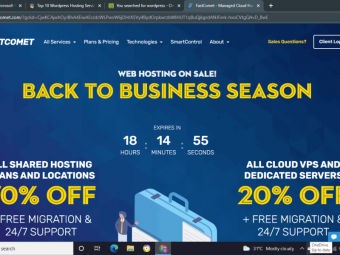Principle App Ui Prototyping
Tags: User Interface
Animate your Mobile or Web UI and add Micro Interactions
Last updated 2022-01-10 | 4.1
- UI Micro Interactions- Behance Presentation
- Principle Interface & Tools
What you'll learn
* Requirements
* User Interface Design Basics* Mac users only
* Meant for more advanced users
Description
Prototyping with Flinto is one of the most essential skills for the best UI/UX designers. The software allows its user to create transitions and micro interactions which very precisely showcase the project’s functionality. You are able to perfectly reflect the workings of an app before its final implementation or project presentation. Working with Flinto gives you an unprecedented level of control over every single aspect of the project, and this course is all you need to start your Flinto experience!
You will find two practical projects, in the course. The first one is a simple application mockup to help you become familiar with all the functions and tools of the Flinto app, including: transitions, behaviors, gestures, easing, and more advanced animations.
In comparison with other prototyping tools, Flinto distinguishes itself by its wide array of unique capabilities, useful while creating micro interactions and animations. Behaviors, for example, allow the use of reusable components in the project, and save the designer a lot of time.
We also discuss interactive capabilities of Flinto, including its cooperation with Sketch. With a special plug-in, you will be able to export your finished project to Flinto, and contrary to other apps, manage the whole structure of editable layers, as well as vectors!
Who this course is for:
- User Interface Designers
- Web Designers
- Mobile App Designers
- Graphic Designers
- UX Designers
Course content
1 sections • 40 lectures








 This course includes:
This course includes:
![Flutter & Dart - The Complete Guide [2022 Edition]](https://img-c.udemycdn.com/course/100x100/1708340_7108_5.jpg)