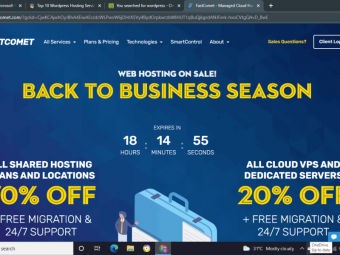Effective Ios Android App Icon Design
Tags: Mobile App Design
In this course, learn how to design spectacular app launchers for both iOS & Android using Photoshop & Illustrator.
Last updated 2022-01-10 | 4.4
- Design & Deploy Effective App Launcher Icons- Design Android App Launchers
- Design iOS App Launchers
What you'll learn
* Requirements
* Adobe Photoshop or Adobe IllustratorDescription
Design Beautiful iOS & Android App Launcher Icons
Learn how to design effective app launcher icons for both iOS and Android. App launchers are the little icons that smartphone users click on to access an app. It's absolutely important that you understand how to design these icons effectively so that they're conceptually relevant, unique and stand out.
Follow along as expert designer & course instructor Gary Simon takes you through two full app launcher design projects.
The first project is an iOS app launcher for a fictional GPS app. You will use Adobe Illustrator to complete this project.
In the second project, create a highly graphical Android app launcher for a fictional surveillance app. Adobe Photoshop will be used this time to create this project.
You will also learn how to impose the app launcher graphics onto phones, which is great for presenting the icons to clients or showcasing on your portfolio!
Who is this course for?
Anyone who wants to take on the challenge of designing app launchers for either iOS and Android. Gary Simon teaches in such a way that a beginner can understand.
Why Photoshop and Illustrator?
You can use Photoshop or Illustrator to design app icons. Gary Simon has decided to include app launchers in both applications for those who might have access to only one application.
Who this course is for:
- Beginner to Intermediate
Course content
3 sections • 13 lectures
iOS App Icon Specifications Preview 05:04
In this lesson, we're going to examine the requirements for iOS App Launchers.
Setting up our Document Preview 06:52
Now let's setup our document in Adobe Illustrator and ensure all of the settings are correct.
Designing the Pin Preview 11:44
The primary element in the visual hierarchy of our app launcher is the location pin. In this lesson, we're going to design this pin along with highlight and shadow elements.
Finishing the Background Preview 05:17
Now let's finish up our iOS app launcher design by creating the water beneath the pin.
Exporting our Icon Preview 02:45
Now it's time to export our icon consistent with the iOS app launcher requirements.
Android App Launcher Specifications Preview 03:26
Let's check out what Android has to say about designing app launchers.
Setting up our Document Preview 03:24
This time, we'll step into Adobe Photoshop and setup our document correctly for our android app launcher.
Designing the Lens (Part 2) Preview 07:14
Let's continue creating our lens and finish the primary elements.
Designing the Lens (Part 1) Preview 07:23
Now let's begin designing the lens, which will require a series of ellipses and layer styles.
Glares & Reflections Preview 10:32
To make everything pop, let's add a glossy surface through reflections.
Exporting our Icon Preview 03:01
Now let's take a look again at the Android app launcher specifications and export our launcher graphic appropriately for the various screen densities.
Presentation on a Phone Preview 04:36
Now let's present both of our app launchers onto 3D phones.
Overview Preview 00:57
Thanks for making it to the end of this course. If you enjoyed the course, please rate it and provide a comment!








 This course includes:
This course includes: