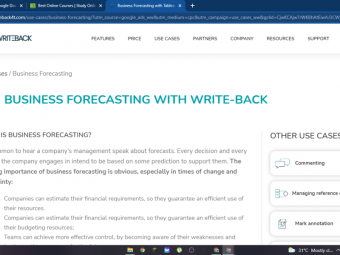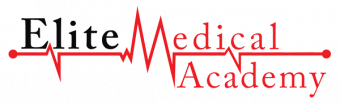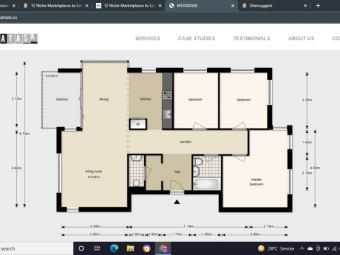Sketch Design
Tags: Mobile App Design
Learn how to design mobile apps with Sketch 3 for beginners
Last updated 2022-01-10 | 4.4
- Use Sketch 3 fluently- Know how to do mobile app design
- Create designs for iOS apps and Android apps with Sketch 3
What you'll learn
* Requirements
* Must own a Mac with OSX and have the Sketch appDescription
Want to learn how to design mobile apps with Sketch 3? Then this course is for you. We have thrown out all of the fluff and junk that other courses like to add in and give you the most important things you need to know to be up and working as quick as possible.
Mastering Mobile App Design With Sketch 3 will take you from absolute beginner to fluent mobile app designer.
In addition to learning the Sketch app you will also learn core design principles that you can take with you onto any design tool.
YOUR INSTRUCTORS
This course is brought to you from Devslopes - the creator of the world's most effective programming courses. Caleb Stultz is a long term graphic and mobile designer and will be teaching this course.
COURSE LAYOUT
You start by learning the basics of Sketch 3. You'll then move on to designing more advanced apps. As you build apps you also get to complete exercises so you can retain the things you just learned.
LIVE HELP
If you ever gut stuck you can come visit our chatroom and get live help from our instructors or our 20+ live Teacher's Aides.
Who this course is for:
- Course is for absolute beginners
- Course is for programmers who want to code and design their apps
- Course is for business owners, hobbyists, or anyone who wants to design mobile apps
Course content
4 sections • 29 lectures
Intro to Course Preview 01:51
Project Resource Files Preview 00:00
Resources files for the entire Sketch course
Sketch UI Overview Preview 02:06
An overview of the user interface for Sketch 3
Designing Your First App in Sketch Preview 12:15
Dive right in and design your first mobile app with Sketch 3
Basics of Layers in Sketch Preview 11:11
Learn the basics of layering in Sketch 3
Understanding Shapes in Sketch Preview 16:16
Understand how to use and work with shapes in Sketch 3
Masking & Proportional Scaling in Sketch Preview 07:46
Learn the uses of masking in Sketch 3 as well as how to scale proportionally in your mobile app design
Styling in Sketch Part 1 Preview 18:08
We go in depth on styling mobile apps in Sketch 3
Styling in Sketch Part 2 Preview 12:29
We go in depth on styling mobile apps in Sketch 3
Working With Images in Sketch Preview 07:12
Learn the ins and outs of working with images in Sketch for mobile app design
Typography & Text in Sketch Preview 05:29
Learn how to work with Typography and text in Sketch 3 when designing for mobile apps
Symbols in Sketch Preview 10:51
Learn what symbols are in Sketch and how to use them
Designing an Instagram Profile Page in Sketch Preview 13:30
Learn how to build an amazing Instagram style profile page in Sketch 3
How to Export Graphics in Sketch Preview 04:41
Learn all of the important need-to-knows when exporting images for iOS apps and Android apps in Sketch 3
Section 1 Resource Files Preview 00:00
Sketch Resource files for Section 1
Exercise - Creating a Post Preview 00:00
Create a post in the Instaslam app in Sketch 3
Intro to App Preview 00:33
Let's take a look at what we'll be covering in this section
Creating the Signup & Login Screen in Sketch Preview 19:24
We'll be diving into a lot of advanced topics as we create the login screen for your mobile app with Sketch 3
Creating the Inbox in Sketch Preview 37:44
We'll create the inbox for our mobile app in Sketch 3
New Messages UI in Sketch Preview 23:06
We create the user interface for the new messages in Sketch 3
Creating the Chat UI in Sketch Preview 19:42
We build out the entire chat UI in Sketch 3 for our mobile chat app
Creating the Settings Screen in Sketch Preview 15:57
Let's create a beautiful settings screen for our mobile app in Sketch 3
Exercise - Adding UI Screens to the Chat App Preview 00:00
Build upon the chat app and add more screens in Sketch 3
Intro to App Preview 00:32
Take a look at the app we'll be designing in this section
Creating the Login Screen in Sketch Preview 12:48
Create an elegant login screen in Sketch 3
Creating the Email Signup UI in Sketch Preview 07:43
We'll create the email signup forms and talk about design in Sketch 3
Designing the Home Screen Preview 24:19
Get into the meat of things when we design the entire home screen for our app in Sketch 3
Creating the Post Screen in Sketch Preview 19:13
Lets finish off our app by creating the Post screen in Sketch 3
Exercise - Designing More Screens for Globetrotter in Sketch Preview 00:00
Time to put your skills to the test in designing more screens on your own in Sketch 3








 This course includes:
This course includes: