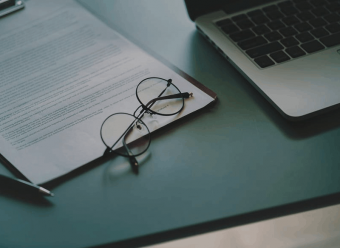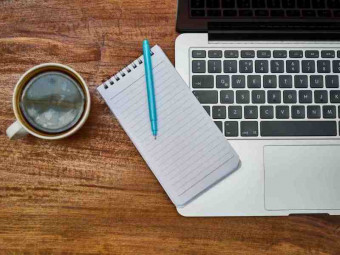Ultimate App Design
Tags: Mobile App Design
The Complete Guide to Designing Apps in Photoshop & Adobe XD! Create interactive prototypes WITHOUT any coding!
Last updated 2022-01-10 | 4.7
- Create beautiful apps in Photoshop & Adobe XD- Create interactive prototypes that make the app look like it's coded
- Design according to the Material Design principles
What you'll learn
* Requirements
* Minimal Photoshop knowledge - know the hotkeys* tools
* and you've used it at least 30 days combined in the last 6 months
* Patience & commitment - the journey will be difficult at times!
Description
Do you want to design outstanding apps? Impressive prototypes that look like the real deal but without any coding? This course is a masterclass – a comprehensive approach to mobile app designing. I’ll teach you everything you need to know, from A to Z. We’ll use Photoshop, Adobe XD, Zeplin. I've taught over 220.000 students on Udemy and I'm a best-selling instructor!
You’ll learn about Material Design, the principles of color, spacing, and typography, tips and tricks, how to get design resources, and much much more. Get a life skill that’s high in demand in today’s job market, all for the price of a fancy coffee. Create beautiful apps, interactive prototypes, and supercharge your career.
You'll learn to:
Design beautiful mobile apps;
Create interactive prototypes without any previous knowledge;
Use Photoshop for mobile app design;
The principles of Material Design;
Learn Adobe XD from scratch;
Prepare all the files for developers through a special program called Zeplin;
How to size elements correctly on ALL phone types and sizes;
Typography best practices;
Where to get design resources like icons, custom graphics, photos, and more;
FAQ:
Will I learn how to code them? Kotlin, Java, Swift, Android Studio, Xcode, Eclipse?
No, that's not covered. However, I do teach you how to talk to developers and prepare everything. You won't have to slice or manually export your assets. I'll show you all my secrets as the CEO of my own Mobile App Design company, founded in 2013.
What Photoshop version do I need to have?
Any CC version will do. CS6 is not good enough, but you can get a free 7 day trial from Adobe's website. More than enough time to watch this course.
Is this course for everybody?
I don't assume you have any experience regarding mobile apps. You do need basic Photoshop skills. This is explained in detail in the lecture called "Requirements and your expectations". In short, if you're not a complete beginner in terms of Photoshop, you'll be fine.
What will we design?
We have a few projects, but there's a flagship app that's as real as they get. Over 70 screens in the final prototype - beautiful, sleek, interactive, modern. All the cutting edge techniques and best practices are used.
Final, personal note: I can honestly say there isn't anything like this anywhere out on the market. Believe me, I've looked long and hard. The course is PACKED full of knowledge I would have loved to have at the beginning of my career as a mobile app designer. I believe it's going to help a lot of people get a fantastic life skill. By far, this is the best course I've ever created. I hope you'll feel the same way.
Who this course is for:
- Anybody that wants a dependable life skill that can bring a solid income
- Designers who want to know more about Material Design, creating apps, and interactive prototypes
- Anyone who wants to launch their own mobile apps
- Developers who want to expand their skill set
- Photoshop users that are looking for an alternative tool - Adobe XD
Course content
15 sections • 151 lectures








 This course includes:
This course includes:
![Flutter & Dart - The Complete Guide [2022 Edition]](https://img-c.udemycdn.com/course/100x100/1708340_7108_5.jpg)