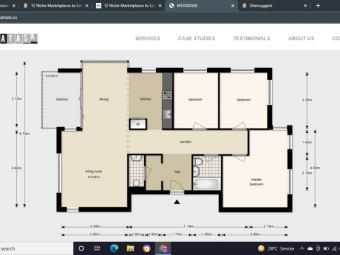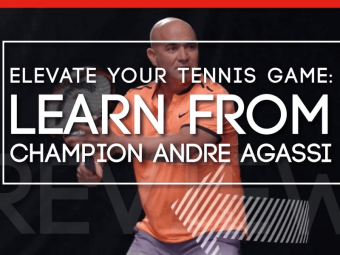Complete Web Designer Mobile Designer Zero To Mastery
Tags: Mobile App Design
Become a Designer in 2022! Master Mobile and Web Design, User Interface + User Experience (UI/UX Design), HTML, and CSS
Last updated 2022-01-10 | 4.6
- Build beautifully designed web and mobile projects for your customers using modern tools used by top companies in 2022- Get hired as a Designer or become a freelancer that can work from anywhere and for anyone. Designers are in high demand!
- Includes 100+ assets and premium design templates that you can keep and use to customize for all your future projects
What you'll learn
Build beautifully designed web and mobile projects for your customers using modern tools used by top companies in 2022
Get hired as a Designer or become a freelancer that can work from anywhere and for anyone. Designers are in high demand!
Includes 100+ assets and premium design templates that you can keep and use to customize for all your future projects
Master Figma for your design needs then learn to convert your designs into a live HTML an CSS website
Have an amazing design portfolio customized and professionally completed by the end of the course (we provide it for you!)
Master both Web and Mobile design principles and how to go from sketching to fully fledged high fidelity designs that will wow customers
Learn to design for all types of devices using Figma and other tools used by some of the top designers in the world
Learn to use HTML5 and CSS3 to make your designs come to life and create fully working websites
Learn best practices that takes years to learn in the design industry
Learn to make professional logos and design choices for all branding needs
Learn UI/UX best practices using the latest trends in the industry
Learn to be a designer as well as a web developer at the same time (a rare combination of skills that is in high demand)!
* Requirements
* No requirements. We teach you and show you everything from scratch! From Zero to Mastery* Get ready to fall in love with Design and making everything you touch into beautiful projects for the rest of your life!
Description
- Build beautifully designed web and mobile projects for your customers using modern tools used by top companies in 2022
- Get hired as a Designer or become a freelancer that can work from anywhere and for anyone. Designers are in high demand!
- Includes 100+ assets and premium design templates that you can keep and use to customize for all your future projects
- Master Figma for your design needs then learn to convert your designs into a live HTML an CSS website
- Have an amazing design portfolio customized and professionally completed by the end of the course (we provide it for you!)
- Master both Web and Mobile design principles and how to go from sketching to fully fledged high fidelity designs that will wow customers
- Learn to design for all types of devices using Figma and other tools used by some of the top designers in the world
- Learn to use HTML5 and CSS3 to make your designs come to life and create fully working websites
- Learn best practices that takes years to learn in the design industry
- Learn to make professional logos and design choices for all branding needs
- Learn UI/UX best practices using the latest trends in the industry
- Learn to be a designer as well as a web developer at the same time (a rare combination of skills that is in high demand)!
Course content
38 sections • 266 lectures








 This course includes:
This course includes:
![Flutter & Dart - The Complete Guide [2022 Edition]](https://img-c.udemycdn.com/course/100x100/1708340_7108_5.jpg)