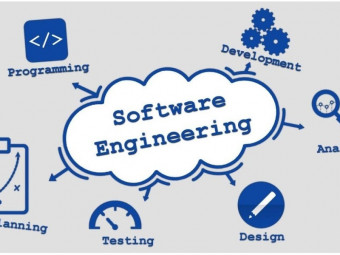Learning Vrealize Automation 72
Tags: Automation
Learn the fundamentals of vRealize Automation to accelerate the delivery of your IT services
Last updated 2022-01-10 | 3.3
- Understand the basic building blocks of vRealize Automation before embarking on the journey of installation- Get a quick overview of the identity management components of vRealize Automation with the configuration with Microsoft Active Directory
- Carry out a functional validation of the first phase of installation before completing the installation
What you'll learn
* Requirements
* Regardless of whether or not you have used vRealize Automation before* the steps provided in each chapter will get you started with the product.
Description
With the growing interest in Software Defined Data Centers (SDDC), vRealize Automation offers data center users an organized service catalog and governance for administrators. This way, end users gain autonomy while the IT department stays in control, making sure security and compliance requirements are met. In this video, you'll learn what each component does and how they dovetail with each other to bolster your understanding of vRealize Automation.
This video starts off with a basic overview of the vRealize Automation architecture including the connection with endpoints such as vSphere or other hypervisors. You will also get a walk through the basic installation of the appliance and the windows components to ensure you have a simple environment.
Moving on,the basic setup of tenants within vRealize Automation including the basic creation of endpoints, resource discovery, fabric/business groups and reservations. You will then discover how to create basic blueprints within vRealize Automation and get to know some very basic customization approaches to add blueprints to a catalog. You'll also create a basic self-service portal. Finally, you will get a quick overview of basic vRealize Automation extensibility with Custom Properties and vRealize Orchestrator, which will enable you to deal with some basic extensibility operations.
About the Authors
Matthias Eisner
Matthias Eisner has dealt with company networks for 10+ years, and NSX is a perfect fit for the toolbox, helping customers on their journey to building a fully-automated on-premisecloud solution. More than two years ago, he was elected into the initial VCI team teaching NSXat the outset, together with his counter part Yves Sandfort.
Furthermore, he was one of three initial Instructors who taught NSX Design. This allowed him to support big customers in creating designs for NSX and supporting them during their migration into the Software-defined Networking world to build a solid basic infrastructure supporting the journey into the SDDC.
Yves Sandfort
As a VMware Certified Instructor with a network background of 20+ years, Yves Sandfort was on the initial team that taught NSX in EMEA with his counterpart Matthias Eisner. They ran some of the very early customer classes and also helped to implement some of the first proof of concepts and later on production environments in EMEA.
In his second role as a VCDX for cloud and management, it’s one of his tool kits when he designs cloud architectures for private, hybrid, or public cloud environments to build a modern SDDC implementation.
Who this course is for:
- This video is for anyone who wants to start their journey with vRealize Automation.
Course content
6 sections • 43 lectures
The Course Overview Preview 02:34
This video will give an overview of an entire course
vRealize Automation overview Preview 14:42
This video explains the overviewof vRealize Automation.
vRealize Automation Components Preview 07:14
This video shows which components are necessary to deploy vRealize Automation in a simple or distributed environment.
vRealize Automation Endpoints Preview 02:57
As a cloud management platform,vRealize Automation communicates with other platforms and systems which requires the definition of so called endpoints.
vRealize Automation Appliance Services Preview 05:50
The vRelize Automation appliance is a core component of any deployment and contains some critical components.
vRealize Automation IaaS Server Services Preview 06:04
On the Windows system, several services can be running on the same system.
vRealize Automation DEM Services Preview 03:53
Communication with endpoints and lifecycle management is operated by the so called Distributed Execution Managers (DEM) in combination with Agents.
Integration with Other VMware Products Preview 08:36
vRealize Automation as a Cloud Management Platform interacts not only with infrastructure core services such asvSphere but also with tools such asNSX, vRealize Business, vRealize Orchestrator, and others.
Identity Management Overview Preview 05:17
vRealize Automation uses the VMware Identity Manager as an authentication platform and leverages a fixed user role concept.
Different Authentication Methods and Setups Preview 09:08
vRealize Automation uses the identity manager to manage user authentication in the system. With that, a set of different authentication methods exist which can be linked to for example active directory.
Role Definitions in vRealize Automation Preview 08:18
vRealizeAutomation uses a hard coded predefined user role concept; it is therefore important to understand the capabilities of the different user roles.
Tenant Management Preview 03:13
vRealize Automation allows the setup of individual tenants to separate individual business units or other organizational units from each other.
Tenant Creation Preview 05:41
The creation of a tenant involves a distinct procedure including specific prerequisites to setup.
Per-Tenant Permissions Preview 03:09
With the creation of a tenant, new permissions and user roles need to be assigned to tenant accounts.
Endpoint Definition and Creation Preview 04:20
Endpoints define how vRealize Automation communicates with external systems such as hypervisor, cloud platforms, or orchestration services.
Fabric Group Preview 02:50
A fabric group within vRealize Automation allows you to separate resources provided by an endpoint from each other.
Business Groups Preview 01:59
Resources can be consumed in vRealize Automation by Business groups.
Reservations and Reservation Policies Preview 06:29
Reservations allow a fine grained resource definition to be consumed by business groups. Reservation policies allow that specific blue prints are linked to individual reservations.
Blueprint Overview (Incl. Different Platforms) Preview 05:56
To be able to consume services in vRealize Automation it is necessary to create blueprints. Blueprints come in different types and complexities within vRealize Automation. New with v7.x is also the converged blueprint which can be defined with the new blueprint designer.
Simple Blueprint (Single Machine) Preview 05:47
A simple machine blueprint is a good starting point to start using vRealize Automation.
Multi-Machine Blueprint Preview 04:40
Whenever multiple machines are combined also with different network requirements a multi-machine blueprint is a good way to solve such a requirement.
Catalog Overview Preview 03:41
One of the key components of a cloud management platform is the use of a self-service portal with a catalog. vRealize Automation uses a service grouping approach for catalogs.
Catalog Item Creation Preview 02:24
As learned before, a catalog is a core component in a vRA deployment, in this video we would like you to understand more about individual catalog items and how they are created.
Entitlement and Catalog Management Preview 03:47
Catalogs and catalog items define what a user can request from the self- service portal. Entitlements define who can request services and also the individual item actions on a catalog item.
Approval Overview Preview 03:57
Not every service should be deployed straight ahead. There might be the need of a human being influencing if a service will be deployed.
Approval Policy Level Preview 06:27
Approvals can be configured because there are different needs an approval should solve in terms of when to approve and in which phase.
Creating and Applying Approval Policies Preview 04:45
Create and apply approval policies to a catalog item in vRealize Automation.
Application Authoring Overview Preview 05:10
Creating a virtual machine with only a guest operating system is just a very simple service. Installing an application would help to deploy more complex services.
Author an Application Blueprint Preview 07:13
This video shows how to create an application blueprint.
Deploying an Application Blueprint Preview 05:20
Deploying an application based on a blueprint.
Extensibility Tools Overview Preview 04:21
vRealize Automation provides many out-of-the-box capabilities. Sometimes this might not be enough to solve a specific problem. Define which tools could be used to extend the capabilities of vRA.
Extensibility Use Cases Preview 04:48
Describe different extensibility use cases.
Custom Properties and Property Dictionary Preview 09:38
In many cases there is the need to influence the behavior of a service during the lifecycle depending on external information.
vRealize Orchestrator Overview Preview 06:47
vRealize Orchestrator is shipped with vRealize Automation and provides extensibility features to the whole suite.
vRealize Orchestrator Integration and IaaS Example Preview 11:29
Extend the existing lifecycle of a service using workflows to achieve are better automation for more complex problems.
vRealize Orchestrator XaaS Example Preview 06:09
Even more complex services can be created with an XaaS blueprint. This technique allows to create everything you need and consume it as a service.
Event Broker Overview Preview 03:27
In many cases, there is the need to react on specific events taking place within vRealize Automation. The event broker enables the administrator to hook into these events.
Event Types and Phases Preview 02:51
An event is a complex construct. There are different options where and when to trigger on an event.
Event Broker Integration in vRealize Orchestrator Preview 10:08
If we identified an event which should be used, we need to integrate events into vRealize Orchestrator enabling us to react on an event.
Day 2 Operations Overview Preview 04:18
A service needs to be managed. This is covered using Day 2 Operations.
Default Day 2 Operations Preview 05:26
vRealize Operations is shipped with many default Day 2 Operations, called as Actions.
Extensibility and Day 2 Operations Preview 04:35
Even if there are many default actions, vRealize Automation provides the ability to create custom actions allowing a more complex service management.
Approval on Day 2 Operations Preview 04:25
Approvals allow the administrator to decide if users are allowed to do certain configuration changes with or without additional checks. Approvals are a great option to add additional steps.








 This course includes:
This course includes:
![The Complete Dart Learning Guide [2022 Edition]](https://img-c.udemycdn.com/course/100x100/4284484_427a_5.jpg)



![[Practice Exams] OCI 2021 Architect 1Z0-1072-21](https://img-c.udemycdn.com/course/100x100/3206683_3df4_6.jpg)