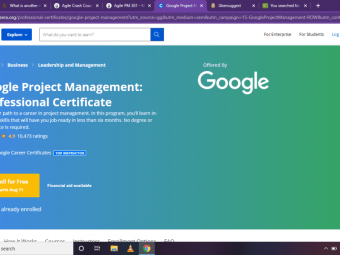Autocad2017 Course
Tags: AutoCAD
Learn AutoCAD by Creating Project We will cover 2D / 3D and You will be job ready after watching this course.
Last updated 2022-01-10 | 4.5
- Will be Confident to Work with AutoCAD- You will be Job Ready
- Will be Confident to Create House Plans
What you'll learn
* Requirements
* No AutoCAD Experience RequiredDescription
In this Learning AutoCAD training course, expert author will teach you everything you need to know to be able to create 2D drawings and 3D models using the latest version of AutoCAD. This course is designed for the absolute beginner, meaning no previous experience with AutoCAD is required.
You will start by learning the basic operations of AutoCAD. From there, Awais will teach you about the drawing and drafting tools and complete 3D modeling Tools.
Once you have completed this computer based training course, you will have learned everything you need to know to create your own 2D drawings and 3D models in AutoCAD.
Course outline:
Section 1
An Introduction to AutoCAD, teaches you about units, the user interface.
Section 2 :
Basic navigation tools of AutoCAD
Section 3
Basic Drawing Tools, is where you will do your first set of drawings with basic drawing commands, such as Line, Circle, and Arc.
Section 4
Learning about Modify Commands, is where you will learn how to modify basic geometries using tools such as fillet, trim, scale, and mirror.
Section 5
Working with Arrays and Reusable Objects, goes into how to make patterns with arrays and symbols using blocks and attributes.
Section 7
Managing Drawings with Layers and Properties, explores managing objects in your drawings using layers and changing properties such as color, linetype, and lineweight.
Rest of the sections
Will Cover all commands and tools by building a complete 2D Project
3D Project In AutoCad
We will learn how to Use 3D tools to build 3d modals In AutoCad
Who this course is for:
- Absolute Beginners
Course content
38 sections • 238 lectures
Section Introduction Preview 00:48
How to follow the course ? Preview 03:54
In this video we are going to talk about prerequisite and state of the course.
System Requirements Preview 03:37
Installation and User Interface Preview 17:11
Selection Cursor Preview 01:10
User Coordinate System Preview 01:14
Customising Ribbon Preview 02:19
Resources Preview 00:05
Navigation and Settings In AutoCad - Section Introduction Preview 00:36
Panning and Selection Preview 11:27
Zoom In and Zoom Out Preview 08:25
More on navigation and right click on mouse Preview 11:06
Settings units and Editing tools Preview 09:57
Drawing Tools - Section Introduction Preview 00:55
Understanding User Coordinate System Preview 02:01
Line and Erase Command In AutoCAD Preview 07:24
Line with Absolute cordinates Preview 02:08
Line Polar and relative Coordinates Preview 04:45
Status Bar Modes Preview 06:58
Rectangle and Circle Preview 16:39
Polygon and Arc Preview 07:11
Move Copy Paste and Donut Command Preview 10:36
Polyline In AutoCAD Preview 12:14
Rotate Command In AutoCAD Preview 02:03
Trim and Extend Command Preview 12:15
Fillet Champher and Blend Curves Preview 03:45
Offset and explode commands Preview 04:45
Room Project Preview 08:44
Object Snapping Explained Preview 12:43
Object Snap Tracking Preview 03:24
Mirror and Scale Commands Preview 08:30
Arrays and Re-useable Objects - Section Introduction Preview 01:17
Grid Mode Preview 09:18
Rectangular Array Preview 10:47
Pollar Array Preview 05:13
Path Array Preview 02:25
Working With Blocks Preview 23:54
Working with Groups Preview 06:01
Layers #1 Preview 03:27
Layers #2 Preview 16:35
Layers #3 Preview 12:42
Layers #4 Preview 17:17
Section Summary Preview 01:02
Query Commands Preview 03:16
Distance Command Preview 06:12
Object Properties Preview 12:39
Match Properties Command Preview 06:33
Text and Dimensions - Section Introduction Preview 01:13
Dimensions and Line Styles Preview 11:43
Arrow and Symbols Dimensions Preview 02:48
Text Dimensions Preview 04:18
Fit Tab and Primary Units Preview 03:53
Dimension Commands Preview 19:21
Dimension Tool Preview 06:24
Continue and Baseline Dimension Tool Preview 07:31
Modifying Dimensions Preview 05:58
Multileaders Preview 09:41
Adding Text to Drawing Preview 08:56
Adding Text to Project Preview 10:13
Modification to Project 1 Preview 05:29
Hatches In AutoCad Preview 13:20
Boundry Command Preview 02:00
Text and Dimensions - Section Summary Preview 01:00
Tables and Isometric and Parametric Drawings - Section Introduction Preview 00:41
Tables in AutoCAD Preview 05:05
Adding Information to Project Using Table Preview 20:43
Isometric Drawings Preview 04:14
Building Elevation From Plan Preview 19:25
Customisation Tools - Section Introduction Preview 00:45
Custom Line Types Preview 04:15
Custom Line From Shape Preview 03:34
Custom Line Type Code Preview 01:26
Custom Hatches Preview 02:57
Custom User Interface Preview 05:51
Custom User Interface #2 Preview 09:08
Design Centre Preview 05:31
Tool Palettes Preview 04:43
Cleaning and Fixing Drawings Preview 12:47
The End ? Preview 00:52
Introduction To 3D Modeling Preview 01:23
Introduction to 3D modeling in AutoCad
Workspaces Navigation and Visual Styles Preview 15:45
Multiple Viewports Preview 05:39
AutoCAD Allows us to have multiple viewport which help to visualize changes easily.
User Coordinate System ( UCS ) Preview 18:51
UCS ( User Coordinate system ) is the most important concept you need to understand to be able to work efficiently in AutoCAD. UCS modification allows us to draw objects on other objects faces or according to them.
Dynamic UCS Functions and Section Summary Preview 03:33
Dynamic UCS Function makes it easy to temporarily trigger custom UCS to draw Shape on Objects Faces.
Primitive Object - Section Intro Preview 00:58
Creating Primitive Shapes Preview 05:28
Creating Cylinders Preview 05:17
Creating Cones Preview 04:26
Creating Sphere Wedge Pyramid Preview 06:36
Creating Polysolid Preview 04:22
Primitive Shapes - Section Summary Preview 00:45
Extrude Command and Section Introduction Preview 19:14
Revolve Command Preview 08:42
Sweep Command Preview 07:23
Loft Command Preview 08:11
Presspull Command Preview 05:36
Flatshot Command Preview 05:35
Section Plane Tool Preview 13:15
Modifying 3D Modals - Section Introduction Preview 01:10
Modify Commands with 3D Objects Preview 10:53
3D Mirror and 3D Scale Command Preview 05:09
Gizmo Modes Preview 04:09
Boolean Operations - Section Introduction Preview 00:48
Union Operation Preview 07:38
Subtract Operation Preview 05:45
Intersect Operation Preview 03:23
Solid Editing Commands - Separate Command Preview 03:39
Shell Command Preview 05:44
Slice Command Preview 07:04
Thicken Command Preview 02:33
Face Editing Commands Preview 08:03
Edge Editing Commands Preview 04:11
Converting 2D House Plan to 3D - Section Introduction Preview 00:22
Section Introduction - we will learn how to convert 2D house plan to 3D Modal.
Creating 3D Walls with Multiple Ways Preview 25:57
Cutouts spaces for windows and doors in Walls Preview 15:06
Creating Windows Preview 07:52
Creating Doors Preview 26:46
More on Windows Preview 02:31
Creating Round Window Preview 09:34
Creating First Floor Preview 29:27
Pillars and Railing Preview 07:40
Stairs Preview 16:40
Roof and Cleanup Preview 11:27
Project Introduction Preview 01:19
Part 1 Preview 26:47
Part 2 Preview 10:35
Part 3 Preview 13:16
Part 4 Preview 09:13
Part 5 Preview 13:22
Part 6 Preview 09:54
Part 7 Preview 34:16
Part 8 Preview 20:03
Part 9 Preview 18:37
Part 10 Preview 15:24
Section Summary Preview 00:47
Section Introduction Preview 00:34
Lighting and Shadows Preview 17:50
Cameras Preview 05:27
Materials Preview 19:57
Animations Preview 07:15
Apply Materials to Project Preview 18:25
Rendering Preview 03:29
Paper Space and Printing Preview 18:47
Getting started Introdution Preview 00:16
Getting Started with AutoCAD Preview 05:33
In the First Section of this course we will learn about interface of AutoCAD








 This course includes:
This course includes: