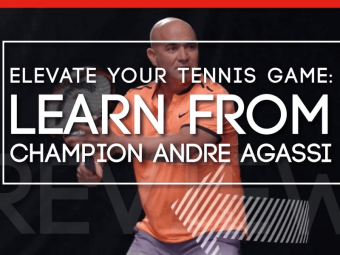Odi11gvideos Course
Tags: Oracle Data Integrator
Oracle Data Integrator 11g Video Tutorials
Last updated 2022-01-10 | 3.7
- First- you are made familiar with the basics of ETL processes and then learn how to use of ODI development objects with the help of practical examples. You then move on to get an understanding of ODI’s transformation vehicles and its interface
- followed by how ODI packages can be used to develop more workflow-based data integration tasks. Next we show you how reusable objects can be customized by using variables to suit your needs. The following sections broaden your understanding of topologies
- scenarios
- load plans
- and data integration solutions.
- By the end of the course
- you will have enough knowledge of ODI
- development
- deployment
- and maintenance techniques to give you the confidence to develop your own data integration projects.
- Covering all the key ODI concepts
- this video course shows you how to make the best use of ODI’s declarative approach to define your strategy with Knowledge Modules.
What you'll learn
* Requirements
* Basic SQL Knowledge* Basic ETL knowledge
Description
- First, you are made familiar with the basics of ETL processes and then learn how to use of ODI development objects with the help of practical examples. You then move on to get an understanding of ODI’s transformation vehicles and its interface, followed by how ODI packages can be used to develop more workflow-based data integration tasks. Next we show you how reusable objects can be customized by using variables to suit your needs. The following sections broaden your understanding of topologies, scenarios, load plans, and data integration solutions.
- By the end of the course, you will have enough knowledge of ODI, development, deployment, and maintenance techniques to give you the confidence to develop your own data integration projects.
- Covering all the key ODI concepts, this video course shows you how to make the best use of ODI’s declarative approach to define your strategy with Knowledge Modules.
- This video course will show you how to use ODI for your data transformation and integration projects. It will also provide you with valuable input on which methods to use for various ODI objects according to the situation, with examples based on real-life requirements.
- Describe ODI Model concepts
- Describe architecture of Oracle Data Integrator 11g
- Apply ODI Topology concepts for data integration
- Design ODI Interfaces, Procedures, Packages, and Load Plans to perform ELT data transformations
- Explore, audit data, and enforce data quality with ODI
- Administer ODI resources and setup security with ODI
- Implement Changed Data Capture with ODI
Course content
24 sections • 93 lectures
ETL vs ELT Preview 09:31
ETL & ELT Concepts
Test your skills on
ETL & ELT Concepts
ETL and ELT Approaches Preview 2 pages
After completing this module you will be able to understand
Differences between ETL approach and ELT approach
ETL and ELT approaches
Test your skills on
ETL and ELT approaches
Introduction to Oracle Data Integrator 11g Preview 03:51
Introduction to oracle Data integrator
Test your skills on
Introduction to oracle data integrator
Oracle Data Integrator overview Preview 2 pages
After completing this module you will be able to understand you will be able to understand what is oracle data integrator
Overview of Oracle data integrator
Test your skills on
Overview of Oracle data integrator
ODI Studio Components Preview 06:23
After completing this module you will be able to understand
What is ODI Studio?
What are the 4 graphical components of ODI ?
What is Designer?
What is Operator?
What is Topology?
What is Security?
What are repositories?
What is Master Repository?
What is Work Repository
ODI Studio Components
Test you knowledge on ODI Studio Components
ODI Repositories Preview 1 page
After completing this module you will be able to understand
What is the difference between Master Repository and Work Repository?
ODI Repositories
Test your skills on
ODI Repositories
Optional: Overview of Oracle Data Integrator Preview 17 pages
Demonstration Scripts and files (Lab setup) Preview 00:09
The scripts and files are used in lab environment
Please download scripts and files from downloadable materials and run the scripts with sysdba user privilize.
Flat Files and xml files can be copied to any folder.
Lecture:7 Oracle Data Integrator Developer Installation Preview 11:44
Oracle Data Integrator Developer Installation Document Preview 8 pages
Creating Schemas for repositories Preview 02:14
After completing this module you will be able to understand
How to create schemas in Oracle database for ODI Repositories?
Creating Master Repository Preview 04:39
After completing this module you will be able to understand
How to create Master Repository with help of ODI Studio?
Creating connection to Master Repository Preview 02:50
After completing this module you will be able to understand
How to create a connection to existing master repository in ODI studio?
Creating work Repository Preview 03:12
After completing this module you will be able to understand
How to create a Work Repository using ODI Studio?
Attaching work Repository to Master Repository Preview 01:57
After completing this module you will be able to understand
How to attach newly created work repository to an existing master repository?
Setting up Topology Preview 07:27
After completing this module you will be able to understand the following
Overview of Topology Navigator
Creating Physical Architecture
Creating a Data Server
Testing a Data Server Connection
Creating a Physical Schema
Creating Logical Architecture
Overview of Logical Architecture and Context Views
Linking the Logical and Physical Architecture
Hide unused Technologies Preview 2 pages
After completing this module you will be able to understand
How to hide unused technologies in topology navigator?
Creating Models and Reverse Engineering Preview 05:37
After completing this module you will be able to understand
What is a Model?
Understanding Metadata in ODI
Understanding Reverse Engineering
Creating Models
Organizing Models
Creating Data stores
Querying Data store Preview 4 pages
After completing this module you will be able to understand
How to Explore Your Data
ODI Data store & Counting number of rows Preview 3 pages
After completing this module you will be able to understand
How to Explore Your Data
Creating an Integration Project Preview 02:55
After completing this module you will be able to understand
Overview of ODI Projects
Creating a New Project
Introduction to Knowledge Modules Preview 2 pages
After completing this module you will be able to understand
What are knowledge modules in ODI?
Types of Knowledge modules Preview 00:32
After completing this module you will be able to understand
What are the different knowledge modules in ODI?
Optional: Knowledge Module usage Preview 01:57
Importing Knowledge Modules Preview 5 pages
After completing this module you will be able to understand
What to import the knowledge modules into project?
Introduction to Business rules Preview 3 pages
After completing this module you will be able to understand
Business Rules for Interfaces
What is a Mapping, Filter, Join?
Overview of Integration Process
Creating Simple Interfaces Preview 12:20
After completing this module you will be able to understand
Creating a Basic Interface
Designing an Interface
Integration knowledge module (IKM) overview
Using Knowledge Modules (KM) with ODI Interface
Setting knowledge module option Flow control to False
Executing the interface
Operator Overview
Viewing the session log in operator
Exploring the code in operator
Creating simple mappings
Setting knowledge module option Truncate to True
Debugging Interfaces using Operator Preview 3 pages
After completing this module you will be able to understand
Monitoring Interfaces
Using Operator
Viewing Sessions and Tasks
How to Monitor Execution of an Interface
How to Troubleshoot a Session
Keys to Reviewing the Generated Code
Optional: Creating an Integration Project and Importing Knowledgemodules Preview 06:31
Optional: Creating Simple Interface Example -1 Preview 14:11
Optional-2 Creating Simple Interface Example-2 Preview 02:53
Simple Filter Transforamtion Preview 09:55
After completing this module you will be able understand
How to create a simple filter transformation in ODI?
Optional Creating Filter Transformation Example-1 Preview 07:43
Filter Transformation Examples Preview 09:18
After completing this module you will be able understand
How to create a different filter transformations in ODI?
Optional Creating Filter Transformation Example-2 Preview 09:34
Advanced Filter Transformation Preview 07:12
After completing this module you will be able understand
How to create a Advanced filter transformation in ODI?
Optional Creating Filter Transformation Example-3 Preview 03:38
Inner Join Transformation Preview 07:05
After completing this module you will be able understand
How to create a Inner Join transformation in ODI?
Optional : Join Transformation Preview 04:37
Left outer Join Transformation Preview 09:00
After completing this module you will be able understand
How to create a data store by duplicating existing data store?
How to set the IKM knowledge module option Create Target table to True?
How to create a Left outer Join transformation in ODI?
Right Outer Join Transformation Preview 04:57
After completing this module you will be able understand
How to create Right outer join transformation in ODI?
Between Join Transforamtion Preview 04:14
After completing this module you will be able understand
How to create Between join transformation in ODI?
Self Join Transformation Preview 03:19
After completing this module you will be able understand
How to create self join transformation in ODI?
Union Transformation Preview 08:17
After completing this module you will be able understand
How to create Union transformation in ODI?
Union All Transformation Preview 05:11
After completing this module you will be able understand
How to create Union All transformation in ODI?
Minus Transformation Preview 03:53
After completing this module you will be able understand
How to create Minus transformation in ODI?
Intersect Transformation Preview 03:56
After completing this module you will be able understand
How to create Intersect transformation in ODI?
ODI Pivot: Rows to columns Transformation Preview 07:42
After completing this module you will be able understand
How to create Rows to columns transformation in ODI?
ODI Pivot: Columns to Rows Transformation Preview 07:06
After completing this module you will be able understand
How to create Columns to Rows transformation in ODI?
Creating Lookup Transformations Preview 15:48
After completing this module you will be able understand
What are lookups?
How to create Left outer join Lookup transformation in ODI?
How to create Sql in from clause Lookup transformation in ODI?
Implementing SCD Type-1 Transformations Preview 27:22
After completing this module you will be able to understand
How to SCD Type-1 interface in ODI?
Implementing SCD Type-2 Transformation Preview 16:30
After completing this module you will be able to understand
How to SCD Type-2 interface in ODI?
Handling Group By in ODI Preview 04:25
After completing this module you will be able to understand
How to handle group by in ODI?
Implemernting subqueries in ODI through yellow interfaces Preview 08:30
Overview of LKM and IKM knowledge Modules in ODI Preview 19:01
Exporting Delimeter Flat File to RDBMS Preview 19:48
Exporting Fixed width Flat File to RDBMS Preview 09:33
Exporting XML to RDBMS Preview 14:51
Creating an ODI Procedure Preview 10:29
Package Overview Preview 1 page
Creating Packages in ODI Preview 08:01
Variables Overview Preview 00:31
ODI variables Overview
creating loops in ODI Package (Multiple sources single target) Preview 26:39
Data Quality Introduction Preview 17:09
Creating constraints in ODI Preview 07:07
Creating a data quality check interfaces in ODI Preview 25:01
Overview and Implementation of change data capture in ODI Preview 39:29
ODI Run time components overview Preview 2 pages
ODI StandAlone Agent Installation Preview 10 pages
ODI Standalone Agent Installation Video Part1 Preview 12:49
ODI Standalone Agent Installation Video Part2 Preview 03:40
ODI Agents Quiz
ODI Agents Quiz
ODI Scenario Overview video Preview 05:25
Scenarios Overview Preview 00:26
Generating Scenarios Preview 00:08
Generate all scenarios in a project Preview 3 pages
Executing and Sceduling a scenario Preview 00:08
Load Plans Overview Preview 01:03
Export all Scenarios Preview 3 pages
Load Plans and Scenarios Quiz
Practice Test-1
Answer all questions
Practice Test-2
Practice Test-2
Answer all questions
Practice Test-3
Answer all questions








 This course includes:
This course includes: