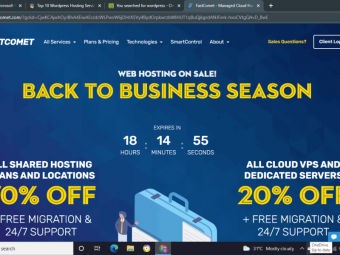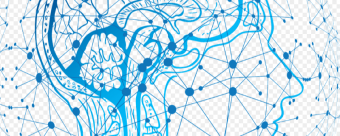Oracle Database 12c Backup And Recovery Using Rman
Tags: Oracle Database
Master using RMAN in performing backup and recovery activities on Oracle Databases. No course covers the same topics!
Last updated 2022-01-10 | 4.8
- Perform complete/incomplete- full/incremental and whole/partial backups using RMAN
- Perform all common recovery scenarios
- Use RMAN with Oracle Database Backup Cloud Service
What you'll learn
* Requirements
* Familiarity with Oracle database administration* Familiarity with Linux operating system basics
* PC with Windows 7
* 8
* or 10 64-bit
* Memory 16 GB
* Fee HDD 280 GB
* connection to the internet
Description
- Perform complete/incomplete, full/incremental and whole/partial backups using RMAN
- Perform all common recovery scenarios
- Use RMAN with Oracle Database Backup Cloud Service
- Report and Monitor RMAN Backups and Jobs
- Use RMAN backup advanced options
- Perform all supported cross-platform transportation techniques
- Perform all supported database duplication techniques
- Manage RMAN Recovery Catalog
- Produce encrypted backups
- Use RMAN in a multitenant environment
- Use RMAN in a RAC environment
- Handle corrupted blocks
- Use Data Recovery Advisor
Course content
18 sections • 74 lectures
Introduction Preview 06:04
This lecture will introduce the course to you. You will know what you will achieve in the course in addition to the course layout.
Practice 1 - Preparing the Course Practice Environment (Part 1 of 4) Preview 16:01
This practice guides you to prepare the environment that you will use in the course practices. The practices in the course were designed using virtual machines. You will build two VirtualBox appliances. One is Linux-based and the other one is Windows-based.
Practice 1 - Preparing the Course Practice Environment (Part 2 of 4) Preview 21:24
This is part 2 of Practice 2.
Practice 1 - Preparing the Course Practice Environment (Part 3 of 4) Preview 18:10
This is part 2 of Practice 1.
Practice 1 - Preparing the Course Practice Environment (Part 4 of 4) Preview 28:08
This is the last part of practice 1.
Introduction to Oracle Backup and Recovery Solutions Preview 19:55
In this lecture, you should gain knowledge on the following:
The purpose of backup and recovery strategy
List of possible failure categories
Recovery point objective (RPO)
Recovery time objective (RTO)
Oracle data protection solutions
About Oracle Recovery Manager (RMAN)
Oracle database backup and recovery techniques
Configuring Oracle Database for Backup and Recovery Preview 23:31
In this lecture you will learn how to describe the following topics:
Basics of Oracle database server architecture
Using Fast Recovery Area (FRA)
Multiplexing control files
Multiplexing redo log files
Enabling ARCHIVELOG mode
Database checkpoints
Database parameters that affect RMAN operations
Introduction to Recovery Manager (RMAN) Preview 25:04
In this lecture, you will learn how to perform the following:
Describe the advantages of using RMAN
Describe the terms used with explaining RMAN operations
Describe RMAN components
Start RMAN with connecting to target database
Use SYSBACKUP privilege
Use RMAN command-line arguments
Manage RMAN persistent settings
Practice 2 - Introducing RMAN Preview 10:35
In this practice you will get familiar with starting and configuring RMAN.
Performing RMAN Backups - Part I Preview 22:33
In this lecture, you should learn how to perform the following:
Describe available backup strategies, backup types, and backup modes
Describe the possible RMAN backup types
Using RMAN to make a whole database backup
Using RMAN to make partial backup
Practice 3 - Performing RMAN Backups - Part I Preview 18:45
In this practice, you will perform the following tasks:
Take a cold/consistent backup of the entire database (in NOARCHIVELOG mode)
Take a hot/inconsistent backup of the entire database
Take backups of specific tablespaces
Specify the backup destination of a BACKUP command
Performing RMAN Full Backups - Part II Preview 24:02
In this lecture, you will learn how to perform the following:
Use multiple options to backup control files
Backup SPFILE
Backup archived redo logs
Take backups as image copies
Define device type in BACKUP commands
Use TAGs in RMAN backups
Practice 4 - Performing RMAN Backups - Part II Preview 11:40
In this practice, you will perform the following tasks:
Use multiple options to take backup of the control file.
Produce backups as image copies
Use tags in the produced RMAN backups
Performing Incremental Backups Preview 22:31
In this lecture, you will learn how to perform the following:
Describe the difference between differential and cumulative incremental backups
Take incremental backup
Describe the incrementally updated backups
Make incrementally updated backups
Configure Block Change Tracking (BCT)
Practice 5 - Performing Incremental Backups (Part 1 of 2) Preview 15:02
In this practice, you will perform the following tasks:
Take incremental database backups, differential and cumulative
Enable Block Change Tracking (BCT) in ORADB database
Create database incrementally updated backup
Automate RMAN backup jobs in Linux and Windows platforms
Practice 5 - Performing Incremental Backups (Part 2 of 2) Preview 13:32
This is to continue the previous lecture.
Configuring RMAN Persistent Settings Preview 29:35
In this lecture, you will learn how to perform the following:
Configure RMAN backup retention policy
Specifying the FORMAT of RMAN backups in all levels
Configure parallelism in RMAN
Configure archived redo log deletion policy
Practice 6 - Configuring RMAN Persistent Settings Preview 10:01
In this practice, you will perform the following tasks:
Set RMAN retention policy
Modify the default FORMAT of RMAN backups
Enable the parallelism in the automatic and manual channels
Reporting and Monitoring RMAN Backups and Jobs ( Part 1 of 2 ) Preview 15:32
In this lecture, you will learn how to perform the following:
Use LIST and REPORT commands to retrieve information about RMAN backup files
Use Dynamic Views to retrieve information about RMAN backup files
Cross-check RMAN backup files
Monitor current and past RMAN jobs
Reporting and Monitoring RMAN Backups and Jobs ( Part 2 of 2 ) Preview 11:47
This is to continue the previous lecture.
Practice 7 - Reporting and Monitoring RMAN Backups and Jobs ( Part 1 of 3 ) Preview 11:13
In this practice, you will perform the following tasks:
Use LIST command to retrieve list of the following:
- backupset file and image copies registered in RMAN repository
- archived redo log files and their backups
- expired backup files
Use CROSSCHECK to scan the backup files and check on their expiry status
Use REPORT command to perform the following:
- display the physical structure of the database
- report datafiles that do not satisfy retention policy
- report datafiles that are affected by unrecoverable operations
- report obsolete backup files
Monitor RMAN jobs using V$ views
Practice 7 - Reporting and Monitoring RMAN Backups and Jobs ( Part 2 of 3 ) Preview 09:14
This is to continue the previous lecture.
Practice 7 - Reporting and Monitoring RMAN Backups and Jobs ( Part 3 of 3 ) Preview 09:32
This is to continue the previous lecture.
Improving Backups ( Part 1 of 3 ) Preview 13:02
In this lecture, you will learn how to perform the following:
Describe how blocks could automatically be skipped during backups
Describe the compression options and use them
Produce compressed backup sets
Configure multisection feature in RMAN
Configure duplexed backup sets in RMAN
Take backup of backupsets
Backup the entire FRA
Produce archival backups
Improving Backups ( Part 2 of 3 ) Preview 14:57
This is to continue the previous lecture.
Improving Backups ( Part 3 of 3 ) Preview 11:56
This is to continue the previous lecture.
Practice 8 - Improving Backups Preview 15:23
In this practice, you will perform the following tasks:
Enable compression when making backupsets
Take backups with multisection option
Create an archival backup
Using RMAN Recovery Catalog ( Part 1 of 2 ) Preview 12:27
In this lecture, you will learn how to perform the following:
Compare between using control file and Recovery Catalog as RMAN repository
Create and manage recovery catalogs
Manually resynchronize recovery catalogs
Catalog files into RMAN repository
Create and manage stored scripts
Using RMAN Recovery Catalog ( Part 2 of 2 ) Preview 16:23
This is to continue the previous lecture.
Practice 9 - Using RMAN Recovery Catalog Preview 12:13
In this practice, you will perform the following tasks:
Create recovery catalog in ORAWIN database and register the database ORADB in it
Catalog recovery files in the recovery catalog
Create and manage RMAN stored scripts
Using RMAN-Encrypted Backups Preview 20:26
In this lecture, you will learn how to use the following encryption modes in RMAN backups:
Transparent Encryption
Password-based keystore
Auto-login keystore
Password Encryption
Dual mode Encryption
Practice 10 - Using RMAN-Encrypted Backups Preview 11:20
In this practice, you will perform the following tasks:
Configure Transparent Data Encryption
Produce backup sets encrypted with the following methods:
- Transparent mode encryption
- Password mode encryption
- Dual mode encryption
Common Backup Practices ( Part 1 of 2 ) Preview 18:18
In this lecture, you will learn how to describe the following:
How RPO and RTO should be defined in backup plans?
General best practices in database backups
Best practices in backing up warehouse databases
The traditional layout of backing up databases
Modern layout of backing up the databases using the cloud
Third party solutions for protecting the data
Common scenarios in designing database backup plans
Common Backup Practices ( Part 2 of 2 ) Preview 15:38
This is to continue the previous lecture.
Introducing RESTORE and RECOVER Commands Preview 17:05
In this lecture, you will learn how to perform the following:
Describe the difference between non-critical and critical data loss
Describe the actions performed by the commands RESTORE and RECOVER
Describe the steps to prepare a database for a recovery procedure
Performing Recovery Part I - Performing Full Recovery Preview 19:14
In this lecture, you will learn how to do the following:
Perform the common pre-recovery actions
Recover the whole database when running in NOARCHIVELOG mode
Recover the whole database when running in ARCHIVELOG mode
Perform full recovery on a user tablespace
Perform recovery to a new location
Practice 11 - Performing Recovery Part I Preview 26:01
In this practice, you will perform the full recovery procedure to the following scenarios:
Complete recovery of the entire database in NOARCHIVELOG Mode
Complete recovery of the entire database in ARCHIVELOG Mode
Complete recovery of a user tablespace loss
Performing Recovery Part II - Switching Data Files and Performing PITR Preview 16:36
In this lecture, you will learn how to perform the following:
Recover datafiles by switching to image copies
Describe the levels of implementing the Point-in-Time Recovery (PITR)
Perform database PITR
Practice 12 - Performing Recovery Part II Preview 20:04
In this practice, you will perform the full recovery procedure to the following scenarios:
Recovery of datafiles loss by switching to image copies
Database point-in-time recovery (DBPITR):
- without opening the database in read only state
- with opening the database in read only state
Performing Recovery Part III - Performing PITR on Tablespaces and Tables Preview 24:26
In this lecture, you will learn how to do the following:
Perform tablespace point-in-time recovery TSPITR
Perform PITR on tables
Practice 13 - Performing Recovery Part III Preview 15:22
In this practice, you will implement the following recovery procedures:
Perform tablespace point-in-time recovery (TSPITR) on soetbs tablespace.
Recover specific tables using RMAN RECOVER command to a specific point-in-time in the past.
Performing Recovery Part IV - Recovering Control File and SPFILE Preview 15:40
In this lecture, you will learn how to do the following:
Restore SPFILE
Restore control file
Restore objects with NOLOGGING operations
Practice 14 - Performing Recovery Part IV Preview 20:51
In this practice, you will implement the following recovery tasks:
Restore SPFILE from memory
Restore SPFILE from AUTOBACKUP
Recover from losing subset of control files
Recover from losing all control files
Recover objects with NOLOGGING operations
Performing Recovery Part V - Recovering From Losing Redo Log Files Preview 12:18
In this lecture, you will learn how to recover from the following scenarios:
Loss of an inactive redo log group member
Loss of an redo log group on startup
Loss of an inactive redo log group while the database is in operation
Loss of an active redo log group
Loss of the current redo log group
Practice 15 - Performing Recovery Part V ( Part 1 of 2 ) Preview 11:37
In this practice, you will implement the following recovery scenarios:
Recovery from loss of an inactive redo log group member
Recovery from loss of an inactive redo log group on database startup
Recovery from loss of an inactive redo log group while the database is in operation
Recovery from loss of an active redo log group
Recovery from loss of the current redo log group
Practice 15 - Performing Recovery Part V ( Part 2 of 2 ) Preview 15:12
This is to continue the previous lecture.
Performing Recovery Part VI - Miscellaneous Recovery Scenarios Preview 19:15
In this lecture, you will learn how to recover from the following scenarios:
Loss of the password file
Loss of tempfiles
Restoring encrypted backups
Restoring a database to a new host
Practice 16 - Performing Recovery Part VI Preview 23:56
In this practice, you will implement the following recovery tasks:
Recovery from losing the password file
Recovery from losing temporary files
Restoring from a password-encrypted backupset
Restoring a database to a new host
Using Data Recovery Advisor Preview 19:43
In this lecture, you will learn how to perform the following:
Describe the lifecycle of the Data Recovery Advisor
Use the Data Recovery Advisor to perform the following:
List data failures
Check for corruption in datafiles
Obtain recommendations on resolving the failures
Repair the failures
Practice 17 - Using Data Recovery Advisor Preview 05:22
In this practice, you will implement the following recovery tasks:
Simulate losing a datafile
Use the Data Recovery Advisor to troubleshoot and repair the failure
Handling Corrupted Blocks Preview 26:22
In this lecture, you will learn how to perform the following:
Describe block corruption types
Describe and use block corruption prevention, detection and repair tools
Obtain details about corrupted blocks
Handle block corruption
Practice 18 Handling Corrupted Blocks Preview 08:00
In this practice, you will implement the following recovery tasks:
Simulate having a corrupted block
Use the Data Recovery Advisor to troubleshoot and repair the corrupted block
Introduction to Cross-Platform Data Transportation Preview 07:41
In this lecture, you will learn how to perform the following:
Describe the benefits of transporting data across platforms
Describe the multiple options of transporting data across platforms
Cross-Platform Data Transport Using Image Copies ( Part 1 of 2 ) Preview 12:02
In this lecture, you will learn how to perform the following:
Cross-platform tablespace transport using image copies with conversion at the source host
Cross-platform tablespace transport using image copies with conversion at the destination host
Cross-platform database transport using image copies with converting the database at the source host
Cross-platform database transport using image copies with converting the database on the destination
Cross-Platform Data Transport Using Image Copies ( Part 2 of 2 ) Preview 18:15
This is to continue the previous lecture.
Practice 19 - Cross-Platform Data Transport Using Image Copies ( Part 1 of 2 ) Preview 18:02
In this practice, you will implement the following cross-platform transport tasks:
Perform cross-platform tablespace transport from srv1 to winsrv2 using image copies with conversion on the destination host.
Perform cross-platform database transport from srv1 to winsrv2 using image copies with conversion on the source host.
Practice 19 - Cross-Platform Data Transport Using Image Copies ( Part 2 of 2 ) Preview 20:25
This is to continue the previous lecture.
Cross-Platform Data Transport Using Backup Sets ( Part 1 of 2 ) Preview 19:42
In this lecture, you will learn how to perform the following:
Cross-platform read-only tablespaces transport using backup sets
Cross-platform tablespaces transport using backup sets with minimum read-only period
Cross-platform transport of data files over the network
Cross-platform database transport using backup sets
Cross-Platform Data Transport Using Backup Sets ( Part 2 of 2 ) Preview 12:18
This is to continue the previous lecture.
Practice 20 - Cross-Platform Data Transport Using Backup Sets Preview 18:48
In this practice, you will implement the following cross-platform transport tasks:
Perform cross-platform tablespace transport from winsrv2 to srv1 using backupsets with conversion at the source host.
Perform cross-platform database transport from winsrv2 to srv1 using backupsets with conversion at the destination host.
Duplicating a Database using RMAN - Part I Preview 25:25
In this lecture, you will learn how to describe the following:
RMAN duplication architecture
Database duplication prerequisites
Duplicating a database procedure
Duplicating to a remote host
Duplicating into the same host
Defining duplicate database file locations
Duplicating a Database using RMAN - Part II Preview 21:02
In this lecture, you will learn how to perform the following:
Active database duplication
Backup-based database duplication with connection to a target database
Backup-based duplication with connection to a recovery catalog
Backup-based duplication without connection to a target nor to a recovery catalog
Restarting a failed duplication process
Practice 21 Duplicating a Database using RMAN Preview 17:16
In this practice, you will perform the following database duplication techniques:
Active database duplication
Database duplication from backup files with a target connection
Database duplication from backup files with a connection to recovery catalog
Database duplication from backup files without connection to the target nor to a recovery catalog
RMAN Troubleshooting Preview 12:10
In this lecture, you will learn how to perform the following:
List RMAN diagnosis tools
Interpret RMAN messages output
Use DEBUG option
RMAN Performance Tuning ( Part 1 of 2) Preview 12:19
In this lecture, you will learn how to perform the following:
Describe RMAN performance tuning analysis
Enable asynchronous I/O for tapes and disks
Understand backup strategy impact on RMAN performance
Control RMAN multiplexing
Describe level of multiplexing in RMAN
Control RMAN backup overhead
RMAN Performance Tuning ( Part 2 of 2) Preview 17:40
This is to continue the previous lecture.
Using RMAN in Oracle Multitenant Databases Preview 13:56
In this lecture, you will learn how to perform the following:
Describe the difference between performing backup and recovery in a CDB and a non-CDB.
Use RMAN to take backup of a CDB or a PDB
Use RMAN to take backup of a tablespace in a specific container
Use RMAN to perform complete and incomplete recovery in a CDB and in a PDB
Use LIST and REPORT commands in a multitenant database
Practice 22 - Using RMAN in Oracle Multitenant Databases ( Part 1 of 2 ) Preview 17:49
In this practice, you will perform the following tasks:
Create a CDB database named ORACDB in srv1
Using RMAN to create backup files of CDB Database
Using RMAN to create backups of PDBs
Enabling a local PDB administrator to backup and restore its PDB
Implement recovery scenarios in CDB and PDBs
Recovering the root container
Recovering the seed container
Recovery from losing a non-system datafile in a PDB
Point-in-time recovery (PITR) in a PDB
Practice 22 - Using RMAN in Oracle Multitenant Databases ( Part 2 of 2 ) Preview 14:22
This is to continue the previous lecture.
Using RMAN in Oracle RAC Preview 06:22
In this lecture, you will learn how to perform the following:
Describe using RMAN in Oracle RAC
Save a snapshot control file to a shared location
Allocate multiple channels in RAC
Using RMAN in Oracle RAC - Demonstration Preview 10:22
In this demonstration, you will see the steps to perform the following tasks:
Setting snapshot control file in a shared location
Using RMAN to take backup of the RAC database
Using RMAN to restore Oracle RAC Database
Using Oracle Database Backup Cloud Service Preview 09:23
In this lecture, you will learn how to perform the following:
Describe the benefits of Oracle Database Backup Cloud
Describe the steps of configuring and using Oracle Database Backup Cloud Service
Describe the files created by the backup module
Practice 23 Using Oracle Database Backup Cloud Service Preview 26:43
In this practice, you will perform the following tasks:
Subscribe to Oracle Cloud Services using a trial account
Create a storage container in the “Storage Classic” service
Create a user and grant Storage_ReadWriteGroup to it
Download and install the Oracle Database Cloud Backup Module
Configure RMAN with the created storage container
Enable Password-based encryption
Take backup of users tablespace to the cloud








 This course includes:
This course includes: