Oracle 12c Multitenant Architecture Administration
Tags: Oracle Database
Obtain the skills to mater Oracle Multitenant Architecture (in releases 12c, 18c, and 19c)
Last updated 2022-01-10 | 4.8
- Describe the Oracle multitenant architecture- Create multitenant container database
- Create a pluggable database using different methods
What you'll learn
* Requirements
* Oracle Database Administration fundamentals* Linux operating system basics
* PC with 16 GB
* 100 GB HDD
* Windows 7
* 8
* or 10 64-bit
* Oracle VirtualBox installed in it
Description
- Describe the Oracle multitenant architecture
- Create multitenant container database
- Create a pluggable database using different methods
- Create and manage common and local user accounts
- Manage PDB lockdown profiles
- Perform backup and recovery
- Perform PITR and flashback
- Use the Resource Manager in a container database
- Use Data Pump utility with PDBs
- Manage the applications and application containers
- Manage the Oracle 18c and 19c Multitenant New Features
Course content
17 sections • 72 lectures
Introduction Preview 05:59
Introduction to Oracle Database Multitenant Architecture Preview 11:28
By the end of this lecture, you should be able to:
- Understand the business challenges that the Multitenant option is addressing
- Understand the basic structure of the Oracle Multitenant
- and finally describe the benefits of Oracle Multitenant
Oracle Database Multitenant Architecture 12.1 Preview 14:02
By the end of this lecture, you should be able to:
- Describe the difference between the CDB and PDB
- Describe the Multitenant Architecture components
- Describe the difference between the shared undo and the local undo configuration
- Describe the difference between the local users and common users
- Understand the impact of implementing a multitenant configuration
Oracle Database Multitenant Architecture 12.2 Preview 12:46
By the end of this lecture, you should be able to:
- Describe the changes introduced in Oracle Multitenant Architecture release 12.2.
- Describe the new components:
- Application root
- Application
- Application PDB
- Describe the advantage of using application PDBs.
Creating a CDB Preview 12:03
By the end of this lecture, you should be able to:
- Describe the methods and the options to create an Oracle 12c R2 CDB database
Practice 1 Preparing the Practice Environment Preview 09:01
This practice guides you to prepare the environment that you will use in the course practices. The practices in the course were designed using virtual machines. You will build two Linux-based virtual machines. One of them will be the main machine that you will use in most of the course practices and the other machine will be used only in a few practices.
Practice 2 Creating a CDB ( Part 1 of 4 ) Preview 20:06
This practice guides through creating two databases in the appliances that you created in the previous practice.
- You will create a CDB in the appliance srv1.
- You will create a non-CDB database in the appliance srv2.
- Perform the following configuration settings:
- Enable the automatic database startup and shutdown
- Getting the Enterprise Manager Database Express working in the VM appliance
- Run and test the SQL Developer
Practice 2 Creating a CDB ( Part 2 of 3 ) Preview 09:23
This is a continue to the previous video.
Practice 2 Creating a CDB ( Part 3 of 4 ) Preview 09:42
Practice 2 Creating a CDB ( Part 4 of 4 ) Preview 08:22
Creating PDBs from the Seed Preview 13:06
By the end of this lecture, you should be able to:
- List the tools to create a PDB
- List the options to create a PDB
- List the options to define the location of PDB file locations
- Create a PDB from the seed using the SQL*Plus.
Practice 3 Creating PDBs from the Seed Preview 15:41
In this practice, you will create PDB databases from the seed using two methods.
- Create a PDB using SQL*Plus
- Create a PDB using the DBCA
- Add the created Pluggable Database net service name in the tnsnames.ora file
- Perform basic exploring to the created PDBs.
More Concepts About Oracle Database Multitenant Preview 14:58
By the end of this lecture, you should be able to:
- Understand the licenses needed to use the Multitenant option
- Describe the pros and cons of using the Multitenant option
- Learn more about the changes in the Multitenant architecture
- Describe the PDB identifiers
Basic Administration Tasks Preview 13:47
By the end of this lecture, you should be able to:
- Switch the current container
- Change the CDB and PDB states
- Save the PDB open states
- Change a PDB initialization parameter
- Drop a PDB
Practice 4 Performing Basic CDB Administration Tasks ( Part 1 of 2 ) Preview 14:17
In this practice, you will implement the regular tasks that you may need to do when managing the PDBs. The target is to explore and get familiar with the CDB architecture.
In this practice you will perform the following:- Various ways of changing the states of the CDB and the PDBs.
- Modify the PDB restart states.
- Modify a parameter in a PDB
- Change the Global Database Name of a PDB
- Explore the CDB tablespaces and datafiles
Practice 4 Performing Basic CDB Administration Tasks ( Part 2 of 2 ) Preview 12:56
This is to continue the previous video.
Creating PDBs More Options Part I Preview 07:37
By the end of this lecture, you should be able to:
- Create a new PDB by cloning from a local PDB
- Create a new PDB by cloning from a remote PDB
Practice 5 Creating a PDB by Cloning from Local and Remote PDBs Preview 10:27
In this practice you will perform the following:
- Create a PDB by cloning a local PDB
- Create a PDB by cloning a remote PDB
Creating PDBs More Options Part II Preview 12:06
By the end of this lecture, you should be able to:
- Create a PDB by plugging in an unplugged PDB
- Create a PDB by cloning a non-CDB
- Create a PDB using DBMS_PDB on a non-CDB
Practice 6 Creating PDB by Plugging in an Unplugged PDB Preview 13:27
In this practice you will perform the following:
- Create a PDB by plugging in an unplugged PDB using xml file.
- Create a PDB by plugging in an unplugged PDB using the archived pdb file.
Practice 7 Creating a PDB from non-CDB Preview 14:16
In this practice you will perform the following:
- Create a new PDB by cloning from non-CDB
- Create a new PDB using the DBMS_PDB package on a non-CDB database.
Creating PDBs More Options Part III Preview 11:07
By the end of this lecture, you should be able to:
- Relocate a PDB
- Create a proxy PDB
- Create a refreshable PDB
Practice 8 Creating a PDB by Relocating a PDB Preview 15:44
In this practice you will relocate a PDB from a CDB to another CDB.
Practice 9 Creating a Proxy PDB Preview 08:55
In this practice you will create a proxy PDB. You will then perform basic testing on it.
Practice 10 Creating a Refreshable PDB Preview 09:58
In this practice you will create a refreshable PDB and perform basic testing on it.
Connectivity and Services in Oracle Multitenant Preview 07:32
By the end of this lecture, you should be able to:
- Manage services in a multitenant container
- Dedicate a Listener to a PDB
Managing Local and Common Users Preview 16:09
By the end of this lecture, you should be able to:
- Describe the difference between Local and Common Users
- Create local and common users
- Describe the difference between common and local grants
- Enable Common Users to Query Data in Specific PDBs
- Describe the difference between common and local roles
Practice 11 Managing Common and Local Users ( Part 1 of 2 ) Preview 17:04
In this practice you will examine the principles that govern managing the common and local users in CDB and PDBs.
- How to manage common users
- How to manage local users
- How to manage common and local roles
- Granting privileges as common or local
- Enabling common users to view information about specific PDBs
Practice 11 Managing Common and Local Users ( Part 2 of 2 ) Preview 09:37
This is to continue the previous practice.
Managing PDB Lockdown Profiles Preview 10:29
By the end of this lecture, you should be able to:
- Describe when you should use Lockdown profiles
- How to use PDB lockdown profiles
- How to configure an OS user for a PDB
Practice 12 Managing PDB Lockdown Profiles Preview 07:07
In this practice you will use the PDB lockdown profile to:
- Disable a database option in a PDB
- Force a policy on using the ALTER SYSTEM statement in a PDB
Backup and Recovery in CDB and PDBs Preview 11:03
By the end of this lecture, you should be able to:
- Understand when to use the SYSBACKUP privilege
- Use RMAN to manage CDB and PDB backup and recovery
Practice 13 Backup and Recovery in CDB and PDBs ( Part 1 of 2 ) Preview 12:57
In this practice you will use RMAN to do the following:
- Take backup of the whole CDB
- Take backup of the whole PDB
- Take partial backup of a PDB
- Implement recovery procedure form SYSTEM datafile loss
- Implement recovery procedure form non-SYSTEM datafile loss
- Use the Data Recovery Advisor commands
Practice 13 Backup and Recovery in CDB and PDBs ( Part 2 of 2 ) Preview 10:45
This is to continue the previous lecture.
Flashback and Point-in-time Recovery Preview 15:24
By the end of this lecture, you should be able to:
- Perform PITR in CDBs and PDBs
- Perform Flashback database on CDBs and PDBs
Practice 14 Point-in-time Recovery and Flashback ( Part 1 of 2 ) Preview 14:50
In this practice you will perform the following:
- Point-in-time Recovery (PITR) in a Pluggable Database
- PITR on a Tablespace in a PDB
- Flashback at the CDB level
- Flashback at the PDB level
Practice 14 Point-in-time Recovery and Flashback ( Part 2 of 2 ) Preview 10:35
Using Resource Manager with CDB and PDBs ( Part 1 of 2 ) Preview 13:30
By the end of this lecture, you should be able to:
- Describe the difference between using the Resource Manager in a CDB container and a non-CDB database.
- Use the Resource Manager to manage allocating the resources to the PDBs
Using Resource Manager with CDB and PDBs ( Part 2 of 2 ) Preview 09:58
This is to continue the previous lecture.
Practice 15 Using Resource Manager with CDB and PDBs Preview 15:11
In this practice, you will create two CDB Resource Manager plans and associated directives to limit the CPU time used by two PDBs.
Miscellaneous Topics on CDB and PDBs Preview 14:52
By the end of this lecture, you should be able to:
- Query from a table in multiple containers
- Use the CONTAINERS clause with DML statements
- Specify the CONTAINERS DEFAULT TARGET
- Use Data Pump utility in a multitenant container
- Apply audit policies in a multitenant container
Practice 16 Implementing Miscellaneous Topics Preview 18:17
In this practice, you will perform the following:
- Query the data owned by common users in multiple PDBs.
- Change the data owned by common users in multiple PDBs.
- Specify the Default Container target and test it.
- Apply an auditing policy in PDB1.
Practice 17 Using Data Pump Utility with PDBs Preview 19:31
In this practice, you will perform the following:
- Export the data from a non-CDB database and import it into a PDB.
- Export the data from a PDB and import it into another PDB within the same CDB.
Managing Applications and Application Containers Preview 15:51
By the end of this lecture, you should be able to:
- Describe the Application containers
- Understand the benefits of using Application Containers
- Create Application containers
- Create Application seed
Managing Application Common Objects Preview 14:55
By the end of this lecture, you should be able to:
- Describe and create the following objects:
- Data-linked object
- Metadata-linked object
- Extended Data-Linked object
- Create partitions in PDBs using Container Maps
Performing Application Maintenance Tasks Preview 11:25
By the end of this lecture, you should be able to:
- Describe the Application Maintenance tasks
- Perform application installation, upgrade, applying patches, and uninstallation.
Practice 18 Managing Applications and Application Containers Preview 23:10
In this practice, you will.
- Create Application root and install application in the application root
- Create Application PDBs and sync them with the application root
- Study how Application PDBs operate
Practice 19 Performing Application Maintenance Tasks Preview 17:11
In this practice, you will implement the application maintenance tasks on the HR_APP application. Specifically, you will:
- Upgrade the HR_AC application in the application container
- Obtain information about the HR_APP application
- Apply an application patch on HR_APP
- Uninstall the HR_APP application
Introduction to Oracle Database Multitenant New Features in 18c and 19c Preview 06:34
Practice 20 Preparing Oracle Database 19c Environment (part 1 of 3) Preview 09:57
Practice 20 Preparing Oracle Database 19c Environment (part 2 of 3) Preview 09:30
Practice 20 Preparing Oracle Database 19c Environment (part 3 of 3) Preview 04:38
Managing CDB Fleet (part 1 of 2) Preview 08:54
Managing CDB Fleet (part 2 of 2) Preview 08:51
Practice 21 Managing CDB Fleet ( part 1 of 2 ) Preview 06:39
Practice 21 Managing CDB Fleet ( part 2 of 2 ) Preview 04:35
Managing a PDB Snapshot Carousel ( part 1 of 4 ) Preview 10:40
Managing a PDB Snapshot Carousel ( part 2 of 4 ) Preview 09:12
Managing a PDB Snapshot Carousel ( part 3 of 4 ) Preview 09:08
Managing a PDB Snapshot Carousel ( part 4 of 4 ) Preview 09:00
Practice 22 Managing a PDB Snapshot Carousel ( part 1 of 3 ) Preview 06:50
Practice 22 Managing a PDB Snapshot Carousel ( part 2 of 3 ) Preview 06:08
Practice 22 Managing a PDB Snapshot Carousel ( part 3 of 3 ) Preview 05:59
Switching Over a Refreshable Clone PDB Preview 07:55
Practice 23 - Switching Over a Refreshable Clone PDB Preview 12:08
PDB Cloning and Relocation using DBCA ( part 1 of 3 ) Preview 07:24
PDB Cloning and Relocation using DBCA ( part 2 of 3 ) Preview 06:04
PDB Cloning and Relocation using DBCA ( part 3 of 3 ) Preview 04:50
Practice 24 - PDB Cloning and Relocation using DBCA ( part 1 of 3 ) Preview 09:16
Practice 24 - PDB Cloning and Relocation using DBCA ( part 2 of 3 ) Preview 05:41
Practice 24 - PDB Cloning and Relocation using DBCA ( part 3 of 3 ) Preview 05:10
Download Course Slides and Practices Preview 00:05
This is to download the course slide and practice documents.
Please, download the compressed file from the downloadable section of this lecture.








 This course includes:
This course includes:













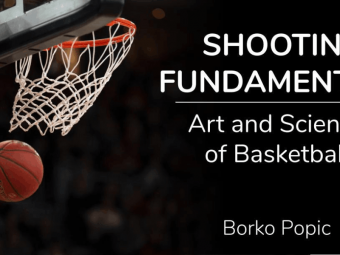
![DevOps Engineer Salary in the US in 2021 [For Fresher’s & Experienced] DevOps Engineer Salary in the US in 2021 [For Fresher’s & Experienced]](https://www.courses-for-you.com/images/uploads/thumbs/11-38.jpeg)

