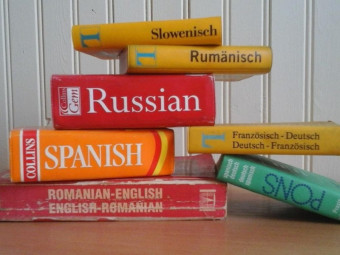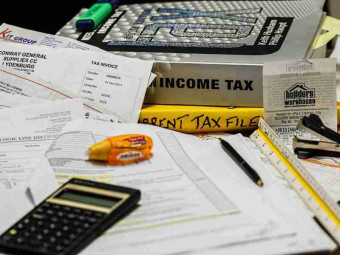Sap Material Managementbests Tipstricks
Tags: SAP MM
Configuration and Implementation for SAP MM . Include End user integration&+Bests Tips&Tricks+Installation
Last updated 2022-01-10 | 4.1
- Configuration and Implementation for SAP MM module- Be able to work as a consultant
- End user business process
What you'll learn
* Requirements
* Have a basic understanding of Purchasing* Basic knowledge of SAP-ERP
Description
This course deals with business processes in SAP Material Management. This module is the core center of the SAP ERP system. It covers almost all business process encountered in various industries. This training module is suited for beginners, as well as, expert users.
The main goal of this course is that you will be able to execute and configure the SAP Material Management ERP modules. This SAP Material Management training includes hands-on, real-world project exercises that will prepare you for the SAP job market and equip you with all the necessary training that is needed and required for you to pass the SAP Material Management certification Examination.
Who this course is for:
- Procurement and logistics personnel who want to enter the field
- Existing users who want to expand their knowledge
- Key users in organizations
Course content
22 sections • 109 lectures








 This course includes:
This course includes: