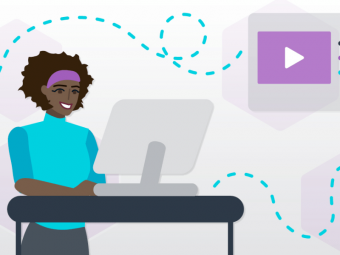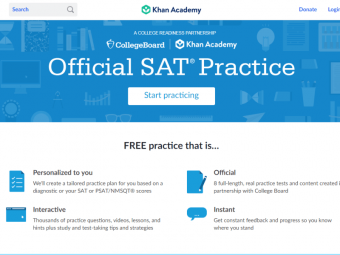Mac Pages Mastering The Word Processing And Publishing App
Tags: Mac Pages
Writing and designing stunning and cutting edge documents using the powerful App that comes free on every Mac
Last updated 2022-01-10 | 4
- Open- edit and save documents
- How to create paragraph
- character and column styles
- Metering working with text
- styles and Page layout (Graphics mode)
What you'll learn
Open
edit and save documents
How to create paragraph
character and column styles
Metering working with text
styles and Page layout (Graphics mode)
Working with Templates and customise them
Using Spelling and Grammar checker
Using Dictation
How to use Ligatures and Hyphenations
Bullets and lists
Dealing with Special characters
Understanding Pagination
Brakes
Headers and Footers
using Columns and more
Working with graphic shapes
edit them and create your own ones.
How to create a recipe book
How to create a mini travel book
Working with Tables and Charts
How to export and collaborate with others
Adding watermarks
add math equations
locking documents
Managing clipboard
Recovering deleted elements in documents
File management
* Requirements
* Mac OS 10.13 (High Sierra)* 10.14 (Mojave) or 10.15 (Catalina)
* Pages 7 or Higher installed
* Optional - A Basic knowledge of word-processing software (Word or similar)
* If you use the exercise files
* free up up tp 700+ of storage space
Description
- Open, edit and save documents
- How to create paragraph, character and column styles
- Metering working with text, styles and Page layout (Graphics mode)
- Working with Templates and customise them
- Using Spelling and Grammar checker
- Using Dictation
- How to use Ligatures and Hyphenations
- Bullets and lists
- Dealing with Special characters
- Understanding Pagination, Brakes, Headers and Footers, using Columns and more
- Working with graphic shapes, edit them and create your own ones.
- How to create a recipe book
- How to create a mini travel book
- Working with Tables and Charts
- How to export and collaborate with others
- Adding watermarks, add math equations, locking documents
- Managing clipboard
- Recovering deleted elements in documents
- File management
Course content
14 sections • 100 lectures








 This course includes:
This course includes:
![Flutter & Dart - The Complete Guide [2022 Edition]](https://img-c.udemycdn.com/course/100x100/1708340_7108_5.jpg)