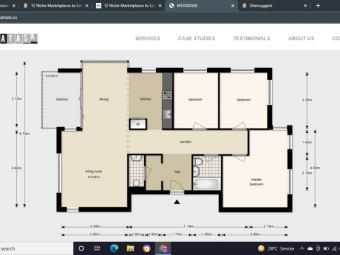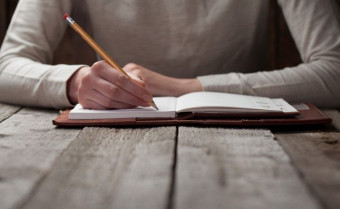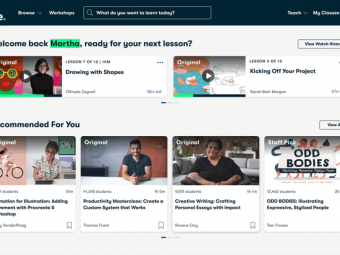Imoviemasterclass Course
Tags: iMovie
Learn how to edit videos like a profession from scratch and go from beginner to advanced using iMovie in 2019 and 2020
Last updated 2022-01-10 | 4.5
- You will learn how to create and edit professional videos using iMovie from scratch- You will learn how to Edit videos from Beginner To Advanced in iMovie using Bit sized lessons
- Students will learn how to import footage
- make basic edits
- color grade
- use the precision editor
- green screen
- and many other effects in iMovie
What you'll learn
* Requirements
* You must have a Mac Computer with iMovie in order to complete the project based lessons in this course* You do not need any prior experience editing videos in order to enroll in this course - we teach you from scratch!
Description
⇉ Want To Learn How To use iMovie To Create Amazing Videos in 2019 and 2020?!
⇉ Or maybe you want to create higher quality content for your social media, business, family, and friends!
⇉ Then Enroll Today in our Complete iMoive 2019 - 2020 Master Class Course and go from Beginner To Advanced!
⇉ More than 500,000 Students have enroll in my online courses!
⇉ My Video Editing Courses Are Some of the Best in The World!
⇉ Watch the promo video To See How You Can Begin Instantly using iMovie!
_________________________________________________________________________
What makes this course different?
This course is designed using bit sized videos to help you create and publish amazing videos using iMovie.
Our project based lessons allow you to not only learn by watching, but by doing!
We cut out all of the fluff! No more super long boring tutorials - get the information you need in a timely manner.
Beginner To Advanced Master Projects in each section to reinforce your learning every step of the way.
Bonuses, Extras, and even watch me edit my own videos using iMovie!
_________________________________________________________________________
How would you feel if you could use iMovie to make videos and share them online?
Producing videos is the single most valuable skill I have learned because it now allows me to teach my passions all over the world!
In fact, Taking this course will help you speed up your learning with video production so you don't have to spending hours of frustration learning iMovie on you own!
Here is what you will learn in our complete iMovie course today
First, you will learn the basics of iMovie and things like how to import your footage, how to render a video, color grading, sound effects, how to add music and much more. In our second section you will start learning more of the intermediate aspects of iMovie. You will learn things like how to use titles as effects, custom fonts, split screen, reverse ken burns, and so much more. In our third section you will learn more of the advanced options with iMovie like how to use the precision editor, J Cuts and L Cuts , Green Screen and more!
_________________________________________________________________________
With the right mindset, understanding, and application, you will instantly begin learning how to edit using iMovie.
When I learn something new I add it to the course - at no additional cost to you! This is a course that will continue to add more and more to every aspect of your life.
_________________________________________________________________________
What I can't do in this Course..
I can't guarantee your success – this course does take work on your part. But it can be done!
I am also not responsible for your actions. You are responsible for 100% of the decisions and actions you make while using this course.
_________________________________________________________________________
It's time to take action! This course will not remain this price forever!
Click the "Enroll Now" button, top right, Today!
Every hour you delay is costing you money...
See you in the course!
Sincerely,
Joe Parys
Who this course is for:
- This course is perfect for anyone looking to learn how to edit videos using iMovie
- This course is perfect, especially for beginners, who want to get started editing videos in iMovie
- While we do cover some more advanced features in iMovie, this course is geared more towards beginner to intermediate students
- If you want to learn from beginner to advanced how to create and edit videos in iMovie - this course is for you!
- This course is also for anyone who is looking to create high quality videos with iMovie for their clients, friends, or family
Course content
5 sections • 44 lectures
iMovie Welcome Preview 01:35
Our Pixabay Royalty Free Videos For Our Beginner Section! Preview 00:12
Here are the three royalty free videos you can use to practice along with me in our course!








 This course includes:
This course includes: