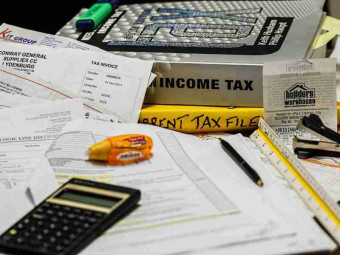Hacking With Macos And Swift4
Tags: macOS
Build Amazing Desktop Apps for your Mac
Last updated 2022-01-10 | 4.5
- Place your own amazing desktop apps into the hands of thousands of people through the Mac App Store- Become completely proficient in macOS app development using the latest version of Apple's language
- Swift 4
- along with best practices and techniques
- Build your own desktop apps for the Mac
What you'll learn
* Requirements
* You will need a Mac* and Xcode 10 which is a free download from the Mac App Store
* and simply a desire to transform your ideas into amazing apps
Description
This course is produced from the "Hacking with macOS" series of tutorials, which are written and authored by the award winning Swift programmer, Paul Hudson, and these videos were made with his permission and support. You can always be guaranteed you're learning the latest and greatest Apple technologies in the Hacking with Swift tutorials. Here you learn smart, powerful, and expressive Swift 5.0, the way it was meant to be written. You learn while you make real-world desktop apps, which means you get to apply your new skills immediately and see them work in context. Hacking with Swift is one of the most popular Swift tutorial series online, which uses an approach that teaches you Swift programming incredibly quickly, and you end up with a huge library of finished projects that are yours to develop further, or ship to the Mac App Store. Paul has received high praise from the creator of the Swift language, Chris Lattner, for his outstanding method of teaching, and series of Swift tutorials. And working together with iOS developer Steve DeStefano, the Hacking with Swift series of programming training videos are simply the fastest way to learn how to code in the Apple eco-system.
Note: All finished projects and source code have been update to Swift 5.2. So even though some lectures are shown using Swift 4.2, they are currently being re-recorded with the latest Swift 5.2 code - just reference the source code for any update you might need until they are ready very soon.
Check out all of Paul Hudson's Swift tutorials and books at HackingWithSwift - from beginner to pro, Paul will teach you to write Swift code in very little time.
Want to learn how to build amazing desktop apps?
Want to code your own custom buttons for the new MacBook Pro “Touch Bar”?
This course has all the step by step instruction you need to create awesome apps to submit to the Mac App Store. And the Mac App Store is also a great source of revenue as it only has a fraction of the number of apps that the iOS App Store has, and typically you charge more for a Mac app.
Building a Mac desktop app uses the exact same Swift 5 language as iOS apps…there are differences of course from iOS, such as the macOS user interface uses windows instead of screens for an iPhone, but if your coming from iOS, the transition is seamless...an example is on iOS we use a UIImageView, and on macOS we use an NSImageView…simple right?.
The term "Hacking with macOS" means we are "playing" with the Swift language, and using it in unique and interesting ways.
Desktop apps are fun to build, simply add your own unique creativity, and follow along in the lectures, and before you know it, you've created a masterpiece.....how cool is it to have your very own creation right on your prized MacBook Pro, and on thousands of other MacBook Pros?
This course makes use of annotations, callouts, diagrams, highlighting, and deep explanations that help make complex subject matter, much easier to grasp, and guides you along the path of the code, each step of the way.
This course also makes the perfect reference tool kit, to be used in conjunction with the Apple docs, so that you can go back and scrub through any of the lectures very quickly to pull out relevant code or instruction that you need, as there's no wasted chatter here, it's strictly on point with Swift 5.0 and macOS.
Some of the topics that will be covered:
Featuring apps built by the award winning Swift programmer - Paul Hudson - HackingWithSwift
Build 18 projects - each one teaching a new aspect of macOS
All source code is built with the latest Swift 5.2 code
Learn Swift by use of annotations - diagrams - highlighting - callouts
Touch Bar - code your own custom touch bar buttons and controls
How to use controls - Outlets and Actions
Windows - Controllers - Table views
Split view controllers - Toolbars
Web views
Using delegates and protocols
Work with the social framework - FB - Twitter etc.
Learn how to refactor code
The ins and outs of GCD
SpriteKit and Games
The new UserDefaults to persist data
Adding audio - Animations
Using stackView
Grid views
Learn how to work with JSON data in swift
NSUndoManager - Add undo and redo to your apps
NSDocument
Bindings - Which let you build apps with very little code
Learn how to use Auto Layout both in code and in storyboards
And a ton more!
All videos are recorded in HD for maximum resolution and clarity
Some Swift programming experience is needed to be able to follow along comfortably.
If you think this might be too difficult for you, think again, and come code along with me in a step by step format....just add a big portion of your own unique creativity, and before you know it, you will have built many amazing apps that you can submit to the Mac App Store. See you inside the course.
Who this course is for:
- This course is for the Swift developer who wants to lean how to make desktop apps with Swift 4.2 and macOS
- This is the perfect course if your coming from iOS as we use the same Swift 4.2 language
Course content
22 sections • 109 lectures
Introductions - Course outline Preview 01:37
Intro to hacking with macOS part 1 - Notes for iOS developers Preview 06:57
This lecture will give you an overview of what it's like to code in macOS using the Swift programming language, as well as get a feel for the teaching style in presenting this material. The author of this course, Paul Hudson, teaches programming in a very straight forward way, step by step, line by line, cutting out a lot of the technical jargon. Paul Hudson is widely recognized as one of the premier Swift programmers in the world, and is a sought after lecturer by many companies and business.








 This course includes:
This course includes: