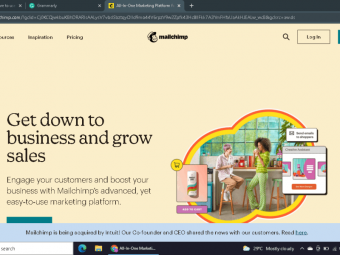2d Game Development Unity
Tags: 2D Game Development
Begin your Game Development Journey
Last updated 2022-01-10 | 4
- Learn how to create 2D games in Unity 3D- Learn the foundations of game development
- Have the skills to move up to bigger and better games
What you'll learn
* Requirements
* Prior knowledge on C# is highly recommendedDescription
Unity 3D is one of the most powerful free to use game engines available today and is an excellent place to start building games.
This course will cover the foundations of using Unity and building a 2D platformer game.
Make sure you watch our free to view videos to prove to you why this is the Unity course you need out of the pack.
What you will learn:
- How to navigate and use the Unity Interface
- Game development concepts and theory
- Build a platformer game from scratch including animation, phyiscs, character movement, objects to collect, platforms and much more
- Learn about structuring your game with a main menu and level selection
- Create re-usable prefabs to build games quickly and elegantly.
This course will be supported as long as possible with lifetime access, our other courses have been re-recorded several times due to software updates which offers amazing timeless value.
Full source code and public domain resources provided.
Who this course is for:
- Someone eager to get in to game development but doesn't know where to start
Course content
6 sections • 41 lectures
Introduction Preview 01:56
What you need to know about this course to get started
How to use the Course Files Preview 00:56
What you need to know to benefit from the attached course files.
Course Files Preview 00:02
The files you need for this course.
What is Unity? Preview 02:54
Walk through the software and how you can use it
Is Unity the right engine for me? Preview 06:55
Explore some of the decisions you will need to make before deciding on the platform.
Installing the Tools Preview 02:07
Install unity and all the tools you need to complete this course.
Tour of Unity Preview 12:05
Tour the Unity development environment.
The Unity Asset Store Preview 04:35
All the important things you need to know before diving in to the Asset Store.
Prototyping a 2D Game in Unity Preview 07:15
A brief look at how you can quickly prototype a game.
Prototyping a 3D Game in Unity Preview 07:53
A brief overview of how you would prototype a 3D game in unity.
Layout the Unity Panels Preview 03:05
Learn how to layout your IDE the way you want to use it.
Game Design Theory - MonoBehavior Preview 09:01
Get up to speed with game design theory.
Planning your Game Preview 01:59
Fundamentals of planning an indie game.
Staying Motivated and on Scope Preview 05:01
The most important part of indie development you won't learn from any other course!
Sourcing the Resources Preview 03:30
Sourcing everything you need to build the game.
Preparing the files Preview 04:55
Get your files ready to use.
What will you be creating Preview 03:12
What you will accomplish in this section
Starting the Project and Creating a Staging Scene Preview 04:06
What you need to do to get started and set up a scene for staging
Create a test platform Preview 09:00
Create a physics based platform for your player and any other objects to be placed on.
Build the player prefab - Animations and Physics Preview 13:33
Create the animations and write the code for the player prefab
Build the player prefab - Coding the player Preview 19:34
Coding the player prefab
Create a Collectible Item for the Character to pick up Preview 06:08
Create a collectible item.
Materials for Shader Effects Preview 01:22
How to use shader effects with materials
Randomized Scenery Preview 07:03
Create random scenery from an array of scenery items.
Sorting Order Preview 03:04
What is sorting order in a 2D game?
Create a camera node with constraints Preview 10:20
Create a camera to follow the player and constraint it to the game area
Create a parallax background - Building the layers Preview 08:05
Make the background parallax based on camera movement.
Create a parallax background - Coding the controller Preview 09:15
How to create a parallax background.
Fixing Issues between 2D and 3D Objects Preview 02:03
How to fix a common issue with 2D and 3D objects.
Create a game manager object Preview 06:18
Create an object to manage the game state and data persistence
Saving and loading game data Preview 05:47
How to save and load game data
Adding 2D Sound Effects Preview 03:47
How to add simple 2D sound effects to your game
Menu Design Basics Preview 02:44
What you need to know to get started.
Create a timer and display it on screen Preview 07:51
Create a countdown timer and show it on screen.
Creativity challenge - Making levels Preview 08:56
Time to build some levels
Create a level select screen and transitions Preview 07:51
How to work with multiple scenes and select levels
Handle win and loss events Preview 04:51
Handling wins and losses
Create a level exit and kill zone Preview 05:55
Finish the basic version of the game!
Preparing the game for Distribution Preview 07:47
Learn how to build a game for distribution
Where to go From Here? Preview 02:02
Learn more about what Apptly Creative has to offer.








 This course includes:
This course includes:










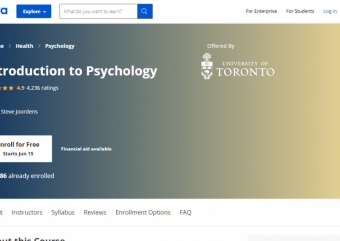
![Chatbot online courses [for freshers and experienced] Chatbot online courses [for freshers and experienced]](https://www.courses-for-you.com/images/uploads/thumbs/11-23.jpeg)