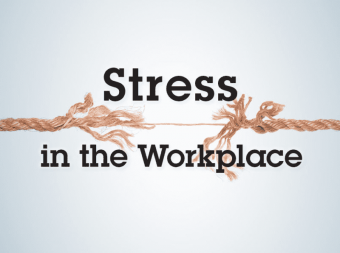Powershell From Beginner To Sheller And Scripter
Tags: PowerShell
Learn how to use the shell and script
Last updated 2022-01-10 | 4.3
- You will be able to use PowerShell and write your own basic scripts.What you'll learn
* Requirements
* Basic understanding of Windows System AdministrationDescription
This course is meant for the beginner who wants to know about PowerShell and some basic scripting with PowerShell. We will start at the beginning, using PowerShell Cmdlets and then moving on to a script in which those same Cmdlets can and will be used.
At the end you should know how to use PowerShell, using its Cmdlets and knowing how to do basic PowerShell scripting!
Who this course is for:
- Any beginner to PowerShell and scripting.
Course content
2 sections • 69 lectures
Introduction Preview 04:02
Module 1 : Lesson 1 Preview 04:58
- Starting the PowerShell shell
- Using the PowerShell shell
- Why we already know PowerShell
Module 1: Lesson 2a Preview 11:07
What are Cmdlets ?
Using Cmdlets and parameters
What are properties ? Do not belong to Cmdlets
Module 1 : Lesson 2b Preview 09:14
What are Cmdlets ?
Using Cmdlets and parameters
What are properties ? Do not belong to Cmdlets
Module 1 : Lesson 3 Preview 09:15
- Using Help with Cmdlets using the Cmdlet Get-Help to get the parameters and values it needs.
- Using the internet to find out about Cmdlets
- Updating help with Update-Help
Module 1 : Lesson 4 Preview 05:16
How do you find the right Cmdlet for the job to do ?
Module 1 : Lesson 5 Preview 06:06
- What are modules ?
- Using Get-Command
Module 1 : Lesson 6 Preview 06:31
-
What is the PowerShell pipeline ?
Module 1 : Lesson 7 Preview 02:45
- How do we output to a text file ?
Module 1 : Lessson 8 Preview 09:09
- Look at properties again and why parameters are not properties.
- Drop a word called ' object' and see how you respond:)
Module 1 : Lesson 9 Preview 05:47
- How do we format data in PowerShell?
Module 1 : Lab 1 Preview 01:13
Module 1 : Lab Solution Preview 08:57
Module 1 : Lesson 10 Preview 09:35
- Objects a deeper look.
Module 1 : Lesson 11 Preview 09:00
- How can we find out the properties and methods of an object ?
Module 1 : Lesson 12 Preview 13:13
- How can we only get the stuff we need, based on the properties of an object ?
Module 1 : Lesson 13 Preview 05:31
- How do we select specific information?
Module 1 : Lesson 14 Preview 06:36
- How can we group in alphabetical order or from high to low and vice versa ?
Module 1 : Lesson 15 Preview 08:18
- getting it all together + some gotchas
Module 1 : Lesson 16 Preview 06:21
- How can we ouput to HTML in a simple way ?
- Harder way ?
Module 1 : Lab 2 Preview 01:02
Module 1 : Lab 2 Solution Preview 13:32
Module 2 Start Preview 00:54
PowerShell Scripting Preview 03:14
- Moving on to a script.
- What is a PowerShell script ?
Module 2 : Lesson 1 Preview 07:58
- Using and exploring the PowerShell ISE (Integrated Scripting Environment)
- Writing our first PowerShell Script "Hello Wonderful People"
Module 2 : Lesson 2 Preview 09:40
- What is an execution policy ?
Module 2 : Lesson 3 Preview 12:10
- Introducing Write-Verbose
- Variables in PowerShell
- What is a variable ?
- Defining a variable in PowerShell
Module 2 : Lesson 4 Preview 03:34
-
Different types of variables in PowerShell (Data Types)
Module 2 : Lesson 5 Preview 08:35
- Telling PowerShell what Data Type you want.
- Finding out what kind of variable you have.
Module 2 : Lesson 6 Preview 04:46
- Getting data from the user using Read-Host
- Using this data in a PowerShell script
Module 2 : Lesson 7 Preview 06:42
- What are arythmic operators ?
Module 2 : Lab 1 Preview 00:59
Module 2 : Lab 1 Solution Preview 04:51
Module 2 : Lesson 8 Preview 08:03
- Objects part 2 the return of the killer object :)
Module 2 : Lesson 9A Preview 04:37
- If statement
Module 2 : Lesson 9B Preview 09:51
- If/ElseIf/Else statement
Module 2 : Lesson 9C Preview 13:32
- If/ElseIf/Else statement
Module 2 : Lesson 9D Preview 06:10
- Nested If/ElseIf/Else statement
Module 2 : Lab 2 Preview 01:52
Module 2 : Lab 2 Solution Preview 11:53
Module 2 : Lesson 10 Preview 01:35
- Comparison operators
Module 2 : Lesson 11 Preview 06:54
- Logical operators
Module 2 : Lesson 12 Preview 09:27
- While loop
Module 2 : Lab 3 Preview 01:51
Module 2 : Lab 3 Solution Preview 06:37
Module 2 : lesson 13 Preview 11:18
- PowerShell arrays
- Indexing in an array
Module 2 : Lesson 14 Preview 05:40
- Using the Foreach to loop through the PowerShell array
Module 2 : Lesson 15 Preview 03:46
- Using the Foreach to loop through the PowerShell array of local user objects
Module 2 : Lesson 16 Preview 04:15
- Using a combination Foreach and If
Module 2 : Lab 4 Preview 01:24
Module 2 : Lab 4 Solution Preview 06:58
Module 2 : Lesson 17 Preview 15:01
- Using the Foreach statement to import users in Active Directory using Import-Csv
Module 2 : Lab 5 Preview 06:40
Module 2 : Lab 5 Solution Preview 08:29
Module 2 : Lesson 18 Preview 02:44
- What is PowerShell remoting ?
Module 2 : Lesson 19 Preview 03:41
- How to enable PS Remoting
Module 2 : Lesson 20 Preview 04:33
- How to use an interactive One To One Remoting PowerShell Session
Module 2 : Lesson 21 Preview 04:26
- How to do One To Many Remoting








 This course includes:
This course includes: