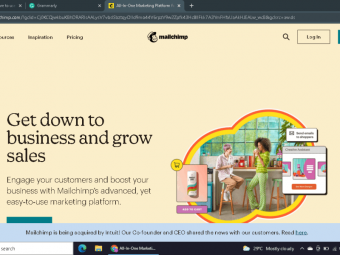Master Microsoft Powershell
Tags: PowerShell
Unleash the Power of PowerShell. Amazing skills for anyone that deals with IT.
Last updated 2022-01-10 | 4.5
- The ability to use PowerShell fundamentals to write functions and scripts that will save you time.- An opportunity to impress your colleagues and IT management with your PowerShell skills.
What you'll learn
* Requirements
* A PC with Windows 7* Windows 8
* or Windows 10 or a Windows Server
Description
Have you been wanting to learn Windows PowerShell? Are you ready to eliminate most monotonous tasks because you can automate numerous tasks? Are you a sys admin who wants to be even more effective at work? Welcome to the Master Microsoft PowerShell course!
Learn Windows PowerShell in an Afternoon
PowerShell is Microsoft's incredibly powerful command-line shell and scripting language that has transformed the role of Sys Admin. If I were looking for just one skill to add to my sys admin toolkit, it would be PowerShell.
I’ve helped hundreds of students learn the fundamentals of PowerShell. Join me in a short course that will make a distinct difference in your career. Learn Microsoft PowerShell in an afternoon.
Learn by Doing
This PowerShell course is packed with concise illustrations to help you learn the fundamentals in a short amount of time. You are encouraged to follow along by using PowerShell and the supplied additional files so that you can know that you have learned the material. The last section of the course focuses on a substantive script that you will write to organize files on your hard drive.
Throughout the course we will cover the following topics:
How to install and startup PowerShell
Basic data types
Comparison operators
Cmdlets (its a PowerShell thing)
Aliases
Working with objects
Sorting
Filtering
Loops
Formatting output
Arrays & Hash Tables
Saving Data
Importing Data
Writing functions including passing parameters and returning results
Writing scripts
I'm a professional instructor who has helped thousands of students learn to use PowerShell. Come and enjoy the class as you learn this powerful tool.
Who this course is for:
- Anyone who wants to learn PowerShell
- Sys Admins
- Anyone responsible for IT in an organization
- While not a requirement, it may be helpful to have some knowledge of the command line and some exposure to a programming/scripting language.
Course content
7 sections • 31 lectures
Introduction Preview 00:16
A simple introduction to the course.
Getting the Latest Version Preview 00:59
Describes how to get the latest version of PowerShell.
Launching PowerShell Preview 01:31
Describes how to launch the PowerShell console and PowerShell ISE,
PowerShell Console Basics Preview 02:38
Provides some of the basics of PowerShell. You will be able to launch the console and issue some basic commands.
Basic Data Types Preview 04:37
An introduction to some of the basic data types in PowerShell. You will be able to use integers and strings and use variables.
Comparison Operators Preview 05:23
Introduces comparison operates such as -eq, -ne, -gt, and -lt. You will be able to make comparisons between objects.
Cmdlet Basics Preview 01:15
A basic introduction to Cmdlets. You will be able to effectively use some basic cmdlets.
Aliases Preview 03:25
You will be able to find out what underlying cmdlet an alias is associated with and you will be able to create your own aliases.
Getting Help Preview 02:06
Know how to get help. You will be able to explore what different commands do with the built-in and online help systems.
Objects Preview 02:54
You will gain a greater understanding of PowerShell objects and will be able to use them more effectively.
Sorting Preview 02:43
You will be able to sort lists of data.
Filtering Using the Where Cmdlet Preview 02:38
An introduction to the Where-Object cmdlet. You will be able to effectively filter objects in lists.
Filtering Using Loops Preview 02:37
You will be able to filter lists of objects using foreach loops.
Foreach Loops Preview 03:46
You will be able to loop through lists using the foreach construct.
Arrays Preview 03:59
A simple introduction to arrays. You will be able to use arrays effectively in PowerShell.
Hash Tables Preview 03:00
A simple introduction to Hash Tables. You will be able to use Hash Tables to store and retrieve data.
Formatting Output Preview 05:38
You will be able to format data in a variety of different ways including Format-Wide, Format-List, and Format-Table.
Saving Output Preview 04:16
You will be able to save output in several different formats to files on a hard drive.
Importing Data Preview 03:21
You will be able to import data from CSV files in a very short amount of time.
Practice Problem Preview 07:12
This practice problem provides you with an opportunity to integrate everything that you have learned thus far.
Integrated Scripting Environment Preview 04:33
You will understand the functionality of the Integrated Scripting Environment GUI.
Creating Your First Function Preview 06:21
You will be able to create functions that can have data passed to them and that return data.
Another Function - Parameters, CmdLets, and .NET Functions Preview 09:03
You will learn additional techniques for writing functions including passing parameters, new cmdlets, and calling .NET functions.
Creating Your First Script Preview 04:43
You will be able to create scripts that have parameters passed to them.
Requirements Preview 04:59
This is an introduction to a script practice problem that you can do to integrate all of the course ideas. You can download the script requirements in the resources.
Defining Parameters Preview 01:10
I show you how I would define parameters for the script.
Check-Folder Function Preview 06:41
I define the Check-Folder function for the script and show how it might be called. You will be able to effectively use Switch parameters.
Display-FolderStats Function Preview 06:11
An overview of the Display-FolderStats function. You will be able to return complex data types from functions.
Main Processing Preview 14:38
I implement the main processing of the script. You will be able to gracefully exit scripts, call functions, and aggregate data into arrays that can be easily sorted.








 This course includes:
This course includes:









![Sales funnel courses and certification [2021] [UPDATED] Sales funnel courses and certification [2021] [UPDATED]](https://www.courses-for-you.com/images/uploads/thumbs/11-35.png)