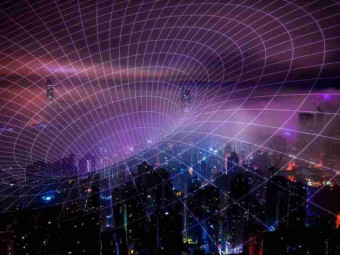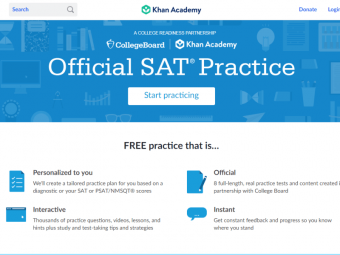Windows Server 2016 Build Network From Scratch
Tags: Active Directory
Learn how to build a Windows Server 2016 network from scratch! + Super bonus: "Home Folder and User Copy"
Last updated 2022-01-10 | 4
- Windows Server 2016 editions.- Windows server 2016 licensing model.
- How to install Window Server 2016 from scratch.
What you'll learn
Windows Server 2016 editions.
Windows server 2016 licensing model.
How to install Window Server 2016 from scratch.
Active Directory fundamentals such as domain
tree
forest
domain controller
and so forth.
How to install Active Directory.
Active Directory initial configuration such as how to create organizarional units
users and groups.
How to join a Windows 10 computer to the Active Directory domain.
GPO (Group Policy Object). How to centrally manage computers and user configurations.
DNS - Domain Name System.
How to install and configure a DHCP server.
How to configure a Windows Server 2016 file server.
How to create and configure home folder for users.
How to use the "copy user" feature.
Each course section is comprised of theory
Windows Server 2016 demonstration and multiple choice quizzes that allows you to assess your learning progress.
* Requirements
* If you are a beginner or if you are experienced with this technology* this course is for you!
Description
- Windows Server 2016 editions.
- Windows server 2016 licensing model.
- How to install Window Server 2016 from scratch.
- Active Directory fundamentals such as domain, tree, forest, domain controller, and so forth.
- How to install Active Directory.
- Active Directory initial configuration such as how to create organizarional units, users and groups.
- How to join a Windows 10 computer to the Active Directory domain.
- GPO (Group Policy Object). How to centrally manage computers and user configurations.
- DNS - Domain Name System.
- How to install and configure a DHCP server.
- How to configure a Windows Server 2016 file server.
- How to create and configure home folder for users.
- How to use the "copy user" feature.
- Each course section is comprised of theory, Windows Server 2016 demonstration and multiple choice quizzes that allows you to assess your learning progress.
Course content
11 sections • 27 lectures








 This course includes:
This course includes: