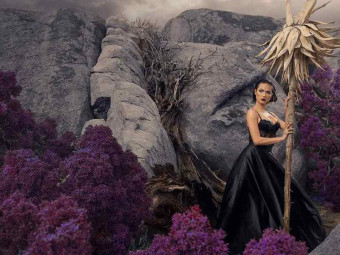Active Directory Group Policy 2012
Tags: Active Directory
Learn REAL job skills and stack your resume with the experience you will gain in this course!
Last updated 2022-01-10 | 4.6
- Learn how to use Active Directory Users and Computers- Understand what Group Policy is
- how it works
- and how to use it in your domain
- Finally understand GPO (Group Policy Object) precedence!
What you'll learn
* Requirements
* Have a computer with Internet* Be ready to learn awesome Active Directory and Group Policy stuff =)
* Prepare to gain on-the-job like experience with Active Directory and Group Policy
* (Optional) have access to a Domain Controller
Description
- Learn how to use Active Directory Users and Computers
- Understand what Group Policy is, how it works, and how to use it in your domain
- Finally understand GPO (Group Policy Object) precedence!
- Write Powershell scripts to automate redundant tasks and save yourself from endless hours of repetitive work!
- Learn how to create test OUs (organizational units) to safely test your new GPOs
- Manage domain workstations and servers with Group Policy and Active Directory
- Configure domain user desktop backgrounds and MUCH more!
- Deploy Software to specific users or computers with Group Policy
- Use Group Policy Management to secure your domain
- Learn how to troubleshoot your Group Policy issues!
- Apply GPOs to target OUs, users and/or computers
- Create & Secure Network Share Drives and publish them to Active Directory Users and Computers
Course content
11 sections • 76 lectures
Instructor Introduction Preview 02:32
In this lecture you are going to learn about your instructor (me) and my professional background.
Course Lab Setup - Section Overview Preview 00:10
Downloading Windows Server 2016 from Eval Center Preview 00:05
Downloading Windows Server 2016 Preview 02:02
Downloading and Installing VirtualBox Preview 02:03
Creating a Virtual Network with VirtualBox Preview 02:37
Creating a Virtual Machine with VirtualBox Preview 04:46
Configuring the Virtual Machine Preview 02:01
Installing Windows Server 2016 Preview 04:56
Basic Server Configuration Preview 07:15
Adding the Active Directory Domain Services Preview 09:55
What is Active Directory Users & Computers Preview 11:24
In this lecture you are going to learn what Active Directory is as well as how to use the Active Directory Users & Computers console.
Understanding Organizational Units and Containers Preview 13:36
In this lecture you are going to learn about Organizational Units and Containers. You'll learn how to use them and what their purpose is.
Creating User Accounts with AD Preview 07:42
In this lecture you are going to learn how to create a user account with Active Directory Users and Computers.
Searching for Objects in Active Directory Preview 06:50
In this lecture I am going to show you how to find and locate Active Directory objects within Active Directory Users and Computers
Resetting User Passwords in Active Directory Users and Computers Preview 05:47
In this lecture I am going to show you how you can reset user passwords within Active Directory Users and Computers
Understanding Groups and Memberships Preview 09:01
In this lecture you are going to learn about Active Directory security and distribution groups. We will create an example group, add and remove members and memberships before we delete it.
Disabling and Deleting User Accounts with Active Directory Preview 05:53
In this lecture you are going to learn how to disable and delete user accounts within Active Directory Users and Computers!
Active Directory Quiz
This quiz will test your knowledge on Active Directory Users and Computers! Every question in this quiz covers a very important piece of Active Directory so make sure you can answer all of them correctly!
It's a great idea to take notes as that will greatly help you retain the information in this course!
What is Group Policy Preview 06:07
In this lecture you are going to learn what Group Policy is and how it is used.
Creating and Linking Group Policy Objects (GPOs) Preview 18:15
In this lecture you are going to learn all about creating and managing GPOs (Group Policy Objects)
Group Policy Precedence Preview 08:56
In this theory lecture you are going to learn the order (precedence) in which GPOs are applied. This is very confusing for those who are new to Group Policy so I plan on making it very clear for you!
Editing GPOs (Group Policy Objects) Preview 06:47
In this lecture I am going to show you how to edit GPOs (Group Policy Objects)
Troubleshooting Group Policy with MMC (RSOP.msc - Resultant Set of Policy) Preview 03:44
In this lecture you are going to learn how to use RSOP.msc (Resultan Set of Policy) to troubleshoot Group Policy.
Troubleshooting Group Policy with Command Prompt (GPResult /r) Preview 04:52
In this lecture we are going to look at the "gpresult /r" command and how it can help us troubleshoot Group Policy issues.
Creating Non-Inheriting Organizational Units for GPO Testing / Troubleshooting Preview 08:57
In this lecture you are going to learn how to utilize non-inheriting Organizational Units for testing and troubleshooting purposes.
Group Policy Knowledge Test
Deploying a Desktop Background to your domain with a GPO (Group Policy Object) Preview 12:04
In this lecture you are going to learn how to configure a desktop wallpaper for your domain computers.
Setting up an Logon Banner (Interactive Logon) Preview 04:41
In this lecture you are going to learn how you can setup a logon banner. This banner will be display when a user enters the ctrl+alt+dec sequence to log in to a domain workstation or server.
Deploying Software with Group Policy Preview 10:42
In this lecture you are going to learn how to deploy software (MSI's) to your domain computers / users with Group Policy via a GPO.
Configuring Roaming Profiles for User Accounts Preview 10:25
In this lecture I am going to show you how to setup roaming profiles on a per-user basis. We are going to create a file share for use with roaming profiles, configure the user account(s) in Active Directory, then we will test our setup.
How to automatically map network share drives with Group Policy Preview 15:35
In this lecture you are going to learn how to create a file share, publish the share to Active Directory and automatically map it for your domain users based on a group membership.
Configuring Domain Password and Account Lockout Policies with Group Policy Preview 07:57
In this lecture you are going to learn how to configure domain password and account lockout policies with Group Policy.
Deploying Fine Grained Password Policies (PSOs) Preview 11:08
In this lecture you are going to learn how to create a fine grained password policy or password settings object (PSO) for your Active Directory domain.
This allows you as an administrator to define password policies on a per user basis instead of a per computer basis like a Group Policy Object would require. Here is the Powershell command that we will use to verify the PSO is working properly:
Get-ADUser -filter {GivenName -like Paul} –Properties "givenName""msDS-UserPasswordExpiryTimeComputed" | Select-Object -Property "Displayname",@{Name="ExpiryDate";Expression={[datetime]::FromFileTime($_."msDS-UserPasswordExpiryTimeComputed")}}
Configuring Windows Firewall with Group Policy Preview 06:16
In this lecture you are going to learn how you can configure Windows Firewall settings for your domain computers with a Group Policy Object (GPO)
Configuring Windows Registry Settings with Group Policy (GPOs) Preview 05:38
Certain Windows vulnerabilities cannot be patched by simply installing updates. Sometimes you will need to configure specific Registry settings on all of your workstations. Watch this lecture to learn how!
Enabling Script Execution for Powershell Preview 06:20
In this lecture I am going to show you how you can get around the following Powershell error when attempting to execute scripts:
File C:\Test.ps1 cannot be loaded because running scripts is disabled on this system. For more information, see about_Execution_Policies..
Powershell Basics Preview 13:26
In this lecture I am going to give you a crash-course on using Windows Powershell with Active Directory. I am going to introduce you to the commands that we will be using in the later lectures so you will have an easier time understanding what is going on when we create more advanced scripts.
Listing AD Users with Powershell Preview 14:02
In this lecture you are going to learn how you can use Windows Powershell to list users in Active Directory. We will also be covering how to export those lists as CSV files so you can edit them in excel or your preferred spreadsheet editor. You are going to learn how to list users in a certain OU, disabled / expires users, all domain users, users that are members of a certain group, and much more!
Configure User Roaming Profile Path with Powershell Preview 07:04
Creating User Accounts with Powershell Preview 09:56
In this lecture you are going to learn how you can easily write Powershell scripts to create Active Directory users!
Creating User Accounts from a CSV (Comma Separated Value) File Preview 14:34
In this lecture I am going to show you how you can easily write a Powershell script to create Active Directory users from a CSV (comma separated file). This can make creating hundreds or even thousands of AD users very simple, so don't skip out on this lecture!
Move All Disabled Users to "Disabled Users OU" with Powershell Preview 07:43
In this lecture we are going to make a script that will cleanup our Active Directory disabled users by automatically moving any disabled users into the "Disabled Users" organizational unit, and it will automatically disable any enabled user accounts that are in the "Disabled Users" OU.
How to create AD accounts with duplicate names Preview 18:06
In this lecture we are going to update our script use the first initial of the first name and to allow the creation of users who have the same first initial and last name. Example would be: Patrick Hill = phill, Paul Hill = phill1.
Creating an Active Directory System State Backup Preview 04:01
Restoring an Active Directory Backup Preview 07:10
How to Get Your Certificate of Completion Preview 00:25
In this lecture I am going to explain how you can get your certificate of completion.
Bonus Lecture Preview 01:34
Course Rebuild in Progress Preview 00:05
This grave-yard section contains the old version of this Udemy course. It is for reference purposes only and was requested by students.
Instructor Introduction & Course Overview Preview 03:10
My introduction to you!
What is Active Directory? Preview 00:56
In this lecture we will answer the most basic question: What is Active Directory?
Organizational Units Preview 01:55
Learn what an Organizational Unit is and how to manage them.
Containers & Builtin Object Types Preview 01:38
There is a difference between OUs and Containers. Time to learn what they are!
Creating User Accounts Preview 01:23
Learn how to create a User account in Active Directory.
Searching for Objects in Active Directory Users & Computers Preview 02:08
Resetting User Passwords Preview 00:48
Learn how to reset a user's password in Active Directory.
Managing User Account Memberships Preview 01:22
Disabling / Deleting User Accounts Preview 01:26
Learn how to disable and/or delete an account in Active Directory.
What is Group Policy? Preview 00:48
In this lecture I will explain what Group Policy is and how it works.
Creating & Linking a Group Policy Object Preview 02:02
In this lecture we will learn how to create a GPO and how to manage its linkage.
Editing Group Policy Objects Preview 03:44
Learn about editing GPOs!
Creating Non-inheriting OUs Preview 02:38
In this lecture it is time for you to understand how non-inheriting OUs work
Troubleshooting Group Policy Preview 03:42
This is extremely important! GPOs do not always work as planned and you must learn how to troubleshoot them properly.
Create a Logon Banner Preview 02:12
A lot of companies will want you to display a logon message / banner before the user logs in. A lot of times it is a message like "You are accessing a company computer and by clicking 'OK' accept our computer and IT policies." In this lecture we will learn how to do this!
Preventing Users from Accessing Certain Websites on ALL browsers Preview 05:22
Let's learn how to prevent users from visiting websites we don't want them to use.
Setting up Roaming Profiles Preview 04:00
Learn how to setup roaming profiles for your domain!
Deploy Adobe Flash with Group Policy Preview 03:27
Deploying software with Group Policy is something you will need to do. Flash is the easiest to deploy so let's start with this!
Deploy Java with Group Policy Preview 02:08
Java isn't as simple to deploy as Flash because you need to extract the MSI from the EXE. I will show you exactly how to do this right now!
Deploy The Dreaded Adobe Reader with Group Policy Preview 06:49
Adobe Reader is necessarily complicated to deploy with Group Policy. Buckle down and let's learn how to get it done!
Configure Domain Password Requirements & Account Lockout Preview 03:34
In this lecture we will cover how you can prevent users from creating simple and insecure account passwords.
Configuring Windows Firewall with Group Policy Preview 02:06
There will be many times when you will need to add security exceptions to your windows firewall. Learn how to do this here!
Setting Registry Keys with Group Policy Preview 03:09
Certain Windows vulnerabilities cannot be patched by simply installing updates. Sometimes you will need to configure specific Registry settings on all of your workstations. Watch this lecture to learn how!
Creating the User Groups Preview 00:57
We need to create a group for our users so we can organize access to the share drive. We want users from groups A and B to have their own respective folders and we don't want them cross accessing other groups folders.
Create Share Folders Preview 03:01
Now we create the folders and set the permissions so only their respective groups can access. Of course we want the domain administrators to be able to see what the groups are storing on the share drive incase of a virus or other malicious file was to be placed on the store. We also want to create a folder that all groups could access if there was a need to share files across groups.
Automatically Map The Drive for Each Group Preview 01:33
Verify folders are secure Preview 01:15
The last step is to make sure the folders are secure!








 This course includes:
This course includes: