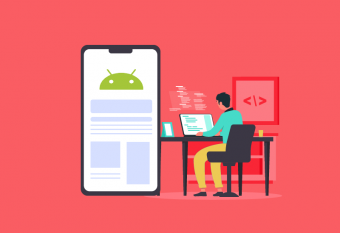Learn Shell Scripting
Tags: Shell Scripting
Master the complexities of bash shell scripting and unlock the power of shell for your enterprise.
Last updated 2022-01-10 | 3.9
- Use different kinds of tools together to create solutions- Explore a variety of regular usage tasks and how it can be made faster using shell command
- Understand file systems
- file types and manipulations
What you'll learn
* Requirements
* A PC or Mac* Internet Access
* Basic Linux knowledge is helpful but not required
Description
Welcome to this course: The Complete Shell Scripting Developer Course. The shell being the native interface to communicate with the operating system is capable of controlling the entire operating system. It is a program that gives the user direct interaction with the operating system. Scripts are collections of commands that are stored in a file. The shell can read this file and act on the commands as if they were typed on the keyboard. Using a combination of simple commands, we will see how to solve complex problems in day to day computer usage.
In this course, you'll learn:- Use different kinds of tools together to create solutions
- Explore a variety of regular usage tasks and how it can be made faster using shell command
- Understand file systems, file types and manipulations
- Write shell scripts that can dig data from web and process it with few lines of code
- Create and maintain file/folder archives, compression formats and encrypting techniques with shell
- Make informed choices by comparing different script languages such as Perl and Python with BASH
- Perform and automate tasks such as automating backups and restore with archiving tools
At the end of this course, you will be able to write shell scripts that can dig data from the web and process it efficiently. So let's get started!
Who this course is for:
- Web Developers
- Software Developers
- Programmers
- Anyone interested in Shell Scripting
Course content
21 sections • 63 lectures








 This course includes:
This course includes:




![The Complete Dart Learning Guide [2022 Edition]](https://img-c.udemycdn.com/course/100x100/4284484_427a_5.jpg)