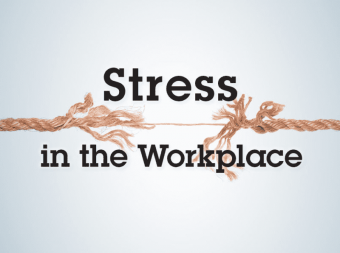The Ultimate Guide To Game Development With Unity
Tags:
Created in partnership with Unity Technologies: learn C# by developing 2D & 3D games with this comprehensive guide
Last updated 2022-01-10 | 4.5
- Master beginner C# concepts- like variables
- "if" statements
- and arrays
- Detect collisions
- receive user input
- and create player movements
- Create power-ups including triple shots
- laser beams
- speed boosts
- and shields
What you'll learn
* Requirements
* No prior programming or Unity experience is required. If you have worked in C# or Unity before* this course can help you fine-tune your game development skills.
* In this course
* I will walk you through installing Unity on your computer. It will be helpful if you are comfortable with installing your own software.
* A basic understanding of mathematics (order of operations
* addition
* subtraction
* multiplication) will facilitate comprehension of certain coding logic.
* Before beginning this course
* you should be comfortable browsing the Web.
Description
*NEW* Unity 2019/2020.x Compatible!! (Update support through 2021/2022!) 10/23/2021
*NEW* Post Processing Stack V2 Added
*NEW* Android Build Support Added -- Extended Content
This course is authorized by and made in partnership with Unity Technologies.
If you are interested in developing amazing, commercial quality games that are playable on a variety of platforms, then you've come to the right place. This Unity course is the only one of its kind that is approved by Unity Technologies on Udemy. What better way to learn how to develop games in Unity than with their authorized course? The Ultimate Guide to Game Development with Unity introduces you to the Unity Engine and to the fundamentals of C# programming. The course then dives into developing your first 2D and 3D games. You will discover how to set your games apart from the crowd by polishing them with Unity’s latest features, including post-processing effects and the animation system.
In this Unity course, you will:
Master C# concepts such as variables and if statements
Detect collisions, receive user input, and create player movements
Create power ups including triple shots, laser beams, speed boosts, and shields
Apply shaders that transform your game backgrounds
Create enemies with basic AI behavior
Collect and destroy game objects
Implement sound effects, background music, and particle effects
Activate and use Unity’s Team Collaboration service
Navigate the Unity Engine and discover unique features such as the Asset Store
Deploy your game to over 20 web or mobile platforms using Unity
And more!
This Unity course also includes over 50 interactive challenges (New Content Added Weekly!) where you can test your knowledge with concepts you've just learned. These challenges will help you build two commercial quality games: a 2D Galaxy Shooter Game with polished sprites and cinematic effects, and a 3D first person controller game. Get access to the unique artwork provided by this Unity course and add sophisticated features to your games that make you look like you’ve been programming for years.
Why Learn Game Development with Unity?
The gaming industry is a $100 billion industry worldwide. By 2020, that number is expected to near $120 billion. With Unity being the most widely used engine to develop games across multiple platforms, there has never been a better time to get into the field. As you will learn, the types of games you can create with Unity and C# are limitless. Game development makes a great hobby, allowing you to learn a new skill and play your game with family and friends. It is also an exciting and rewarding career, where plenty of successful developers, including myself, have learned the fundamentals of game development through courses like this, and not in the traditional classroom setting. Every great game starts somewhere, so why not make it yours? While people often find coding or making games intimidating, this Unity course utilizes a unique teaching method which will allow you to gain a thorough understanding of concepts while you develop your own games. Thanks to the Unity community, you’ll be able to connect with other developers, work together on new projects, and make some incredible games!
Why Learn From Me
This is the first and only Unity game development course that has been co-created with Unity Technologies on Udemy. Because learning to code can be daunting, Unity Technologies wanted to create a course that helps new developers feel comfortable exploring the engine and developing games. I believe that the best way to learn how to code is by doing. Therefore, this is a highly interactive series that does not spoon-feed you the answers. The unique challenges integrated throughout this Unity course will ensure you not only know how to code something, but you also understand the logic behind it. As a self-taught software engineer, I found that there simply weren’t any high-quality video tutorials that allowed beginners to truly grasp concepts essential to game development. To remedy this, I created my own YouTube video series focused on Unity game development, where I’ve had the privilege of helping thousands of other people grow their passion for game development.
I’ve been working in Unity since the initial public release of version 2.6, and I’ve authored a book on Unity 3.X. Since beginning my career in software development, I’ve been fortunate enough to develop games for Cartoon Network, Adult Swim, and several indie game companies. I’ve also developed enterprise augmented reality applications for Fortune 500 companies like Coca-Cola, GE, and Thyssenkrupp. Teaching has always been a passion of mine, and I hope you will see that throughout this course.
Upon completing this Unity course, you will understand the basic concepts of C# programming and be able to continue developing your own 2D and 3D games. You will also feel confident knowing that you have mastered the latest and greatest game development techniques that will propel you to success in your professional or personal aspirations.
Join me on this adventure today! I’ll see you inside the course.
Who this course is for:
- The ideal student for this course is someone who is interested in game development with Unity and C# and is looking for an interactive, project-based course.
- People interested in developing commercial quality 2D and 3D games either professionally or as a hobby.
- Anyone seeking an understanding of best coding practices such as organization with your project and optimal development workflow that are essential to game development.
- This course is not for someone who is an advanced game developer. This course is also not for students who are not interested in learning to code as you will get an introduction to the fundamentals of C# programming.
Course content
36 sections • 301 lectures
Welcome Preview 02:41
Course Support - New Ticketing System Preview 06:37
What Can You Do With Unity? Preview 01:19
Get Unity 2019.X Preview 03:29
Unity ID Required Preview 00:32
Get your Unity ID! This is your access point to the unity eco system!
What to Expect Preview 01:52
Are you serious about learning game development? Join our community dedicated to your success! GameDevHQ.com
Galaxy Shooter Introduction Preview 01:04
Project Setup Introduction Preview 00:49
Create a New Unity Project with Unity 2019.x Preview 02:06
Editor Overview Preview 02:58
Navigating the Scene View Preview 01:59
Manipulating Gameobjects in Unity Preview 03:19
Creating Gameobjects & Applying Materials Preview 06:47
Professional Layout - DO NOT SKIP THIS VIDEO Preview 05:13
Create the Player Introduction Preview 00:41
Player Setup Preview 03:05
16:9 Aspect Ratio Preview 01:04
Fixing Visual Studio Behavior When Opening Scripts Preview 01:04
Starting Player Position Preview 08:43
Moving the Player at the Speed of Sound Preview 06:53
Moving the Player at a Normal Speed Preview 03:54
Speed Variable Preview 08:13
Challenge: User Input Preview 06:35
Challenge Review: User Input Preview 06:46
Challenge: Player Bounds Preview 09:57
Challenge Review: Player Bounds Preview 02:51
Code Cleanup Preview 05:35
Facebook Community & Discord Preview 01:11
Shooting Introduction Preview 00:34
Laser Setup Prefab Preview 05:41
Fixing Visual Studio Behavior When Opening Scripts Preview 01:04
Instantiate Laser Preview 10:05
Challenge: Laser Behaviour Preview 02:11
Challenge Review: Laser Behaviour Preview 02:08
Challenge: Destroy Laser Preview 01:33
Challenge Review: Destroy Laser Preview 03:09
Challenge: Laser Position Offset Preview 01:45
Challenge Review: Laser Position Offset Preview 01:14
Cool Down System Preview 05:57
Code Cleanup Preview 02:44
Enemy Introduction Preview 00:32
Enemy Setup Preview 01:51
Fixing Visual Studio Behavior When Opening Scripts Preview 01:04
Challenge: Enemy Behaviour Preview 02:18
Challenge Review: Enemy Behaviour Preview 04:46
Challenge: Destroy Enemy & Trigger Collisions Preview 10:11
Challenge Review: Destroy Enemy & Trigger Collisions Preview 02:23
Player Lives & Damaging Preview 12:01
Code Cleanup Preview 01:31
Spawn Manager Introduction Preview 00:27
Spawn Manager Setup Preview 02:07
Challenge: Spawn Routine Preview 07:03
Challenge Review: Spawn Routine Preview 05:58
Tidy up the Spawning Preview 04:29
Stop Spawning when Player Dies Preview 09:58
Course Asset Overview & Import Preview 03:59
Nebular Background Sprite Preview 04:57
Player 3D to Player 2D Preview 02:52
Enemy 3D to Enemy 2D Preview 06:02
Laser 3D to Laser 2D Preview 05:01
Power Up - Triple Shot Introduction Preview 00:30
Creating the Triple Shot Prefab Preview 02:05
Challenge: Triple Shot Behavior Preview 03:06
Challenge Review: Triple Shot Behavior Preview 02:54
Challenge: Triple Shot Powerup Behaviour Preview 04:00
Challenge Review: Triple Shot Powerup Behaviour Preview 02:34
Challenge: Triple Shot Powerup Implementation Preview 02:08
Challenge Review: Triple Shot Powerup Implementation Preview 03:29
Challenge: Destroy Parent Triple Shot Preview 01:13
Challenge Review: Destroy Parent Triple Shot Preview 01:34
Animate Triple Shot Powerup Preview 04:21
Challenge: Spawn Triple Shot Powerup Preview 01:31
Challenge Review: Spawn Triple Shot Powerup Preview 04:08
Cleanup & Organization Preview 01:42
Power Up - Speed Boost Introduction Preview 00:33
Challenge: Modular Powerup Script Preview 05:50
Challenge Review: Modular Powerup Script Preview 03:05
Switch Statement Optimization Preview 03:18
Challenge: Speed Boost Implementation Preview 01:22
Challenge Review: Speed Boost Implementation Preview 09:04
Spawning the Speed Boost Preview 06:12
Challenge: Animate Speed Boost Preview 00:46
Challenge Review: Animate Speed Boost Preview 01:59
Power Up - Shields Introduction Preview 00:27
Challenge: Shields Setup Preview 00:38
Challenge Review: Shields Setup Preview 02:23
Add Shields to Spawn Manager Preview 00:51
Challenge: Shields Behaviour Preview 03:10
Challenge Review: Shields Behaviour Preview 02:50
Challenge: Shield Visualizer Preview 01:55
Challenge Review: Shield Visualizer Preview 02:53
Shield Visualizer Animation Preview 01:13
User Interface (UI) Introduction Preview 00:38
Score Text UI Setup Preview 06:17
Challenge: Score Implementation Preview 06:14
Challenge Review: Score Implementation Preview 09:05
Lives Display Preview 08:07
Challenge: Game Over Text Preview 01:30
Challenge Review: Game Over Text Preview 02:37
Challenge: Game Over Text Flicker Preview 00:43
Challenge Review: Game Over Text Flicker Preview 02:40
Challenge: R Key to Restart Level Preview 02:15
Challenge Review: R Key to Restart Level Preview 10:50
Creating the Main Menu Preview 11:13
Unity Effects (FX) Introduction Preview 00:38
Enemy Explosion Setup Preview 07:44
Challenge: Enemy Explosion Implementation Preview 03:49
Challenge Review: Enemy Explosion Implementation Preview 07:50
Challenge: Asteroid Behaviour Preview 03:16
Challenge Review: Asteroid Behaviour Preview 01:53
Challenge: Explode the Asteroid Preview 03:27
Challenge Review: Explode the Asteroid Preview 05:21
Controlling the Spawn Wave through the Asteroid Preview 03:50
Player Thrusters Preview 01:44
Challenge: Player Damage Visualization Preview 03:01
Challenge Review: Player Damage Visualization Preview 05:52
Install Post Processing Preview 01:06
Applying Post Processing Preview 06:54
Post Processing Example Preview 06:48
Upgrade your project to use the new Post Processing Stack V2!
Background Music Preview 02:13
Challenge: Laser Shot Sound Preview 01:33
Challenge Review: Laser Shot Sound Preview 06:24
Challenge: Explosion Sound Preview 00:43
Challenge Review: Explosion Sound Preview 05:18
Challenge: Powerup Sound Preview 00:25
Challenge Review: Powerup Sound Preview 08:12
Build Game Preview 00:30
Deployment Options Preview 00:40
PC, Mac, & Linux Builds Preview 03:22
Web GL (Play your game in the browser) Preview 02:43
Android Mobile Port: Setup Preview 03:22
Setup our project for Android mobile game support!
Android Mobile Port: X Platform Input Manager in Unity Preview 11:31
We modify our code base to support both PC & Mobile!
Android Mobile Port: Building the APK Preview 02:35
We take your game from Unity to your mobile device!
Galaxy Shooter - Recap & Review Preview 01:05
Extras Intro Preview 00:25
Enemy Explosion Bug Fix Preview 02:10
Challenge: Enemy Fire Preview 00:27
Challenge Review: Enemy Fire Preview 17:06
Challenge: Quit Application Preview 00:44
Challenge Review: Quit Application Preview 01:11
Co-Op Mode Introduction Preview 00:30
In this section of extended content, we'll be implementing Co-Op Mode!
Co-Op Mode Setup Preview 03:20
In this lecture, we'll set up our game for Co-Op Mode!
Co-Op Mode Main Menu Preview 10:07
In this lecture, we'll create our main menu!
Co-Op Mode Challenge: Scene Loading in Unity Preview 04:07
In this challenge, you'll need to load your single player and co-op mode levels!
Co-Op Mode Challenge Review: Scene Loading in Unity Preview 07:43
Learn how to solve the Scene Loading in Unity challenge!
Co-Op Mode Challenge: Who's Who? Preview 02:21
In this lecture, discover how to tell player one and player two apart from each-other.
Co-Op Mode Challenge Review: Who's Who? Preview 05:05
Solve the Who's Who? challenge!
Co-Op Mode Bug Fix Preview 04:55
Let's fix the issue with not being able to run Cop-Op mode in Unity!
Co-Op Mode Challenge: Remove Third Player Preview 00:41
In this challenge, you need to remove the third player that's spawned in.
Co-Op Mode Challenge Review: Remove Third Player Preview 01:41
Check out how to solve the Remove Third Player challenge!
Co-Op Mode Challenge: Co-Op Controls Preview 04:19
Create the co-op game controls in this challenge!
Co-Op Mode Challenge Review: Co-Op Controls Part 1 Preview 10:23
Let's solve the Co-Op Controls challenge!
Co-Op Mode Challenge Review: Co-Op Controls Part 2 Preview 04:10
Continue solving the Co-Op Controls challenge!
Co-Op Mode Challenge: New Game Preview 01:37
Figure out how to re-start the co-op game in this challenge!
Co-Op Mode Challenge Review: New Game Preview 05:47
Solve the New Game challenge!
Co-Op Mode Challenge: Player 2 Animations in Unity Preview 01:20
Get Player 2 animations in Unity to work in this challenge!
Co-Op Mode Challenge Review: Player 2 Animations in Unity Preview 03:17
solve the Player 2 Animations in Unity challenge!
Pause Menu Setup Preview 04:13
Set up our environment for a Pause Menu!
Pause Menu Challenge: Implementation Preview 01:07
In this challenge, you implement the pause functionality!
Pause Menu Challenge Review: Implementation Preview 04:57
In this challenge review, we look at how to solve the Implementation challenge!
Pause Menu Challenge: Resume Play Preview 01:34
You figured out how to pause the game, can you un-pause it?
Pause Menu Challenge Review: Resume Play Preview 05:46
In this challenge review, we look at how to solve the Resume Play challenge!
Pause Menu Animation Setup Preview 06:12
Let's look at how to Animate our Pause Menu!
Pause Menu Animation Control Preview 11:45
In this video, we look at how to control the Pause Menu Animation via script!
High Score Setup Preview 02:12
In this lesson, we set up the UI and discuss the High Score System!
High Score Challenge: Logic Preview 01:45
In this challenge, you'll write the logic for the High Score System!
High Score Challenge Review: Logic Preview 04:27
In this challenge review, we'll look at how to solve the high score logic challenge!
High Score Challenge: Saving & Loading in Unity Preview 03:29
In this challenge, you'll figure out how to save & load the high score data!
High Score Challenge Review: Saving & Loading in Unity Preview 03:39
In this challenge review, we solve the Saving & Loading challenge!
Script Communication in Unity 2.0: Challenge Preview 09:12
In this challenge, you will master script communication in Unity!
Script Communication in Unity 2.0: Challenge Review Preview 08:40
In this challenge review, we solve the Script Communication In Unity 2.0 Challenge!
Create a New Unity Project with Unity 2019.x Preview 00:45
Challenge: Player Movement Horizontal Preview 04:40
Challenge Review: Player Movement Horizontal Preview 01:34
Challenge: Adding Velocity Preview 01:01
Challenge Review: Adding Velocity Preview 01:14
Challenge: Applying Gravity Preview 02:03
Challenge Review: Applying Gravity Preview 01:04
Challenge: Jumping Preview 01:44
Challenge Review: Jumping Preview 01:15
Fixing our Player Jump Behavior Preview 05:22
Challenge: Double Jump Preview 02:17
Challenge Review: Double Jump Preview 03:48
Challenge: Coin Collection & Display Preview 03:21
Challenge Review: Coin Collection & Display Preview 06:51
Camera Follow Preview 01:02
Challenge: Moving Platform Preview 08:47
Challenge Review: Moving Platform Preview 04:58
Challenge: Player Moving with Platform Preview 02:21
Challenge Review: Player Moving with Platform Preview 04:41
Challenge: Remove a Life & Respawn Preview 03:27
Challenge Review: Remove a Life & Respawn Preview 11:36
Sci-Fi Tech Demo Introduction Preview 01:02
Project Setup Introduction Preview 00:32
Project Setup Preview 02:26
In this video, we set up our second game project!
Importing Assets in Unity Preview 01:58
In this video, we import the course assets required for Game Two!
Lighting in Unity Preview 14:11
In this video, we'll cover some fundamental concepts to lighting and add additional lighting to our scene!
Adding Sky Box in Unity Preview 01:00
We look at how easy it is to add a sky box in Unity!
Player Setup Introduction Preview 00:40
Player Setup Preview 06:02
In this video, we'll set up our player!
Player Movement Preview 12:42
In this video, we'll create the Player Movement!
Local Space Vs World Space in Unity Preview 04:48
In this video, we'll discuss the topic of Local Space & World Space!
Mouse Look Part 1 Preview 12:17
Mouse Look Part 2 Preview 04:26
In this video, we continue our mouse look script!
Navigation Mesh Introduction Preview 00:35
Navigational Mesh Preview 05:22
In this video, we set up our Nav Mesh!
Weapon Setup Introduction Preview 00:32
Weapon Setup Preview 03:56
In this video, we'll set up our weapon!
Challenge: Crosshair Preview 03:14
In this challenge, you'll set up your Crosshair!
Challenge Review: Crosshair Preview 04:40
In this challenge review, you'll see how I completed the Crosshair challenge!
Raycasting Part 1 Preview 12:29
In this video, we dive into the world of Raycasting!
Raycasting Part 2 Preview 05:42
In this video, we continue checking out Raycast!
Challenge: Muzzle Flash Preview 04:57
In this challenge, you'll create the Muzzle Flash!
Challenge Review: Muzzle Flash Preview 02:53
In this challenge review, we'll take a look at how to solve the Muzzle Flash challenge!
Challenge: Hit Marker Preview 05:37
In this challenge, you'll create hit marker effects!
Challenge Review: Hit Marker Preview 04:34
In this challenge review, we'll look at how to solve the Hit Marker challenge!
Challenge: Weapon Sound Preview 00:43
In this challenge, you'll add the weapon sound and convert our rifle to a fully automatic!
Challenge Review: Weapon Sound Preview 04:10
In this challenge review, we look at how to solve the Weapon Sound challenge!
Challenge: Ammunition Preview 05:46
In this challenge, you'll create an Ammunition System!
Challenge Review: Ammunition Preview 04:56
In this challenge review, we'll look at how to solve the Ammunition challenge!
Display Ammo Preview 07:34
In this video, we'll take a look at adding a display for our Ammunition!
Coin Pick Up Introduction Preview 00:27
Coin Setup Preview 03:29
In this video, we'll set up our Coin to be collected!
Challenge: Coin Behaviour Preview 02:15
In this challenge, you'll create the coin behaviour!
Challenge Review: Coin Behaviour Preview 10:18
In this challenge review, we'll look at how to solve the Coin Behaviour challenge!
Coin FX Preview 01:50
In this video, we'll add a particle effect to give significance to our coin!
Challenge: Inventory Preview 02:30
In this challenge, you'll create a simple Inventory System!
Challenge Review: Inventory Preview 03:11
In this challenge review, we'll look at how to solve the Inventory challenge!
Weapon Sale Introduction Preview 00:31
Weapon Sale Setup Preview 02:48
In this video, we set up our Weapon Shop!
Challenge: Shop System Preview 03:23
In this challenge, you'll create the shop system!
Challenge Review: Shop System Preview 05:50
In this challenge review, we'll look at how to solve the Shop system challenge!
Shop System Cleanup Preview 03:05
In this video, we clean up our code!
Destructibles Introduction Preview 00:30
Destructible Setup Preview 02:58
In this video we set up our Destructible object!
Destructible Behaviour Preview 07:16
In this video, we look at the behaviour required to create the destructible object!
Post-Processing Introduction Preview 00:44
Weapon Fix Preview 04:59
In this video, we'll fix our weapon from clipping into objects!
Music Preview 02:11
In this video, we'll add our background and ambient music to our scene!
Unity's Post Processing Effects Preview 17:03
In this video, we take another look and deeper dive into Post Processing Effects!
Post Processing Stack V2 Preview 06:48
Upgrade to the Post Processing Stack V2
Build Game Preview 02:36
In this video, we'll look at creating a stand alone player to test out and share our game!
Sci-Fi Tech Demo - Recap & Review Preview 00:51
Conclusion Preview 01:26
Pickup any of my other courses here on UDEMY using coupon code: UNITYCOMMUNITY
Create Project Preview 01:49
In this video, we take a look at setting up our first project!
Unity Editor Overview Preview 02:52
This video will walk you through the Unity Editor and and set up a more productive workflow!
Unity Teams: Collaborate Preview 01:29
In this video we will walk through setting up Unity Teams: Collaborate so that we can save our project to the cloud and create version control for our projects!
Import Course Assets Preview 02:39
In this video, we will import the required assets for Game One!
Creating the Galaxy Background Preview 07:03
In this video, we will be applying a Shader to create our awesome Galaxy background!
Add Galaxy Nebula & Sorting Layers Preview 02:12
Add a nebula sprite overlay and sorting layers!
Player Setup Preview 10:54
In this video, we set up our player!
Starting Position Preview 07:26
In this video, we'll take a look at setting the starting position for our player!
Moving the Player Preview 13:36
In this video, we take a look at how to move our Player!
Challenge: User Input Preview 06:08
In this challenge, you're going to move our player via user input!
Challenge Review: User Input Preview 02:43
In this challenge review, we look at how to solve the User Input challenge!
Challenge: Player Bounds Preview 09:55
In this challenge, we look at restricting our player to the game map!
Challenge Review: Player Bounds Preview 05:38
In this challenge review, we look at how to solve the Player Bounds challenge!
Code Cleanup Preview 04:51
In this video, we're going to just clean up our code a little bit.
Laser Setup Preview 05:46
In this video, we take a look at setting up our laser!
Instantiate Preview 10:35
In this video, we look at how to spawn objects into our game!
Challenge: Laser Behaviour Preview 03:52
In this challenge, you will create the laser behavior!
Challenge Review: Laser Behaviour Preview 02:01
In this challenge review, we look at how to solve the Laser Behaviour challenge!
Cool Down System Preview 07:15
In this video, we explore how to create a cool down system for our laser!
Code Cleanup Preview 05:11
In this video, we do some code cleanup to stay organized!
Challenge: Triple Shot Preview 06:02
In this challenge, you'll create the triple shot behaviour!
Challenge Review: Triple Shot Preview 08:03
In this video, we'll take a look at how to solve the Triple Shot challenge!
Collision Detection Preview 10:44
In this video, we'll explore the Collision System in Unity!
Script Communication in Unity Preview 09:44
In this video, we'll take a look at how scripts in Unity can communicate with each-other! This is a crucial element to game development in Unity!
Power Down Routine Preview 07:13
In this video, we'll look at Coroutines and how we can use them to disable our power ups after a given amount of time!
Speed Boost Setup Preview 06:34
In this video, we look at setting up our next power up!
Challenge: Speed Boost Preview 02:08
In this challenge, you'll be creating the speed boost powerup behaviour!
Challenge Review: Speed Boost Preview 07:08
In this challenge review, we look at how to solve the Speed Boost challenge!
Enemy Setup Preview 04:56
In this video, we'll set up our Enemy!
Challenge: Enemy Behaviour Preview 02:35
In this challenge, you'll create the Enemy Behaviour!
Challenge Review: Enemy Behaviour Preview 05:29
In this challenge review, we look at how to solve the Enemy Behaviour challenge!
Challenge: Damage Control Preview 01:31
In this video, you'll create a damage system for the enemies!
Challenge Review: Damage Control Preview 15:17
In this challenge review, we look at solving the Damage Control challenge!
Challenge: Enemy Explosion Preview 05:56
In this challenge, you'll add an Enemy Explosion!
Challenge Review: Enemy Explosion Preview 03:16
In this challenge review, we'll look at how to solve the Enemy Explosion challenge!
Challenge: Player Explosion Preview 02:43
In this challenge, you'll create the player explosion!
Challenge Review: Player Explosion Preview 03:30
In this challenge review, we take a look at how to solve the Player Explosion challenge!
Challenge: Shields Implementation Preview 01:32
Challenge Review: Shields Implementation Preview 04:46
In this challenge review, we look at how to solve the Shields Implementation challenge!
Visualize Shields Preview 03:03
In this video, we'll take a look at how to visualize our shields!
Animating Shields in Unity Preview 02:33
In this video, we bring our shields to life through Animation!
Spawn Manager Setup Preview 05:25
In this video, we set up the Spawn Manager for our game!
Challenge: Enemy Spawning Preview 03:15
In this challenge, you'll spawn the enemies!
Challenge Review: Enemy Spawning Preview 02:38
In this challenge review, we look at how solve the Enemy Spawning challenge!
Powerup Spawning Preview 06:20
UI Manager Setup Preview 12:38
In this video, we set up the UI Manager!
Lives Display Preview 09:49
In this video, we'll look at how we display the player lives on screen!
Challenge: Score System Preview 07:30
In this challenge, you'll create the score system!
Challenge Review: Score System Preview 02:34
In this challenge review, we take a look at how the solve the Score System challenge!
Challenge: Start New Game Preview 02:38
In this challenge, we look at how to to start a new game!
Challenge Review: Start New Game Preview 13:52
In this challenge review, we'll look at how to solve the Start New Game challenge!
Challenge: Spawn Behaviour Fix Preview 01:51
In this challenge, we'll fix our spawn behaviour!
Challenge Review: Spawn Behaviour Fix Preview 06:40
In this challenge review, we look at how to solve the Spawn Behaviour Fix challenge!
Code Cleanup Preview 03:51
In this video, we clean up our code!








 This course includes:
This course includes:
![Flutter & Dart - The Complete Guide [2022 Edition]](https://img-c.udemycdn.com/course/100x100/1708340_7108_5.jpg)