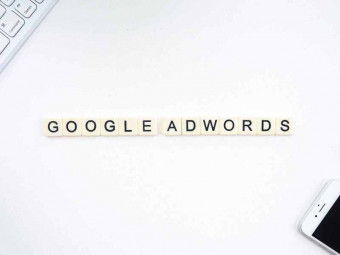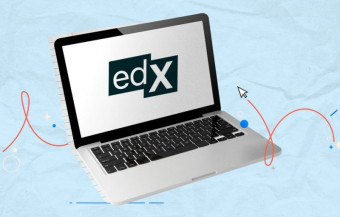Plc Programming And Hmi With Tia Portal S7 1200 Plc Wincc
Tags: Siemens TIA Portal
Learn Siemens Simatic S7-1200 PLC & WinCC HMI with TIA Portal from scratch with Ladder, FBD and SCL Programming -English
Last updated 2022-01-10 | 4.3
- Students will learn PLC Programming- PLC Hardware and HMI Designing from Scratch with Siemens PLC and HMI
- Students will learn PLC Hardware
- Wiring and Ethernet Communication with Siemens S7-1200
- Students will learn PLC Programming with Ladder
- FBD and SCL in Siemens TIA Portal
What you'll learn
* Requirements
* Basic knowledge of computers and electronicsDescription
Hey There,
The course will cover basic to advanced of concepts of Siemens PLC and HMI programming and interfacing techniques to groom students in the field of Industrial Automation. The course will teach students PLC Programming techniques based on Siemens hardware and designing Human Machine Interface to visualize and control data efficiently. Course will provide good knowledge and fair insight into how these automation systems.
This is a Level-1 Course that will cover Siemens PLCs from the scratch with overview of all siemens plc series and cover S7-1200 and TIA Portal which is their latest programming software.
You don't need to have hardware to practice since i'll be providing siemens software's which works for 21 days and factory I/O which works for 30 days as trial
Those who wish to continue learning PLC, HMI and SCADA from me can join Siemens Level 2 and Level 3 courses at Automation Play where I have designed courses on Siemens Advanced Programming, Profinet Communication, SCL Programming, WinCC SCADA and more
Course Content
Introduction to Siemens PLCs
Siemens PLC Overview and Operation
Siemens PLC Communication Overview
Siemens PLC Wiring (Source/Sink)
Siemens PLC Ethernet Communication
Setting up TIA Portal, PLC SIM and WInCC
Interfacing S7-1200 PLC with TIA Portal
TIA Portal Complete Simulation using PLC SIM
Programming with Ladder Logic
Programming with Functional Block Diagram (FBD)
Programming with Structured Control Language (SCL)
Bit Logic Instructions
Timers and Counters Instructions
Comparators and Maths Instructions
Advance Programming Functions
Data movement Instructions
Analog Programming with tank level examples
PID Programming (P, PI, PID) with tank level live examples
S7-1200 PLC Diagnostics and Watch/Force Tables
WinCC HMI - Overview and Operation
WinCC HMI - Parameters Visual and Control
WinCC HMI - Animation
WinCC HMI - Alarm Handling
WinCC HMI - Interfacing with S7-1200 PLC
WinCC HMI - Complete Simulation
Factory I/O - Interfacing with S7-1200 PLC
Factory I/O - Simulation with TIA Portal
Factory I/O - 3D Factory Automation - Overview and Interfacing with TIA Portal
Factory I/O - Industrial Automation Examples with TIA Portal
Deliverables and Benefits:
Siemens TIA Portal and PLC SIM (Trial)
Siemens WinCC HMI (Trial)
Factory I/O (For Real Time Factory Automation) (Trial)
Training Lectures
Lifetime Access to the course
Pre-Requisites
Anybody with basic knowledge of computer and electronics can learn
Learning Outcomes
Intermediate knowledge about PLCs and HMIs
Hands on Programming Experience
Understanding and implementation of PLC Programming
Understanding of Ladder Logic and FBD
Understanding of HMI Designing
Who this course is for:
- Engineering Students
- Tech enthusiasts
- Industrial Professionals
- Technicians
- Automation Hobbyists
Course content
24 sections • 98 lectures
Welcome to my course Preview 04:22
Important Tips Preview 01:14
Complete Overview Preview 25:08
Data Types and Addressing Preview 14:58
Get all course lectures here Preview 00:01
Installation and Setup Preview 18:20
Download EasyBook Manual Preview 00:00
Download Complete Manual Preview 00:01
TIA Portal - Creating New Project and CPU Configuration Preview 14:50
TIA Portal - Creating and Using Tags Preview 08:33
TIA Portal - Program Structure Preview 06:43
TIA Portal - Creating First Program and Using Simulation Preview 11:13
TIA Portal - Devices and Networks Preview 06:57
TIA Portal - Adding I/O Modules Preview 05:28
TIA Portal - Archive and Retrieve a Project Preview 02:50
TIA Portal - Using Shortcuts and Help Preview 02:39
S7-1200 PLC Training Kit Overview Preview 02:14
S7-1200 PLC - Powering Up Preview 01:19
S7-1200 PLC - Status LEDs Preview 03:18
S7-1200 PLC - Getting Online Preview 07:06
S7-1200 PLC - Download a Program Preview 01:52
S7-1200 PLC - Upload a Program from PLC Preview 04:39
S7-1200 PLC - Input and Output Wiring (Source/Sink) Preview 08:32
S7-1200 PLC - Diagnostic Buffer Preview 02:44
BIt Logic Instructions Preview 07:15
Set and Reset Instructions Preview 03:31
Rising and Falling Edge Instructions Preview 09:16
Timers Instructions (TON/TOFF/TONR) Preview 09:42
Counters Instructions (CTU/CTD/CTUD) Preview 10:29
Comparators Instructions Preview 12:53
MOVE Instructions Preview 06:07
Maths Instructions Preview 11:54
Convert Instructions Preview 05:55
Jump and Label Instructions Preview 04:32
Norm_x and Scale_x Instructions (Analog Processing) Preview 08:45
Downloading Factory I/O Preview 00:02
Interfacing Factory I/O With TIA Portal Preview 04:31
Download free Factory I/O templates from here:
https://docs.factoryio.com/tutorials/siemens/setting-up-s7-plcsim-v13/








 This course includes:
This course includes: