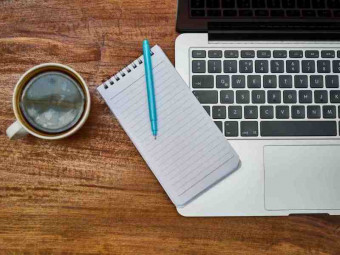Networkplus Course
Tags: CompTIA Network+
CompTIA Network+ (N10-007) Bootcamp - Certification preparation course on the most popular networking certification!
Last updated 2022-01-10 | 4.7
- Passing the Network+ certification exam with confidence- Understanding computer networks
- their functions
- and their components
- Subnetting networks
What you'll learn
* Requirements
* Basic familiarity with computer networks is helpful (But* all required information will be covered during the course)
* (Helpful
* but not required) Completion of the CompTIA A+ certification
Description
** Pass the CompTIA Network+ (N10-007) Exam with Help from an Expert in the Field! **
Taught by an expert in information technology and cybersecurity with over 20 years of experience, this course is a fun way to master the fundamentals of networking. I have taught hundreds of students in my bootcamps and college classes on how to pass the A+, Network+, Security+, and Certified Ethical Hacker exams. My students have achieved a 99% passing rate on their exams, and now you can too!
This course is designed to help prepare you for the CompTIA Network+ (N10-007) certification exam and covers the five domains for the Network+ (N10-007) certification exam: Network Architecture, Network Operations, Network Security, Network Troubleshooting, and Industry Standards, Practices, and Network Theory. You will learn the fundamentals of network and gain experience in the configuration, management, and troubleshooting of common wired and wireless network devices. Also, we will discuss emerging technologies such as unified communications, mobile, cloud, and virtualization technologies.
What You Will Receive In The Course:
Over 8.5 hours of video lectures with the essential information needed to pass the Network+ (N10-007) exam
Downloadable copies of our Network+ (N10-007) Study Notes for the course
Practice questions to ensure mastery of each section of the course
Full-length practice exam to test your knowledge
What Other Students Are Saying About This Course:
I'm using several resources to prepare for the Network+ certification. Jason Dion's "bootcamp" is the best resource I've found, yet! (Kb1vns, 5 stars)
Really enjoyed this course. It kept me engaged and wanting to watch more... would definitely refer this to anyone that is studying for the Network+! (Rafael, 5 stars)
Very easy to understand explanations, that is very cool! (Vladmir, 5 stars)
Upon completion of this course, you will earn 14.5 CEUs towards the renewal of your CompTIA A+ or Network+ certifications.
Who this course is for:
- Students wanting to pass the CompTIA Network+ certification exam
- Students wanting to learn the terminology and nomenclature of computer networks
- Students seeking a career as a network technician
Course content
18 sections • 120 lectures
Introduction to the Network+ (N10-007) Course Preview 05:01
This video is an introduction to the course. It contains a very brief overview of the topic that will be covered, the instructor's background, and some resources to use when studying for the Network+ (N10-007) exam.
Download the Study Guide Preview 00:07
This lesson includes the downloadable study guide as a resource for your offline studies and note taking.
Exam Foundations
A review of the key ideas covered by the Network+ Exam Foundations lessons.
Overview of Networks Preview 03:29
This video contains a brief overview of networks and their functions.
Network Components Preview 06:52
A brief overview of the networks and devices covered by the Network+ exam. An important lecture for us to all being speaking the same "language" during the rest of the course.
Network Resources Preview 04:41
This video discusses the various network resources covered by the Network+ exam, and how those resources are accessed in the network such as client/server and peer/peer.
Network Geography Preview 07:47
This video discusses the Network Geography associated with the Network+ exam: PAN, LAN, CAN, MAN, and WAN.
Understanding Network Geography Preview 01:28
In this lesson, we will illustrate how network geography works using some real-world examples.
Wired Network Topology Preview 09:47
This video discusses the NetworkTopologies associated with the Network+ exam: bus, ring, star, mesh, and hybrid networks.
Wireless Network Topology Preview 03:59
In this video, we will discuss the different topologies used in wireless networks.
Internet of Things (IoT) Preview 05:22
In this lecture, we will discuss the Internet of Things.
Networks and Their Basic Components
This quiz covers the information from the Overview of Networks and Devices, Network Geography, Network Typologies, and Network Resources lectures.
Open Systems Interconnection (OSI) Model Overview Preview 06:43
This video discusses the OSI model as covered by the Network+ exam. This video is a broad overview, with subsequent videos diving into the details of each layer.
Layer 1 (Physical Layer) Preview 11:18
An in-depth look at Layer 1 of the OSI Model (Physical Layer) and examples of its usage in our networks.
Layer 2 (Data Link Layer) Preview 06:48
An in-depth look at Layer 2 of the OSI Model (Data Link Layer) and examples of its usage in our networks.
Layer 3 (Network Layer) Preview 12:34
An in-depth look at Layer 3 of the OSI Model (Network Layer) and examples of its usage in our networks.
Layer 4 (Transport Layer) Preview 15:03
An in-depth look at Layer 4 of the OSI Model (Transport Layer) and examples of its usage in our networks.
Layer 5 (Session Layer) Preview 06:28
An in-depth look at Layer 5 of the OSI Model (Session Layer) and examples of its usage in our networks.
Layer 6 (Presentation Layer) Preview 04:52
An in-depth look at Layer 6 of the OSI Model (Presentation Layer) and examples of its usage in our networks.
Layer 7 (Application Layer) Preview 03:37
An in-depth look at Layer 7 of the OSI Model (Application Layer) and examples of its usage in our networks.
The OSI Model Preview 11:21
In this video, we are going to dig deeper into the OSI model by exploring the layers using packet capture in Wireshark.
OSI Models
TCP/IP Model Preview 05:04
An in-depth look at TCP/IP model and how is compares to the OSI Model.
Data Transfer Over Networks Preview 06:07
A discussion of ports, protocols, and other important facts to review before sitting for the Network+ (or any other IT certification) exam.
Ports and Protocols Preview 19:08
In this lesson, we will discuss ports and protocols used in our networks.
Finding Open Ports Preview 07:51
In this lesson, we will use Nmap to discover what ports are open on a networked server.
TCP/IP Model
Media (Copper) Preview 17:47
A discussion of the various types of cabling and media in use in modern networks, including CAT-5+ networks and Coaxial cabling, to include their advantages and disadvantages.
Building a Cable Preview 07:06
This lesson will show you how to build an Ethernet cable for your network. We will discuss both straight-thru and crossover cable pinouts.
Media (Fiber) Preview 07:09
A discussion of the various types of cabling and media in use in modern networks, including Fiber cabling, to include their advantages and disadvantages.
Transceivers Preview 07:08
A short video on what transceivers are and how to use them.
Cable Distribution Preview 06:43
A discussion of the various cable distribution plant components that make up the backbones of the network, to include patch panels, punchdown blocks, equipment racks, and their proper location in a building.
Wiring a Network Preview 09:19
In this video, you will learn how a patch panel is wired and how a network wall jack is cabled.
Testing the Network Preview 05:23
In this video, you will learn how to use a network tester on the cable distribution network.
Media and Cabling
Ethernet Fundamentals Preview 15:01
A discussion of topics to include Ethernet cabling, standards, and usage in modern networks.
Network Infrastructure Devices (Overview) Preview 15:28
An overview of network infrastructure devices (hubs, bridges, switches, and routers), their uses, and their placement in a network.
Hands-on with Devices Preview 06:54
Additional Ethernet Switch Features Preview 15:06
A discussion of Ethernet switch features, including Link Aggregation, MAC Filtering, Authentication (802.1x), and more.
Spanning Tree Protocol (STP) Preview 13:37
This lesson covers the fundamentals of the Spanning Tree Protocol, its importance, and its use in our networks.
Virtual Local Area Network (VLAN) Preview 03:54
A discussion of the importance of Virtual Local Area Networks and their uses in contemporary networks. A key components of most modern networks in use today to enable remote access for their employees.
Specialized Network Devices Preview 19:53
Specialized network devices serve specific functions to improve network usability, performance, and security. These include: VPN Concentrators, Firewalls, DNS servers, DHCP servers, Proxy servers, and Content engines/switches.
Network Infrastructure Devices
Virtual Network Devices Preview 14:36
Everything these days is being virtualized, and now so are our networks. This is a critical topic to understanding what the future of corporate networks might look like!
Voice Over IP (VoIP) Preview 04:03
In this lecture, we will discuss the VoIP infrastructure.
Cloud Computing Preview 06:40
In this lesson, we will discuss cloud computing as it applies to the Network+ exam.
Virtualization and Cloud Computing Preview 07:09
In this lesson, we will get a bit hands-on with the Cloud and Virtualization.
Virtualization and Cloud Computing
Wireless Networking (WLAN) Preview 06:15
This lesson covers the wireless networking standards for WLANs necessary to provide a solid wireless networking experience for your users.
WLAN Service Sets Preview 10:51
This lesson covers the wireless service set standards for WLANs.
Wireless Antennas Preview 03:23
This lesson covers the wireless antennas for WLANs.
Hands-on with Antennas Preview 06:42
In this lesson, we will take a look at various types of wireless antennas.
Wireless Frequencies Preview 12:55
This lesson covers the wireless frequencies for WLANs.
Wireless Security Preview 17:28
A discussion of wireless network security to include the encryption types utilized in modern networks, threats to wireless networks, and the various security features that help ensure their security.
Hands-on with Wireless Preview 10:36
In this lesson, you will learn how to configure a Wireless Access Point for the best security, choose the proper frequencies, and how to set up other security features.
When Security Fails Preview 07:42
In this lesson, I will show you what happens when you fail to properly configure a device securely.
Wireless Networks
IP Addresses Preview 03:01
This lesson introduces the concept of IP addresses in computer networks.
IPv4 Addressing Preview 11:23
Students will learn about IPv4, the foundation of routing on our modern networks. You will learn the classes of IP addresses and their uses.
IPv4 Data Flows Preview 03:13
In this lesson, you will learn the three types of IPv4 Data Flows.
Assigning IP Addresses Preview 08:15
In this lesson, students will learn how to configure a computer with an IP address and the 4 fundamental pieces of information a computer needs in order to gain access to a given network.
Computer Mathematics Preview 06:27
In this lesson, students will learn to convert numbers from decimal (Base 10) to binary (Base 2), which is crucial to performing subnetting.
Subnetting Preview 16:46
In this lesson, students will learn how to perform subnetting of networks and why subnetting is important for use in our networks.
Subnetting Practice Preview 08:18
In this lesson, you will walk through how to perform subnetting problems. This is a key concepts that many students struggle with on the Network+ exam.
Subnetting by Hand Preview 10:37
In this video, you will learn how to "subnet by hand", which is a shortcut to help you with the certification exam and in your real world subnetting.
IPv6 Addresses Preview 21:15
In this lesson, students will learn the basics of IPv6, the future of routing on our networks.
IPv6 Data Flows Preview 02:40
In this lesson, students will learn the three types of IPv6 Data Flows.
IPv4 and IPv6
Routing Fundamentals Preview 04:59
An overview of routing, to include static and dynamic routing.
Routing Tables Preview 12:00
An overview of routing, to how routing tables are formed.
Routing Protocols Preview 14:59
A summary coverage of routing protocols, to include OSPF, RIP, EIGRP, and how their weights are calculated in a routing table.
Address Translation (NAT and PAT) Preview 09:14
A discussion of Network Address Translation (NAT) and Port Address Translation (PAT), and how the work in networking.
Multicast Routing Preview 06:26
A discussion of multicast routing, to include IGMP and PIM.
Routing
Wide Area Networks (WAN) Preview 11:22
A discussion of the various WAN connections available to connect our LANs to the outside world.
WAN Technologies (Part 1) Preview 11:22
A discussion of the various WAN technologies available that allow our connections to communicate data over vast distances.
WAN Technologies (Part 2) Preview 13:51
A discussion of the various WAN technologies available that allow our connections to communicate data over vast distances.
Hands-on WANs Preview 03:18
In this lesson, we will review a few of the different types of WAN devices you may use in your own networks.
Wide Area Networks (WANs)
The CIA Triad Preview 16:16
The basics of network security: Confidentiality, Integrity, and Availability.
Network Security Attacks (Part 1) Preview 11:11
Confidentiality, Integrity, and Availability attacks are discussed, with examples of each one provided to help illustrate the importance of network security.
Network Security Attacks (Part 2) Preview 09:11
Confidentiality, Integrity, and Availability attacks are discussed, with examples of each one provided to help illustrate the importance of network security.
Network Security Attacks (Part 3) Preview 06:18
Confidentiality, Integrity, and Availability attacks are discussed, with examples of each one provided to help illustrate the importance of network security.
Protecting the Network Preview 07:49
A discussion of the things every network administrator must do in order to protect their network from attack.
Security Policies Preview 11:31
In this video, we will discuss the various types of Security Policies in your networks.
Multifactor Authentication Preview 07:11
In this video, we will discuss the importance of multifactor authentication.
Firewalls Preview 11:31
A discussion of firewalls, how their rules are created and applied, and their importance.
Hands-on Firewalls Preview 04:07
In this lesson, we will explore how a network firewall is configured.
Hands-on Software Firewalls Preview 06:42
In this lesson, we will explore how a firewall is configured on a host and a network.
IDS and IPS Preview 06:47
A discussion of Intrusion Detection and Prevention Systems (IDS/IPS), their uses, and the importance of placement in our networks.
Virtual Private Networks (VPNs) Preview 05:29
A summary of Virtual Private Networks, their use, and their security.
IPSec Preview 06:15
In this video, we will discuss IPSec and how it establishes a VPN.
Network Security
High Availability Networks Preview 12:41
An overview of how to create high availability networks, and how we define a high availability network.
Designing Redundant Networks Preview 08:57
In this video, we will discuss how to design redundant networks.
Recovery Sites Preview 05:44
In this video, we will cover the types of Recovery Sites to backup your networks.
Quality of Service (QoS) Preview 05:14
An overview of Quality of Service (QoS), how it works, and when to use it.
QoS Categorization Preview 07:19
In this video, we will cover the Q0S categorization to improve your networks.
QoS Mechanisms Preview 09:42
In this video, we will cover the Q0S mechanisms to improve your networks.
Network Availability
Simple Network Management Protocol Preview 03:23
A discussion of the Simple Network Management Protocol (SNMP).
Network Logging Preview 06:10
A discussion of the various tools used for network logging.
Remote Access Preview 07:42
A discussion of the various ways to remotely access network switches and devices for configuration.
Configuration Management Preview 07:55
A discussion of configuration management and its importance to the optimization of our networks.
Network Management
Network Troubleshooting Methodology Preview 06:57
In this lesson, we will discuss the Network+ troubleshooting methodology.
Troubleshooting (Layer 1) Preview 10:53
In this lesson, we will learn how to troubleshoot common networking problems.
Troubleshooting (Layer 2) Preview 03:49
In this lesson, we will learn how to troubleshoot common networking problems.
Troubleshooting (Layer 3) Preview 06:01
In this lesson, we will learn how to troubleshoot common networking problems.
Troubleshooting (Wireless) Preview 06:01
In this lesson, we will learn how to troubleshoot common wireless networking problems.
Troubleshooting Problems Preview 07:15
In this lesson, we will go through a few troubleshooting problems to help learn the concepts.
Troubleshooting
Networking Tools (Part 1) Preview 09:20
In this video, we will discuss the various networking tools covered by the Network+ exam.
Networking Tools (Part 2) Preview 05:50
In this video, we will discuss the various networking tools covered by the Network+ exam.
Windows Command Line Preview 13:24
In this lesson, we will discuss the various Windows commands covered by the Network+ exam.
UNIX Command Line Preview 08:53
In this lesson, we will discuss the various UNIX commands covered by the Network+ exam.
Network Tools and the Command Line
Conclusion Preview 09:49
A short summary of the course
BONUS: Where to go from here? Preview 04:05
In this video, you will receive a special thank you message from Jason with tips on how to get the best price for ANY of our other courses on Udemy!
Practice CompTIA Network+ (N10-007) Certification Exam
FINAL PREPARATION FOR THE EXAM
It is recommended to take lots of practice exams to get used to the way CompTIA asks questions on the exam. To get you started, I have included a full-length practice exams of 75 question. You should aim for a 85% on the practice exam in order to be ready for the certification exam.
Practice taking these questions until you are able to complete the exam in under 90 minutes and scoring over 85%. If you would like additional practice exam questions, please join our Network+ Practice Exam course which contains 6 full-length exams totaling 450 practice exam questions.
After you finish taking the exam, please review which domains you scored highest and lowest in. Also, take some time to review the questions, answers, and explanations to understand WHY each answer is correct, as this is an important part of your preparation.








 This course includes:
This course includes: