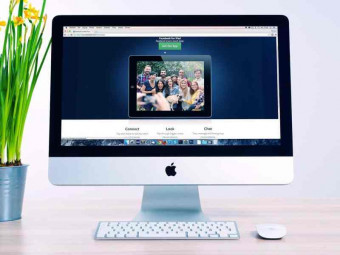Network Security Analysis Using Wireshark Snort And So
Tags: Network Security
Learn real technical skills from a real cybersecurity professional with 100% hands-on labs.
Last updated 2022-01-10 | 4.5
- How to install and configure Virtualbox- How to install and configure Security Onion on Virtualbox
- How to install and configure Kali Linux on Virtualbox
What you'll learn
* Requirements
* Basic TCP/IP Knowledge* Basic information security knowledge
* Basic knowledge about packet captures
* Basic operating system knowledge (Windows
* Linux)
* Basics IDS knowledge
* PC or Laptop
* Virtualbox
* Security Onion
* Kali Linux
* Metasploitable (Free and Open Source Operating Systems)
Description
The labs in this course are 100% hands-on and highly technical. Please be prepared to install and configure the necessary software to follow along. This will help you receive the maximum benefit of taking this course. The tools we will be using during this course are Wireshark, Tcpdump, Snort, Burpsuite, Nmap, Tcpreplay, Virtualbox and more. Operating Systems used will be Security Onion, Kali Linux, and Metasploitable. The operating systems and software utilized are all completely free, and can be run on one system using Virtualbox.
We're also going to cover network security analysis with Wireshark and Tcpdump, intrusion detection system analysis with Snort and Squert, and ethical hacking and penetration testing with various tools on Kali Linux. The industry standard tools and methodology utilized in this course will expose you to hands-on skills that are necessary as a network security analyst, and cybersecurity professional in general. The quizzes include written questions, and a mock incident response report based upon findings.
Here's an overview of the labs. Please note that labs 3 and 4 are broken down into two parts due to their length:
Lab 1: Installation/Configuration of Virtualbox and Security Onion
Lab 2: Analyzing Network Traffic - Malware Infection
Lab 3: Analyzing Network Traffic - Brute Force Attacks
Lab 4: Analyzing Network Traffic - Exploitation with Metasploit
Lab 5: Analyzing Network Traffic - Policy Violations
The written quizzes for this class are as follows (attached to Lab 2 and 3 as text documents):
Quiz 1: Lab 2 Questions
Quiz 2: Lab 3 Questions
Who this course is for:
- Network Security Analysts
- Security Analysts
- Cybersecurity Students
- Information Systems Security Students
- IT Professionals
- Cybersecurity Professionals
Course content
1 sections • 13 lectures
Introduction to Class Preview 00:43
This video provides a quick introduction to the course. The following labs are 100% hands-on and highly technical. Please be prepared to install and configure the necessary software to follow along. This will help you receive the maximum benefit of taking this course. Here's an overview of the labs. Please note that labs 3 and 4 are broken down into two parts due to their length:
Lab 1: Installation/Configuration of Virtualbox and Security Onion
Lab 2: Analyzing Network Traffic - Malware Infection
Lab 3: Analyzing Network Traffic - Brute Force Attacks
Lab 4: Analyzing Network Traffic - Exploitation with Metasploit
Lab 5: Analyzing Network Traffic - Policy Violations
The written quizzes for this class are as follows:
Quiz 1: Lab 2 Questions
Quiz 2: Lab 3 Questions
Lab 1: Setting up Security Onion with VirtualBox Preview 23:17
Lab 1 will provide a step-by-step demonstration of how to set up a Security Onion virtual machine using VirtualBox as a software hypervisor.
Lab 2: Analyzing Network Traffic - Malware Infection Preview 15:24
Lab 2 will cover the analysis of network traffic discovered from a real malware infection. Techniques that are covered will include PCAP analysis with Wireshark, IDS alert analysis with Snort, and the utilization of open source threat intelligence. This class includes a multiple choice quiz, and incident report write up to reinforce its concepts.
Lab 3 pt. 1: Analyzing Network Traffic - Brute Force Attacks Preview 17:23
Lab 3 covers the analysis of brute force attacks, utilizing Wireshark, Snort, and Tcpdump. We will also be installing and configuring Kali Linux in order to simulate brute force attacks, and cover basic penetration testing tools (Hydra, Burpsuite, etc.). Due to the length of this lab, it is going to be broken down into two sections. This lab contains a quiz to reinforce its concepts.
P.S., it is notable to add that the SSH traffic observed within the PCAP could not yield the conclusion that a successful authentication was made. This was known due to the visibility, given the perspective of the attacker. Due to the encryption, this could not be confirmed with the network traffic alone.
Lab 3 pt. 2: Analyzing Network Traffic - Brute Force Attacks Preview 08:11
Part two of lab 3.
Lab 4 pt. 1: Analyzing Network Traffic - Exploitation with Metasploit Preview 15:09
Lab 4 will cover how to install Metasploitable, which is an intentionally vulnerable Linux OS. Industry standard penetration testing tools will be utilized within Kali Linux (Metasploit, Armitage, Nmap, etc.) to simulate active exploitation over the wire. This lab will be broken down into two sections due to its length. There will be no quiz for this lab since it is shown from the attacker's perspective.
Lab 4 pt. 2: Analyzing Network Traffic - Exploitation with Metasploit Preview 09:03
Part 2 of lab 4.
Lab 5: Analyzing Network Traffic - Policy Violations Preview 11:43
Lab 5 focuses upon policy violations, utilizing a custom Snort rule to demonstrate a violation of policy pertaining to plain text file transfer. Additionally, we'll cover TOR traffic, which is not permitted by many organizations and would therefore be seen as a policy violation. Since we're the one's who will be generating the traffic in this lab, there will be no quiz.
Bonus Lab 1: Kali Linux 2020 Preview 02:58
This lecture will show you how and where to download and configure the latest version of Kali Linux, 2020, which is tailor made for my Udemy course Hands-on Penetration Testing Labs 4.0. It's also being made available for all other courses, as the newest version has some slight differences which may make an impact.
Bonus Lab 2: Windows 7 Eternalblue Vulnerable VM VirtualBox Setup Preview 05:03
This video will cover how to set up a Windows 7 Enterprise 32-bit virtual machine that is intentionally vulnerable to the eternalblue exploit. VirtualBox will be used as a software hypervisor to set it up.
Bonus Lab 3: Windows 7 Eternalblue Exploitation and Snort/PCAP Analysis Preview 19:42
This video will cover the exploitation of Windows 7 with Kali Linux, using an Eternalblue Python standalone exploit. To follow along with this tutorial, you'll need Security Onion, Windows 7 Enterprise 32-bit, and Kali Linux VM's set up to communicate with one another with host-only interfaces. After the exploitation, analysis will be conducted within Security Onion on the Snort alerts and associated rules, and PCAP to identify the network evidence of the successful compromise. These are real-world skills that are crucial for cybersecurity analysts.
Bonus Lab 4: Ubuntu Server 12.04 Vulnerable VM VirtualBox Setup Preview 11:06
This video will show you how to install and configure Ubuntu Server 12.04 to be vulnerable to Heartbleed. VirtualBox will be used as a software hypervisor for this process.
Bonus Lab 5: Ubuntu Server 12.04 Heartbleed Exploitation and Snort/PCAP Analysis Preview 11:47
This video will cover the exploitation of Ubuntu Server 12.04 using a Heartbleed Metasploit auxiliary module. To follow along with this tutorial, you'll need Security Onion, Ubuntu Server 12.04, and Kali Linux VM's set up to communicate with one another with host-only interfaces. After the exploitation, analysis will be conducted within Security Onion on the Snort alerts and associated rules, and PCAP to identify the network evidence of the successful compromise. These are real-world skills that are crucial for cybersecurity analysts.








 This course includes:
This course includes: