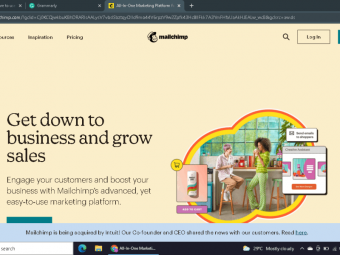Xero Bookkeeping Software
Tags: Xero
Learn how to use Xero, the leading online accounting software to perform several essential bookkeeping tasks.
Last updated 2022-01-10 | 3
- By the end of the course you will be able to complete various common functions using Xero software- In this course
- you will learn how to:
- Enter the opening balances
What you'll learn
* Requirements
* You'll need access to Xero in order to complete the assignment* You'll get access to Xero for 28 days - for free
* so preferably once the software trial is activated
* you need to complete the assignment within that 21 day time frame
* In lecture 1 - we show you where to download the software.
Description
- By the end of the course you will be able to complete various common functions using Xero software
- In this course, you will learn how to:
- Enter the opening balances
- Amend the nominal ledger
- Add new customer and supplier details
- Post customer invoices and credit notes to the sales ledger
- Post supplier invoices and credit notes to the purchase ledger
- Enter the supplier cheques and record the customer receipts
- Post Petty Cash transactions
- Prepare the VAT return
- Reconcile the bank
- Post the wages journal
- Post adjustments to the accounts and produce month-end reports
Course content
15 sections • 37 lectures
The structure of the course - first things first! Preview 14 pages
>>>> WATCH LECTURE 3 FIRST! <<<<<
Before you go any further, before you print anything, before you jump ahead... please watch lecture 3 first!
The way this course is structured (the green course) is to:
- Print off the course material.
- Read through each task.
- Watch the video on how to complete the task, and then
- Have a go at it yourself on the software.
Setting Up Screen Preview 04:04
Setting up the Xero system.
Revised edition of Xero Preview 02:26
NEWER VERSION OF THIS COURSE AVAILABLE FREE TO EXISTING STUDENTS
All students on this earlier edition / version of the course can jump on / access the newer version of the course completely for free. This course (green) was recorded in 2012, but the course (blue) was recorded in 2017, so it's recommended that you follow the instructions in lecture 3:
- Get your free course code and
- Do the newer version of Xero training. Y
You will continue to have access to BOTH courses.
Both have a similar scenario, but because Xero has upgraded some functionality and changed slightly, not everything is in exactly the same place as before. A course announcement has been made - inviting everyone onto the newer course for free.
Setting Up The System Preview 01:34
Setting up a new company on the system.
Enter opening balances Preview 05:44
Enter the opening balances.
Opening Trial Balance Preview 01:00
Creating initial trial balance.
Reverse Opening Balances - accruals and prepayments Preview 02:58
Reverse opening accruals and prepayments.
Report Journals Preview 01:33
Report the journals entered.
Amend the Nominal Ledger Preview 05:19
Amend the nominal ledger.
Enter customers Preview 05:22
Add new customers onto the system.
Reporting Customer Information Preview 01:34
Report on customer information.
Entering Suppliers Preview 06:34
Add new suppliers onto the system.
Enter invoices Preview 07:16
Post customer invoices.
Post Sales Credit Notes Preview 04:20
Enter customer credit notes.
Aged Debtors Reports Preview 02:37
Create aged debtors reports.
Post Supplier Invoices Preview 09:44
Create and enter supplier invoices.
Credit Notes Suppliers Preview 04:19
Enter supplier credit notes.
Post Cheques Preview 06:31
Enter supplier cheques.
Report showing supplier payments Preview 01:32
Create supplier payments report.
Receipts from customers Preview 04:34
Add receipts (monies in) from customers.
Report showing customer receipts Preview 04:23
Report on the customer receipts.
Post Petty Cash Cheque Preview 08:21
Post petty cash transactions.
Report showing bank to petty cash Preview 01:30
Report on the payments in petty cash.
Post cash payments to ledgers and cash reports Preview 09:06
Enter cash payments.
Post Sundry Payments Preview 06:32
Enter sundry payments.
VAT Return Preview 02:44
Run and complete a VAT Return.
Reconcile The Bank Preview 09:42
Reconcile the bank account.
Moving everything to main bank account Preview 13:37
Bank account transactions.
Reconciling the bank - part 3 Preview 04:58
Reconciling the bank - part 3.
The uncleared items on the bank Preview 00:56
Deal with uncleared / unreconciled bank items.
Post the Wages Journal Preview 03:55
Create and post the wages journal.
Posting Journal adjustments Preview 02:46
Post journals.
Profit & Loss Preview 01:07
Produce a profit and loss account.
Balance Sheet Preview 02:49
Create the Balance Sheet report.
Trial Balance Preview 01:46
Run of the trial balance report.
Minor error correction Preview 02:29
Correction of errors on the system.
Concluding lecture Preview 1 page
Where to go to continue your learning.








 This course includes:
This course includes: