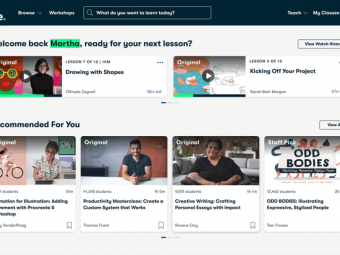Python Game Development Build 11 Total Games
Build games like Mario, Angry Bird, Flappy Bird and many more with the Python --Easiest Programming Language
Last updated 2022-01-10 | 3.8
- Master some complex games with most easiest programming language- Develop a basic logic of programming with Python
- Will know how to make best GUI games with Python
What you'll learn
* Requirements
* A computer—any will do!* There are no other requirements! Give it a go!
Description
Have you ever wanted to build a games with a graphical interface but didn't know how to? May be you even know how to create tools on a command line but have no idea how to convert it into a graphical interface that people can click on. In this course we will be learning Python GUI Programming + Turtle + other advanced python modules to build graphical user interfaces (GUI) and games from scratch.
Games You will make throughout course:
- Cannon game
- Flappy bird from turtle
- Pacman
- Pong
- Snake
- Tiles
- Tron
- Tic Tac Toe
Four major Projects:
- Flappy Bird from Pygame
- Angry Bird from Pygame and Pymunk
- Race 2D
- Mario Game
We will learn from basics of Python i.e. variables, slicing, string, some module, arithmetic and logical operations, looping, functions, object oriented programming.
After that we will learn the basics stuff of Pygame and OpenGL and Blender basics stuff.
Who this course is for:
- Anyone who wants to develop games but doesn't have any programming skills
- Anyone who wants to learn Python Programming by making games
- Anyone who wants to know blender scripting
- Anyone who wants to know basics pygame and openGL python module
Course content
9 sections • 176 lectures
Introduction Preview 03:16
Install Python for Your Machine!! Preview 04:20
In this lecture,We will learn about installing python on your machine.
Tour of IDLE -- IDE of Python Preview 03:39
Variable Concept Preview 04:35
Numbers for Logic Preview 03:25
Math module Preview 05:31
Know about String Preview 03:27
String Methods Preview 08:53
Formatting the String Preview 05:34
String Slicing Preview 06:59
String Slicing Project Preview 06:39
Boolean & Comparison Operators Preview 04:34
if operators --build logic Preview 08:33
Logical Operators Preview 07:09
Looping fundamentals -- while loop Preview 11:37
Looping fundamentals -- for loop Preview 05:12
Data Structures : List Preview 13:21
Data Structures : Dictionaries Preview 13:51
Dictionary Example Preview 04:53
Build your Function Preview 10:39
Default Arguments --Function Preview 05:13
Packing and Unpacking Arguments Preview 15:44
Python Basics QUIZ
Questions are related to basic fundamentals of Python Programming.
Object Oriented Programming Preview 27:06
Object Oriented Programming
Question collections for OOP of Python!!








 This course includes:
This course includes: