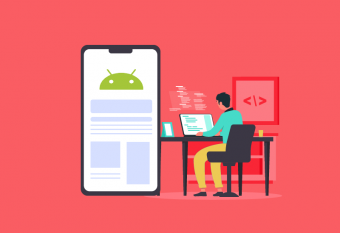Quickbooks Vendors And Accounts Payable
Tags: QuickBooks
Learn Every Possible Vendor And Accounts Payable Situation In QuickBooks. Assure Correct Payable Result
Last updated 2022-01-10 | 4.3
- Record Any Possible Vendor Or Payables Transaction In To QuickBooks- Interpret The Most Important Vendor QuickBooks Reports
- Find And Fix Any Mistake Related To Vendors And Payables In Quickbooks
What you'll learn
* Requirements
* Basic understanding of bills and paying bills* Basic computer skills
Description
This course will teach you every possible vendor or accounts payable situation that you could possibly encounter while using QuickBooks.
You will learn how to: enter bills, pay bills, record credits and refunds from vendors, record vendor terms and take the early pay discount and apply discounts and credits to specific bills.
You will be able to use the vendor reports to find and fix any accounts payable mistake.
Most importantly, you will be able to reconcile your accounts payable record with your vendors from the vendor statement that you receive. Your QuickBooks records regarding vendors and accounts payable will be correct to the last detail. This means you can reapply payments to different vendor bills and confirm they are correct with the bill history tool.
There are 'follow along files” for each lecture so you can follow step by step. This makes learning QuickBooks Easy and fun.
The course is made with QuickBooks desktop for windows. However, the ideas apply to QuickBooks online as well as QuickBooks for Macintosh and Enterprise solutions.
I'm right here for you if you have any questions or need support. I hope you learn well and enjoy the course!
-Mark
Who this course is for:
- Anyone who is using QuickBooks to manage vendor / accounts payable records and transactions
- Anyone studying for the certified quickbooks user exam
Course content
1 sections • 17 lectures
Welcome to Vendors and Accounts Payable with QuickBooks Preview 03:30
This course will teach you every possible vendor or accounts payable situation that you could possibly encounter while using QuickBooks.
You will learn how to: enter bills, pay bills, record credits and refunds from vendors, record vendor terms and take the early pay discount and apply discounts and credits to specific bills.
You will be able to use the vendor reports to find and fix any accounts payable mistake.
Most importantly, you will be able to reconcile your accounts payable record with your vendors from the vendor statement that you receive. Your QuickBooks records regarding vendors and accounts payable will be correct to the last detail. This means you can reapply payments to different vendor bills and confirm they are correct with the bill history tool.
There are 'follow along files” for each lecture so you can follow step by step. This makes learning QuickBooks Easy and fun.
The course is made with QuickBooks desktop for windows. However, the ideas apply to QuickBooks online as well as QuickBooks for Macintosh and Enterprise solutions.
I'm right here for you if you have any questions or need support. I hope you learn well and enjoy the course!
-Mark
What is "Accounts payable" Preview 08:35
You will learn what the term "Accounts Payable" really means. This lecture will give you an overview of this course and its goals.
Entering Bills from Vendors in to quickbooks Preview 09:21
You will learn how to record into quickbooks bills that you receive from vendors. You will learn the important details that relate to this and the results of entering bills.
Enter bills excercise Preview 02:06
You will practice entering bills in this video. You will apply what you learned in other sections to find and fix data entry mistakes.
Paying vendor's bills - exact amount Preview 08:04
You will see step by step, how to pay bills in quickbooks. You will see what the results are in the reports after paying vendor's bills.
Making Partial Payments to Vendor's Bills Preview 04:38
Paying only a part of a vendor's bill can be tricky. You need to know what bill the payment is applied to and how to fix it if you make a mistake.
Vendor transaction practice set Preview 02:28
You will practice the basic payable transactions dong data entry with different bills and bill payments. You must compare your results to the results in the video. If they are different, you must use what you learned to find and fix mistakes.
Fixing vendor's misapplied paymnets Preview 06:03
Applying a bill payment to the wrong bill is the most challenging mistake to find and fix. You will learn how to do that in this video.
Credits from Vendors Preview 10:59
Vendors give us credit for any problems we may have had with the service that they billed us for. The credit decreases what we owe them, This video will show you how to enter the credit and what the reports look like as a result.
Refunds from vendors Preview 03:57
This video shows how to record refunds when vendors return some of the money that we paid them. It shows the results of the refunds in the relevant reports
Vendor discount terms Preview 12:36
You will learn how to set up and record an "early pay" discount from vendors.
Preparing for Prepaid with journal entries Preview 13:13
I am including a lesson on Journal Entries because you must know how to record them to be able to record paying and adjusting for prepaid expenses. The video that will follow this one is the one that will show you how to deal with "time based" prepaid expenses.
Recording and Adjusting for Prepaid Expenses Preview 08:57
Prepaid expenses that we will use over time, rather than use in specific events, must be adjusted by using journal entries. After you learn this, you will be able to manage every possible vendors or accounts payable situation.
Prepaid Expenses- method 1- pay to accounts payable Preview 09:44
There are several ways to record and manage prepaid expenses to vendors. This method is called "check to accounts payable". It's not perfect but it is acceptable and your accountant would still need to make an adjustment. The method I invented is better and it will be shown in the next video.
Prepaid Expenses - "pay from prepaid" method - invented by Mark Smolen Preview 08:46
I invented this method many years ago. It is much better at handling prepaid then the commonly accepted "pay to accounts payable" method in the previous video.
Bonus video- prepaid running balance Preview 10:44
This video will make the "pay from prepaid method complete. It's very very easy!! It just takes a few steps and you may never even need it but if you do, it's here!!








 This course includes:
This course includes: