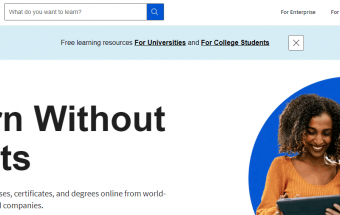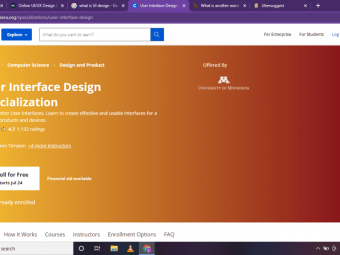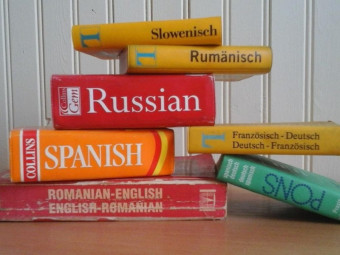Unity Master Video Game Development The Complete
Tags:
Master Video Game development from the ground up using Unity and C#. Learn and understand how games are made.
Last updated 2022-01-10 | 3.6
- Use and understand Unity.- Make their dream games a reality with Unity.
- Good game development practices.
What you'll learn
* Requirements
* Have a machine that can run Unity.Description
Learn how to create video games with Unity and C#.
Even if you are a complete beginner or experience Unity user this course will offer a lot of useful information about game development.
In this course we will explore Unity from the ground up, taking a look at the Unity UI system and how we can use it effectively in our games.
Then we will continue into 2D game development and speak about game feel / game juice, generally how to make your game feel good.
Finally we will speak about the importance of lighting and post processing in video games, we will create a First Person Game and teach you some good game development practices, like Occlusion Culling, which is a must know technique if working with 3D Game development.
Who this course is for:
- Anyone who wants to learn how to improve their games.
- Anyone who wants to learn how to make games.
- Anyone who has a love for game developmen.
Course content
7 sections • 51 lectures
Downloading Unity and Project Setup. Preview 05:48
In this lecture we will talk about the download of Unity and we will create our project.
Unity Objects and Components. Preview 09:50
In this lecture we will talk about objects in unity and their components.
Creating our Own Component. Preview 08:03
In this lecture we will create our own component in the form of a script, which we will be using for all sorts of object manipulation later on.
Working with User Interface Text. Preview 10:47
In this lecture we display a text message to the player through a User Interface.
Creating a Countdown Timer. Preview 07:56
Creating a Digital Clock. Preview 05:56
Unity UI: Images. Preview 06:33
Unity UI: Buttons. Preview 07:37
Unity UI: Toggle. Preview 08:54
Unity UI: Sliders. Preview 09:11
Unity UI: Dropdown. Preview 11:17
Unity UI: Input Fields. Preview 10:07
Unity UI: Finishing Up. Preview 07:29
Introduction to C# with Unity. Preview 13:37
C# If - Else Statement. Preview 09:25
C# While - Do While loop. Preview 06:07
C# For loop. Preview 11:12
C# foreach loop. Preview 06:13
C# switch statement. Preview 03:56
Setting up the Canvas. Preview 07:19
In this lecture we set up our canvas to be ready for our Calculator.
Calculator Logic. Preview 06:54
In this lecture we will create a simple calculator script that will later be built on to create a more complex calculator.
Finishing Up Our Calculator. Preview 09:55
In this lecture we add some finishing touches to our calculator, we also add more operation options.
Running our Calculator in a Browser. Preview 01:55
In this lecture we test how our calculator runs in browsers.
Importing Our Assets Preview 04:21
In this lecture we will import assets that we have created for our students. We will use these assets to create a 2D sidescroller.
Making our Character move! Preview 06:38
In this lecture we set up a script that will allow our character to run around in the world.
Setting up the Animator for our Character. Preview 09:37
In this lecture we set up an Animator to control all the different animation states that our Player has.
Giving our Player Jumping abilities! Preview 10:16
In this lecture we give our player the ability to Jump by applying force to its Rigidbody. We also add a check for when he is grounded.
Adding Falling Animations and Improving the Jump Feel. Preview 09:26
Adding the Shooting Animation. Preview 08:36
Shooting Bullets. Preview 10:18
Particle and Polish. Preview 07:32
Setting up the Ship Movement. Preview 07:05
Limiting the Ship Movement. Preview 07:05
Bullets and Shooting. Preview 11:41
Adding Shooting Sounds and Particles. Preview 08:02
Adding Power Ups and Power Downs. Preview 06:51
Creating Enemy Prefabs. Preview 06:16
In this lecture we will import enemy ship models and prepare them for future use.
Enemy Ship Movement. Preview 08:14
Taking and Dealing Damage. Preview 08:40
Spawning Enemies. Preview 09:32
Polishing Enemy Ship Movement. Preview 05:46
Random Enemy Generation. Preview 08:11
Enemy Shooting. Preview 14:41
Adding Score and Highscore. Preview 09:32
Spawning Power Ups and Finishing up. Preview 05:05
Lighting in Unity. Preview 09:42
In this lecture we will talk about the various lighting methods in Unity.
Post Processing - Breathing Life into your Scenes. Preview 11:55
In this lecture we will talk about Post processing in Unity and how we can create breathtaking scenes with ease.
Post Processing - Part 2. Preview 13:56
In this lecture we will continue exploring the Post Processing Stack.
Creating a First Person Controller. Preview 09:44
In this lecture we will create a First Person Controller script, that will allow our character to move around in the world.
First Person Camera Movement. Preview 08:57
Occlusion Culling. Preview 05:12
In this lecture we will learn how to implement Occlusion Culling in our game to vastly improve our performance.








 This course includes:
This course includes:
![Flutter & Dart - The Complete Guide [2022 Edition]](https://img-c.udemycdn.com/course/100x100/1708340_7108_5.jpg)