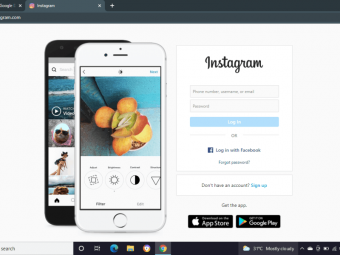Devslopes Unity3d
Tags:
Learn Unity game design & 2D & 3D game development & make your own C# games in Unity 3D
Last updated 2022-01-10 | 4.5
- Build 2D Unity games & work with sprites- Build 3D Unity games
- Write programs in C#
What you'll learn
* Requirements
* Must have a Mac or PC for Unity game development* No prior coding experience required or experience in Unity 3D
Description
Unity Game Development Academy by Devslopes
This is the most comprehensive course on Unity 3d on the Internet. We are avid game developers and were tired of all the junk out there - teaching students how to make 3D cubes without real world game development.
This Unity course is for absolute beginners & for seasoned programmers!
This course will take you down a guided learning path. You'll learn to code in C# and then go on to build 2D & 3D games.
Not only will you build games, but you will learn how to do it the way the pros do. We'll even cover advanced topics like lighting, cinematics, and multiplayer.
Here are some of the things you will learn:
- Installation & setup
- Physics
- Pathfinding
- Basic artificial intelligence
- Lightning & lightmapping
- Camera animations & cutscenes
- Character animations
- Scripting, scripting, scripting!
- Materials & skyboxes
- Sound FX & music
- Multiplayer over LAN & Internet
- Particle FX
- Melee & ranged battle systems
- Tower Defense Game
- Adventure Game
- Zombies!
- And a ton more....
And don't forget about our FREE chatroom where you can get live help, interact with the community, and find people to start your own game studio.
Now is the time to learn how to code and build Unity 3d games the Devslopes way!
Who this course is for:
- Beginners with no coding experience or Unity 3D experience
- Programmers with no C# development experience
- Game developers who want to learn Unity
- Anyone who wants to learn Unity game development but doesn't know where to start
Course content
9 sections • 119 lectures
Unity 3D Course overview Preview 07:11
Downloading & installing Unity 3D (macOS) Preview 06:39
Learn how to download and install Unity and dive into the world of game development
Downloading & installing Unity 3D (Windows) Preview 06:45
How to download and install Unity on Windows
Zombie Roller: Your First Unity 3D Game Preview 42:02
Build your very first simple game in Unity which will teach you the basics of the Unity editor and kick start your career in game development
Unity 3D pricing plans Preview 03:57
Unity 3D is FREE, but learn about the different options available to you in the paid plans
Unity 3D Computer System Requirements Preview 00:12
Learn about the system requirements for your computer and Unity
BIG discount on Bitgem 3D assets on this lecture Preview 00:13
Get a discount on 3D assets for your Unity games
C# variables in Unity 3D Preview 12:23
Variables are incredibly important to learn in Unity 3D game development as well as any programming language.
C# numbers in Unity 3D Preview 20:08
Learn how to work with numbers and perform simple math operations in C# with Unity 3D
C# conditionals in Unity 3D Preview 23:06
Learn how to get your code to make decisions so you can build awesome Unity games
C# arrays & loops in Unity 3D Preview 28:07
Learn how to store collections of data in C# arrays and learn how to loop through those arrays so you can have collections in your games in Unity
C# functions & methods in Unity 3D Preview 29:26
Learn how to use and design methods (functions) in Unity
Object oriented programming & inheritance in C# for Unity Preview 23:48
Object oriented programming in C# for your Unity games
Intro to Haunted Zombie Rush in Unity Preview 01:12
3D Game Assets for your games in Unity Preview 03:28
Unity 3D interface overview Preview 09:13
Get the basics of the Unity interface so you can get ready to build your first full game
Project creation & importing assets into Unity 3D Preview 05:23
In this video we will talk about how to create a new project with Unity 3D as well as how to import 3D models into the project to prepare for use.
Working with lighting & materials in Unity 3D Preview 14:55
We learn how to turn off the default Unity 3D lighting and skybox and how to work with materials
Altering shaders in Unity 3D Preview 07:05
Learn how to change shaders in Unity 3D and how to work with shaders that are not affected by light
Switching build platforms in Unity 3D Preview 10:20
You will learn how to switch platforms from PC to iOS or Android or any platform in Unity 3D
Moving objects in Unity 3D Preview 22:54
You'll learn how to move (translate) objects in Unity 3D and then how to reuse objects
Coroutines & wait times in Unity 3D Preview 23:25
We will build an obstacle that moves up and down using Unity 3D coroutines which allow us to wait for periods of time before performing an action
Inheritance & reusability in Unity 3D Preview 14:05
We refactor our code using object oriented programming inheritance so our obstacle and our platforms can use the same movement code in Unity 3D
Importing & animating a character model in Unity 3D Preview 17:56
You'll learn how to import a rigged and animated mesh into Unity 3D and then you will learn how to use Animation Controllers and Animation Clips to animate a character
Unity 3D rigidbody & adding force with physics Preview 27:37
Learn how to work with physics in Unity 3D. You will learn how to use Rigidbody and how to apply force to Rigidbodies.
Working with audio in Unity 3D Preview 08:45
You will learn how to play music that loops and how to play sound effects in Unity 3D
Detection collisions & using assertions in Unity 3D Preview 13:38
In this lesson we'll cover how to detect collisions between two rigidbodies and also how to become a defensive programming using assertions in Unity 3D
Game state & singletons in Unity 3D Preview 22:55
Learn how to create a game manager that manages the state of a game. You'll also learn how to properly use the singleton pattern
Creating a 2nd camera & how to make UI in Unity 3D Preview 14:41
Learn how to use a 2nd camera for a main menu screen and how to show UI on the screen in Unity 3D
Exercise - Extending your Unity 3D Game Preview 04:53
This is where you will go on your own and add features to the game so you can really get the basics of Unity 3D!
Switching to a better code editor (VS Code) Preview 13:14
In this video we'll teach you how to stop using the yucky MonoDevelop and how to install a much better IDE - Visual Studio Code (For both Mac & Windows) for Unity 3D
Intro to Devslopes Defender Unity 3D game Preview 00:59
An intro to our 2D game in Unity
The 2D Game Assets for your games in Unity Preview 01:58
Learn about the 2D assets that are in our Unity3d course
Importing sprites & grid snapping in Unity 3D Part 1 Preview 18:13
In this lesson you'll learn how to import textures and sprites and how to turn on grid snapping in Unity 3D
Importing sprites & grid snapping in Unity 3D Part 2 Preview 28:32
In this lesson you'll learn how to import textures and sprites and how to turn on grid snapping in Unity 3D
Animations & 2D colliders in Unity 3D Preview 29:15
Learn how to create animations from png sequences and how to work with colliders in Unity 3D
Game manager singleton & spawning in Unity 3D Preview 29:22
Learn how to use a Game Manager singleton to manage your game and how to spawn enemies in Unity 3D
Enemy pathfinding in Unity 3D Preview 31:53
Learn how to work with pathfinding in 2D games in Unity 3D
Generics & singletons in Unity 3D Preview 26:46
Time to code. Learn how to work with generics & singletons in C# and Unity
Data encapsulation, spritesheets, & buttons in Unity 3D Preview 29:50
Learn data encapsulation, spritesheets, and how to work with buttons in Unity
2D Raycasts, tags, and placing towers in Unity 3D Preview 24:45
Learn how to use raycast to place towers in our Unity 2D game
Projectiles, colliders, and more tower placement in Unity 3D Preview 29:54
Learn how to work with 2D projectiles and colliders in Unity
Registering enemies & distance-based attacks in Unity 3D Preview 34:18
Learn how to create distance based attacks in our 2D Unity game
Shooting projectiles at enemies in Unity 3D Preview 37:30
Learn how to shoot projectiles in our 2D Unity game
Killing enemies & other animations in Unity 3D Preview 29:45
How to kill enemies and play 2D animations in Unity
More UI & finishing touches in Unity 3D Preview 28:40
Adding more UI and finishing touches in our 2D Unity game
UI Labels & buttons for GUI in Unity 3D Preview 33:24
Connecting labels & buttons in our UI in our 2D game in Unity
Building your Unity 3D game logic part 1 Preview 27:29
Creating the game logic for our game in Unity
Building your Unity 3D game logic part 2 Preview 24:31
Building our game logic part 2 in our Unity game
Adding sound FX to your Unity 3D game Preview 24:13
Adding sound FX to our game in Unity
Spawning random enemies in your Unity 3D game Preview 06:10
How to spawn random enemies in our 2D game in Unity
Exporting your game as a standalone platform in Unity 3D Preview 05:55
Exporting your Unity game to PC & Mac
Unity 3D Devslopes Defender Assets Preview 00:00
Download the 2D assets for this game in Unity
Quiz
Intro to Legend of Devslopes in Unity Preview 00:54
Intro to our 3D fantasy Unity game - The Legend of Devslopes
Prepping the Unity project & building the level Preview 32:37
In this lesson we will build our very own 3D level in Unity
Importing character assets into Unity Preview 28:18
Learn how to import the 3D models into Unity
Creating the character animation controller in Unity Preview 41:21
Working with animation controllers in Unity
Animating the player in Unity Preview 29:38
Learn how to animate the player in Unity3d
Enemy pathfinding & navigation in Unity Preview 28:12
Setup enemy pathfinding and navigation in Unity3d
Rigidbody and weapons in Unity Preview 20:42
Working with physics, rigidbodies, and weapons in Unity3d
Implementing enemy attack systems in Unity Preview 20:46
Creating enemy attack systems in Unity3d
Implementing player health in Unity Preview 33:34
Create player health systems in our game in Unity3d
Enemy health & player attack in Unity Preview 37:54
Enemy health systems and getting the player to attack in Unity3d
Heads up display / UI in Unity Preview 15:06
Creating a heads up display (2D GUI) in Unity3d
Particle systems in Unity Preview 19:01
Creating amazing particle effects in Unity3d
How to create spawn points in Unity Preview 04:36
Creating enemy spawn points in Unity3d
Game manager singleton in Unity Preview 33:58
Creating a manager to manage our entire game in Unity3d
Adjusting animations in Unity Preview 07:58
We make some minor adjustments to our 3D animations in Unity3d
Creating ranged arrow attacks in Unity Preview 40:29
Creating ranged enemy arrow attacks in Unity3d
Health powerup feature and logic in Unity Preview 28:50
Creating a health powerup with logic in Unity3d
Speed powerup feature and logic in Unity Preview 22:07
Creating a speed powerup with logic in Unity3d
Creating a game menu in Unity Preview 35:11
Creating a 2d game menu in our Unity3d game
Legend of Devslopes finishing touches in Unity Preview 17:33
Adding the finishing touches to our 3d adventure game in Unity3d
Legend of Devslopes Assets Preview 00:00
Download the assets for our 3d game in Unity3d
Quiz
Intro to Devcraft game Preview 00:45
Intro to the Devcraft Unity game you will be building.
Creating your first plane of cubes Preview 41:58
Learn how to use Voxel Vertices And Triangles to create your first plane of cubes in Unity
Create Multiple Voxels Preview 36:22
Learn how to create multiple voxels in Unity
Creating multiple chunks of Voxels Preview 22:08
Learn how to create multiple chunks of voxels in Unity
Adding Dimensions Preview 23:45
Learn how to add dimensions with Perlim Simplex Noise in Unity
Setting up textures for mobile Preview 45:35
Learn how to setup your textures for mobile and animated characters in Unity
Camera setup for our character Preview 29:58
Learn how to setup the camera with Unity to follow your character in your game.
Adding movement to your character Preview 30:06
Learn how to add movement to your character with Unity.
Building and destroying blocks Preview 29:10
Learn how to build and destroy blocks in your Unity game.
Character Spawning Preview 13:47
Learn how to spawn your character destroy map chunks in Unity.
Rotating your character Preview 05:15
Learn how to rotate your character with Unity
Fixing a few bugs Preview 07:47
A quick walk through of some current bugs and how to fix them in Unity.
Adding Audio Preview 09:49
Learn how to add audio to your Unity Devcraft game.
Building your game to Android Preview 10:41
Learn how to build your game from Unity to an Android phone.
Building your game to iOS Preview 05:57
Learn how to build your game from Unity to an iOS device.
Intro to lightning Preview 01:19
Creating particle effects in Unity Preview 26:19
In this lesson we'll learn how to make some awesome fire and aura particle effects in Unity 3D
Working with skyboxes & directional lights in Unity Preview 11:18
You'll learn how to adjust skyboxes and directional lights in Unity 3D
Using point lights to create mood in Unity 3D Preview 16:59
Learn how to use point lights to set mood in your Unity games and then learn how to prepare for baked lightmapping.
Working with spot lights & subtle light changes Preview 14:12
Learn to use spotlights and also learn how a lot of subtle changes in lights creates an amazing mood in Unity 3D
How to use cookies in lighting in Unity Preview 10:42
Learn how to use black and white images to create lightning cutouts (cookies) in Unity 3D
How to bake lighting & support mobile games in Unity Preview 08:29
Learn how to bake your lightning so your games can have better performance in Unity 3D
Lighting Assets Preview 00:00
Intro to Animation & Cinematics in Unity 3D Preview 01:28
An intro to the awesome cinematics we will create with Unity
Unity 3D animation editor Preview 17:16
Learn how to work with the Unity 3D animation editor to animate anything!
Unity cutscenes, cameras, & animation events Preview 22:20
Learn how to create camera cutscenes in Unity 3D with some basic scripts
Animation curves, camera management, & character cinematics in Unity Preview 25:41
We'll show you how to connect your camera shots and how to make a sweet cinematic with an animated character in Unity 3D
Cinematics Assets Preview 00:00
Intro to Skeletons VS Zombies Preview 02:02
An intro into our Unity multiplayer game called Skeletons vs Zombies
Pathfinding with Navigation Mesh in Unity 3D Preview 14:34
Setting up the Unity project
Camera controls for MOBA in Unity Preview 08:22
Creating the camera controls for camera movement in Unity
Point & click movement with pathfinding in Unity Preview 26:24
Point and click movement in our multiplayer game in Unity
Animations & fireball particle effect in Unity Preview 32:04
Creating fireballs and animations and particle effects in Unity
Shooting fireballs/bullets in Unity Preview 07:12
Shooting fireballs and bullets in Unity
Intro to Unity 3D multiplayer Preview 14:05
Get an overview of how Unity multiplayer works and how remote and client servers interact with each other
Network Manager & spawn points Preview 19:38
Learn how to use Unity Network Manager and how to create randomized spawn points for your Unity 3D game
Networking & player movement in Unity Preview 07:35
Learn how to write code that only affects local players and then transfer that movement across the network in Unity
Networking projectiles in Unity Preview 22:09
Learn how to send projectiles (fireballs) across the network in your Unity game
SyncVars & keeping game data synchronized across the network in Unity Preview 29:21
Learn how to get game data variables to always be synchronized across all clients and the server in your Unity game
Rpc & calling client functions from the server in Unity Preview 12:37
Learn how to have your server make function calls to each client to keep game state up to date in Unity
Unity Multiplayer Service & online matchmaking in Unity Preview 07:40
Learn how to set up an actual Internet game using Unity Multiplayer Services and then use matchmaking to find and join an online game in Unity
Unity 3D Multiplayer Assets Preview 00:00
Quiz
Time to test your knowledge of multiplayer. Understanding these concepts are super important when building multiplayer games.








 This course includes:
This course includes: