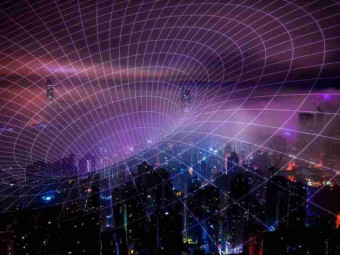Grafana Graphite And Statsd Visualize Metrics
Tags: Data Visualization
Monitoring with Grafana, Graphite, ElasticSearch, CloudWatch, MySQL, SQL Server, Influx DB etc..
Last updated 2022-01-10 | 4.2
- Installing Grafana- Graphite and StatsD on Windows
- Mac and Ubuntu
- Installing Grafana manually or using Docker
- Creating modern looking static or dynamic dashboards
What you'll learn
* Requirements
* A Windows* Mac or Ubuntu computer
Description
The only COMPLETE course for Grafana is here. Take this leading course now and learn all about Grafana and Graphite. Develop your skill base and grow your career prospects.
If you are a DevOps engineer, learning Grafana is essential for you. Rated as the number 1 monitoring tool, Grafana and Graphite transform how enterprise data is collected, visualized and used.
Grafana is a powerful framework with the ability to create and display dashboards. When paired with Graphite, an enterprise data collection and visualization system, it analyses key information about your business, infrastructure, applications and websites.
Confidently using these tools will change how a business can view its vital metrics. In addition, having these skills allows DevOps engineers and developers to take their careers to the next level.
In this course, I will teach you how to:
Use Grafana and Graphite, including setting up the tools on Mac and Windows desktops and an Ubuntu server.
Create professional dashboards with various panels and variables
Integrate Grafana with Prometheus, Graphite, MySql, SQL Server, ElasticSearch, AWS CloudWatch or InfluxDB etc...
Analyse and annotate data to highlight important data trends and metric values
Send alert notifications to channels such as Email and Slack.
Plus, so much more
No pre-requisite knowledge is required to complete this course, but a positive attitude and a willingness to learn is a must!
Questions are always welcome from students and can be asked in the Q&A section of the course. I endeavour to respond to these quickly so I can create an engaging learning environment for my students.
I look forward to seeing you in the course!
Who this course is for:
- DevOps engineers
- Developers
- Solution Architects
Course content
7 sections • 46 lectures
Introduction Preview 02:19
What is Grafana and how does it work? Preview 09:57
Grafana is an open source metric analytics & visualization suite. It is most commonly used for visualizing time series data for infrastructure and application analytics but many use it in other domains including industrial sensors, home automation, weather, and process control.
In this lecture you will learn about Grafana, its components and the way it works.
What are Graphite and StatsD? Preview 08:03
In this lecture you will learn about Graphite, and why it is used alongside Grafana.
Installing Grafana on Ubuntu Preview 06:37
You will learn how to install and configure Grafana on Ubuntu LTS 18.04 ( and above ). The step by step instructions of setting up Grafana is attached to this lecture as well.
Installing Grafana on Mac with Homebrew Preview 01:46
Installing Grafana using Docker Preview 05:40
Configuring Grafana Preview 04:46
Components Of Graphite Preview 04:30
Installing and configuring Graphite on Ubuntu Preview 13:28
You will learn how to install and configure Graphite on Ubuntu LTS 18.04 ( and above ). The step by step instructions of setting up Graphite is attached to this lecture as well.
Configuring Sampling Frequency and Retention Period Preview 07:07
Installing StatsD on Ubuntu Preview 05:15
Installing Graphite, and StatsD using Docker (Windows and Mac) Preview 07:07
Sending Metrics to StatsD and Graphite Preview 04:51
The ShoeHub Global Company! Preview 03:05
The Shoe Hub Globa company is an imaginary company that we will use throughout the course to explain how you can collect business data and visualize them.
Adding Data Sources: Connecting to Graphite Preview 03:33
Creating and Managing Dashboards Preview 06:17
Using the Time Series panel Preview 04:49
Graph panel is suitable for creating charts and histograms. In this lecture you will learn how to use Graph panel and display the metrics from Graphite on it.
Comparing a series of data with the same data in the past (time shift) Preview 03:19
This technique is very useful when you want to compare the current state of data to the past. For example to display the current sales of Shoes to the last month's sales. Or week-on-week revenue comparison.
Using Graphite Functions to Draw Cool Graphs Preview 07:39
Exercise: Display Country Data On A Graph Panel Preview 00:34
In this lecture you will visualize the sales data of Shoe Hub Global to give the business owner clear visibility as to how much money the Shoe Hub Global company makes across Australia, India and United States
Using the Single Stat and Gauge Panels Preview 09:31
Signestat panel is suitable for creating gauges and showing numbers on the dashboard. This lecture will show you how you can configure a Signelstat panel and use it efficiently.
More Advanced Graphs with the Gauge Panel Preview 02:40
The All-New Bar Gauge and Pie Chart Panels Preview 05:10
As of Grafana 6.2, a new useful panel called Bar Gauge has been added. In this topic we will explore this new cool panel
Variables and Dynamic Dashboards Preview 11:00
Using the Heatmap panel Preview 16:06
Heatmap is a new and innovative panel in Grafana. It can display the distribution of data in histograms over time.
Annotations Preview 05:04
Installing Plugins in Grafana Preview 04:33
You can extend the capability of your dashboards by using Plugins. This lecture will show you how you can setup plugins and use them.
Raising Alerts Preview 07:49
It's important to get alerts when either the status or trend of a metric does not seem normal or satisfactory. In this lecture I will explain that how you can define alerts and send them to different platforms such as Email and/or Slack.
Notifications (via Email) Preview 06:22
Configuring External Image Storage & Sending Notifications to Slack Preview 08:39
Displaying different data types on the same Graph panel Preview 02:16
This lecture shows you that how you can display data of different types e.g. Money ($) and Energy (Watts) can be displayed on one Graph Panel at the same time
Increasing the visibility of data with logarithmic scaling Preview 01:53
Sometimes when there are two or more series on a Graph panel, if a series is much smaller than the other series the small series will not be visible because it will get scaled down too much. In this lecture I will show you that how you can increase the visibility of data on a Graph panel
Monitoring Windows Serverrs with InfluxDB, Telegraf and Grafana Preview 11:52
Integration of Grafana with Prometheus Preview 02:38
Integration of Grafana with MySQL Preview 19:37
MySQL Is a very common database and it makes sense to use MySql when your data and metrics already reside in your MySQL database. This lecture will show you how to use MySQL as your data source.
Integration of Grafana with SQL Server (version 5.3 and above) Preview 17:04
Integration of Grafana with Elasticsearch Preview 06:21
Elasticsearch is a no-SQL database and an indexing platform built on top of Lucene. It can be used for storing data and querying it in an enterprise level. Paired with Kibana and Logstash it can be used for storing application and server logs as well. Using Grafana you can visualize the data and logs that you have in Elasticsearch
Integration of Grafana with AWS Cloudwatch Preview 14:57
If you use AWS, then you can visualize the health status of your servers and services in AWS on a Grafana dashboard. This topic will teach you how to connect your Grafana to AWS Cloudwatch and how to fetch and display the metrics.
Integration of Grafana with InfluxDB Preview 30:44
InfluxDB is used as a data store for any use case involving large amounts of timestamped data, including DevOps monitoring, application metrics, IoT sensor data, and real-time analytics.
It provides high performance, SQL-like queries, as well as ability to downsampling and data retention.
Monitoring Google Cloud Platform with out-of-the-box dashboards Preview 05:21
As of Grafana 7.3 you can monitor your Google Cloud Platform very easily sing the out-of-the-box dashboards.
Overview of Administration in Grafana Preview 01:34
Working with Organisations in Grafana Preview 02:41
Creating and Managing Users Preview 04:14
Creating and Managing Teams Preview 01:59
Authenticating Users with Google Preview 04:08
One way of authenticating external users is OAuth. Google is a major identity provider which is reliable too. Many companies use Google Suite to manage their users and identities. These companies would like to authenticate their Grafana users against Google. In this lecture we learn that how external users can be authenticated using an OAuth provider such as Google.
Authenticating Users with Active Directory (LDAP) Preview 07:51
Many companies use Active Directory or other LDAP compatible directory services to manage their users, so they would prefer to authenticate their Grafana users with the existing directory users too.
In this video we will learn that how we can configure Grafana to authenticate users against a given Directory Service such as Microsoft Active Directory








 This course includes:
This course includes: