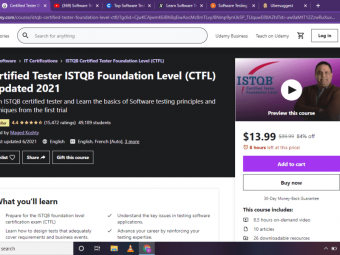Stata Level 1 Fundamentals Of Data Analysis
Tags: Stata
Stata for complete beginners - All the basics for using Stata in quantitative data analysis
Last updated 2022-01-10 | 4.6
- Perform simple descriptive and quantitative analysis in Stata- Manage quantitative information
- variables
- and data types in Stata.
- Manipulate database structures and survey information in Stata
What you'll learn
* Requirements
* No previous knowledge in Stata required* No experience in quantitative analysis required
* Only requires Stata 13 or above to be installed
Description
In this introductory course, you will learn how to use Stata for data analysis. You will learn how to manipulate and create databases, manage variables and information, construct datasets from several data sources , perform simple quantitative data analysis, reproduce your work for further analysis using do-files and solve common quantitative problems found in real world scenarios in data management. The course follows a goal-oriented approach. Each lesson is oriented to solve a common problem or challenge you may find in your work or research with quantitative data. The course uses real - world exercises to check your understanding and lessons are short to encourage your learning and commitment. The course doesn't examine statistical methods (regression analysis, logistic regression, ANOVA , etc).
Who this course is for:
- Students with no previous knowledge in Stata software.
- Researchers without previous experience in quantitative analysis
- Professionals interested in careers in data analysis using Stata (public policy workers, economics, marketers, supply chain managers etc.)
Course content
8 sections • 49 lectures
Welcome to the course Preview 02:01
Welcome to the course Stata Level 1 Fundamentals of Data Analysis
Goal 1: Why use Stata? Preview 02:34
In this first lesson, we will review why should we learn Stata
Course Methodology Preview 01:19
Goal 2: Where do I start? Preview 01:41
Stata windows and menus Preview 04:22
Data editor and browse Preview 03:24
Help and search Preview 04:07
Establishing working directory Preview 03:39
Preparing for work in Stata
In this first quiz, we will review some important concepts from previous lessons.
Goal 3: How to import data in Stata? Preview 01:04
Importing text files Preview 02:20
Importing csv and Excel files Preview 03:13
Importing stata databases Preview 02:50
Udemy doesn't allow to upload .dta Stata files directly to its platform. Please, review this lesson and, after seeing the lessons of loading .txt and Excel databases, save the course database with the name Course_database in your computer.








 This course includes:
This course includes: