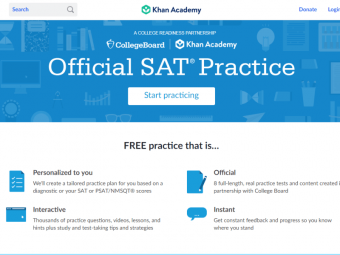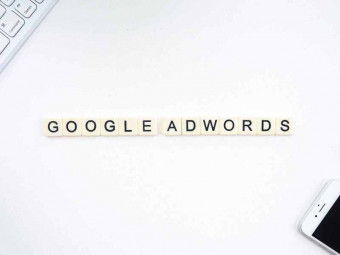Complete Stata Workflow Tips
Tags: Stata
Master STATA for data management, graphs and data analysis with TIPS for the best workflow.
Last updated 2022-01-10 | 4.5
- First- tips and hints for the best WORKFLOW showing how to use commands step-by-step.
- Manage
- edit and structure large databases ready for data analysis
- up to 2 billion observations*.
- Generate descriptive statistics
- summary tables
- cross tabulations
- frequencies and much more.
What you'll learn
* Requirements
* STATA (IC* SE or MP) version 12 or higher.
* Microsoft Office (2003 or higher) or OpenOffice
* Desire to master Data Analysis and STATA!
Description
Most students enrolled in a Stata course: +3,800
Most ratings in a Stata course: +900 averaging +4,3
═════════════════════════════════════════════════════
Some Student Reviews are:
"STATA system display is matching my expectation." (December 2020)
"Have used Stata for advanced analysis in the past but within the first two sections of the course I got exposed to very useful tips. Kudos to the instructor for putting this together." (May 2019).
"The instructor has done a good job of introducing Stata and provides some very good examples." (March 2018).
"For someone who has never had exposure to STATA before I really enjoy the way this is taught." (December 2017).
═════════════════════════════════════════════════════
Hi! My name is Mauricio and I want you to be a PRO in STATA.
Over the years, I've learned that STATA is a powerful data analysis software (data management, graphs and statistics):
>>> If you are an undergraduate or graduate student, you may know what quantitative analysis you need, but you may experience difficulties using STATA to get those results, making your research harder.
>>> If you are a professional and you already have some STATA knowledge, you can also benefit from this course by jumping straight into those sections you need the most.
The plan of this course is to give you the BEST WORKFLOW ever.
Each video provides the best practices coupled with tips and hints that will boost your STATA work. So, less time learning STATA, and more time getting results out of it!
With more than +100 detailed lectures and +9.5 hours of video, you'll get the best way to handle STATA and you will have LIFETIME access too!
Be sure to enroll now and use all resources to get the most of it: lectures, exercises, messages and more.
See you inside,
-M.A. Mauricio M.
Who this course is for:
- Undergraduate and graduate students needing to do quantitative analysis for your own requirements
- Some of the careers that nowadays need quantitative analysis are: Biostatistics, Business Administration, Economics, Education, Epidemiology, Finance, Marketing Research, Medical Research, Political Science, Public Health, Public Policy, Sociology and many others
Course content
11 sections • 135 lectures
A foreword and initial tips Preview 01:35
The first tips and hints will be presented here.
BONUS COUPON: For any course! Preview 00:04
What is STATA? Preview 01:41
What is STATA and how to get the most out of it.
Installing STATA Preview 01:40
Just install one file and you are all set
Opening STATA and its windows Preview 09:05
This is what you will see when you open STATA
STATA syntax Preview 05:17
A few words about STATA's easy syntaxis: this will give an edge for using any command in STATA!
STATA commands and do-file Preview 04:47
Writing commands or writing a do-file? I tell you here
Best friend: help command Preview 04:46
I present you our best friend and I explain why
More help - Navigating Stata Documentation Preview 05:52
You will be impressed with how much documentation Stata provides for all commands
Mid-Section Quiz
Commands and abbreviation Preview 02:42
A few words about commands and abbreviations: easier work for you.
The help file of a command contains the shortest abbreviation for any command and it's marked with an underline (thanks to Maor).
One more initial tip Preview 02:10
Be sure to watch this too
Our Action Plan Preview 01:39
I describe our Action Plan for the rest of the course
Final-Section Quiz
Initial tips Preview 00:31
Open and clear a database Preview 02:07
This is required for any STATA work
Automatic memory allocation Preview 06:31
Good news: you don't have to edit STATA's memory for database allocation, it's now automatic
Compress databases Preview 05:46
This is a good command for memory relieve, since STATA uses your PC's memory automatically
"Do" a do-file Preview 01:42
Another quick useful command
Change working directory Preview 03:04
This will tell STATA to use a specific directory for any project
Export Databases Preview 03:38
How to export databases
Import databases Preview 06:24
You will be using this a lot, so I provide and explain several examples
Example Databases Preview 02:28
STATA has internally several example databases, so you do your preliminary work with them and then with your own datasets
Recent databases and Exit Preview 01:06
Final section's note
Final-Section Quiz
Copy, options and more Preview 06:33
Change the color of components inside STATA
Preferences and Edit options Preview 02:13
Edit STATA style to your preferences
More Preferences and Edit options Preview 03:30
Edit STATA style to your preferences (continued)
More Preferences and Edit options 2 Preview 04:15
Edit STATA style to your preferences (continued)
Initial tips Preview 00:27
Describe, codebook, inspect and summarize commands Preview 06:19
Our first and essential commands for descriptive statistics. Use them a lot!
Quick Exercise 1 Preview 00:05
View, edit and label a database Preview 03:45
Know the difference between these similar commands and how they help you
List data and if statement Preview 05:19
This is a very helpful command to quickly see data in the results window
Quick Exercise 2 Preview 00:12
Append datasets Preview 05:54
Here, I show how to combine datasets
Quick Exercise 3 Preview 00:09
Merge datasets Preview 07:07
Learn how to merge different datasets
Quick Exercise 4 Preview 00:15
More about merge datasets Preview 06:21
More examples for merge command
Mid-Section Quiz
Convert dataset long-wide Preview 09:03
Since almost always, you need to have the data in long format, here I show how to "convert" it properly if you have it originally in wide format
Transpose a dataset Preview 05:58
Need to completely transpose a dataset? Look here
Compare two datasets Preview 05:08
A quick and useful command for comparing datasets
Contract command Preview 08:23
Make a new dataset out of an original dataset by contracting it
Collapse command Preview 06:16
Different from contract command, but equally useful
Final-Section Quiz
Initial tips Preview 00:22
Set observations, create, replace and order variables Preview 08:22
We start working with variables here
Quick Exercise 5 Preview 00:13
Work with variable labels Preview 07:50
You can add labels to variables for easier identification
Rename and drop/keep variables Preview 03:03
These are also essential STATA commands
Quick Exercise 6 Preview 00:08
Sort variables Preview 04:03
Sort (ascending and/or descending) dataset using variables
Quick Exercise 7 Preview 00:08
Mid-Section Quiz
If conditions and count command Preview 05:19
These two are also essential for many purposes, so I show them here
Quick Exercise 8 Preview 00:10
Basic Operators Preview 05:14
Basic operators for your data analysis
Comparison and Logical Operators Preview 08:20
These will add to your operator arsenal
Quick Exercise 9 Preview 00:14
Lagged and Forward variables Preview 07:28
This will become very useful for time series analysis
Quick Exercise 10 Preview 00:12
Lagged, Forward and Seasonal variables Preview 06:10
More examples and we show also Seasonal variables
Lagged, Forward, Seasonal and Differences variables Preview 06:54
Yet another time series operator fo your arsenal: Difference variables
Quick Exercise 11 Preview 00:20
Final-Section Quiz
Initial tips Preview 00:23
Display expressions and stored results Preview 06:47
These two commands add to our workflow very well
Quick Exercise 12 Preview 00:08
Working with date variables Preview 06:00
Best workflow to end all issues with date variables!
More about working with date variables Preview 02:53
Best workflow to end all issues with date variables! (continued)
Indicator variables and interaction expansions Preview 09:43
In simpler words, make dummys out of variables and make interaction dummys too
Quick Exercise 13 Preview 00:13
More about indicator variables and interaction expansions Preview 03:31
In simpler words, make dummys out of variables and make interaction dummys too (continued)
Mid-Section Quiz
Fill in missing values Preview 07:37
STATA has a bult-in command to quickly fill missing values for any variable, nice!
Frequency weights Preview 08:51
This is how you interrelate commands with frequency weights
Sampling weights Preview 05:35
This is how you interrelate commands with sampling (probabilistic) weights
Quick Exercise 14 Preview 00:12
More about "if" command and also "by" together Preview 06:53
Here I want to show similarities using by and if prefixes in Stata
Destring and Tostring commands Preview 05:25
Get rid of numbers being displayed as red "text" once and for all
Real command (similar to destring) Preview 08:17
This is another command to properly display numbers as numbers (similar to destring)
Quick Exercise 15 Preview 00:07
Some initial comments on this section
Final-Section Quiz
Initial Tips Preview 00:28
Introduction to our first Milestone Project.
Data Analysis 1 Preview 10:00
Here, we start with our Milestone Project 1.
Data Analysis 2 Preview 06:09
We continue doing data analysis using STATA workflow
Data Analysis 3 Preview 09:21
We continue doing even more data analysis using STATA workflow
Data Analysis 4 Preview 06:41
We do some final touches and conclude this Milestone Project. In later projects, we will return to this database once again and work with the new lectures.
Initial tips Preview 00:29
Quick Graphs 1 (Scatter) Preview 08:03
How to quickly and effortless create some graphs
Quick Graphs 2 (Line) Preview 05:00
More quick and effortless graphs
Combining Graphs Preview 07:16
How to combine two graphs in one plot
Quick Graphs 3 (Scatterplot Matrix) Preview 03:30
How to graph a "visual" correlation matrix
Quick Graphs 4 (Histogram) Preview 08:09
How to do one of the most useful graphs for data inspection and analysis
Quick Graphs 5 (Bars) Preview 05:26
How to do bar graphs, either horizontal or vertical.
Graphs schemes and colors Preview 06:02
How to change the schemes of a graph using preset colors
Quick Graphs 6 (Connected) Preview 04:46
How to do a line graph with connected dots
Quick Graphs 7 (Area) Preview 03:10
How to do an area graph
Overlay Graphs Preview 05:43
How to overlay (different than combine) several graphs together
Final-Section Quiz
Initial tips Preview 00:22
Summarize, mean and means Preview 05:35
Here, we easily compute means by different ways
Tabulate data Preview 05:28
This will come in handy MANY times, so use it
More about tabulate data Preview 05:10
This will come in handy MANY times, so use it (continued)
More about tabulate data 2 Preview 05:05
This will come in handy MANY times, so use it (continued)
Mid-Section Quiz
Correlations and covariances Preview 07:34
One of the quickest commands in STATA and also one of the most useful for identifying linear associations among variables
Confidence Intervals Preview 06:39
We easily compute confidence intervals for the mean
More about Confidence Intervals Preview 08:18
We easily compute confidence intervals for the mean (continued)
Final-Section Quiz
Initial Tips Preview 00:24
Math functions Preview 08:48
Are you going to work with math and scientific concepts? These functions will save time for your results.
More about Math functions Preview 04:41
Learn more math functions in STATA
More about Math functions 2 Preview 07:00
Learn more math functions in STATA (continued)
Math functions Quiz
String (text) functions Preview 07:57
Are you going to work with a lot of text variables? These functions will help you a lot.
More about String (text) functions Preview 06:57
Learn more string (text) functions in STATA
More about String (text) functions 2 Preview 05:44
Learn more string (text) functions in STATA (continued)
More about String (text) functions 3 Preview 05:36
Learn more math functions in STATA (continued)
More about String (text) functions 4 Preview 08:24
Learn more math functions in STATA (continued)
String functions Quiz
Initial tips Preview 00:15
Random numbers functions Preview 09:17
Are you going to need to draw random numbers in STATA? These functions are the way to go.
More about Random numbers functions Preview 10:00
More about drawing random numbers in STATA
More about Random numbers functions 2 Preview 07:55
More about drawing random numbers in STATA (continued)
Random numbers functions Quiz
Extended-Variable functions Preview 07:57
This is a set of general functions that I recommend you to look at, as they will significantly reduce your STATA work and code like a pro.
More about Extended-Variable functions Preview 09:42
More about Extended Variable Generation functions
More about Extended-Variable functions 2 Preview 09:25
More about Extended Variable Generation functions (continued)
More about Extended-Variable functions 3 Preview 09:45
More about Extended Variable Generation functions (continued)
More about Extended-Variable functions 4 Preview 08:26
More about Extended Variable Generation functions (continued)
More about Extended-Variable functions 5 Preview 08:31
More about Extended Variable Generation functions (continued)








 This course includes:
This course includes:
![Flutter & Dart - The Complete Guide [2022 Edition]](https://img-c.udemycdn.com/course/100x100/1708340_7108_5.jpg)