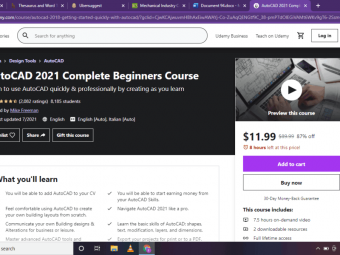Make Mobile Games Like A Pro Using Unity Game Engine
Tags: Unity
Learn How To Plan, Design, Create And Publish Your Games On Any Platform Using Unity Game Engine
Last updated 2022-01-10 | 4.3
- Program And Solve Complicated Problems Using C#- Organize Project
- Slice And Animate Sprites
- Learn How To Use New Unity UI System
What you'll learn
* Requirements
* Unity 5 Game Engine(Free Version)Description
- Program And Solve Complicated Problems Using C#
- Organize Project, Slice And Animate Sprites
- Learn How To Use New Unity UI System
- Create Menus, Levels And Loading Screens
- Learn Unitys Physics System
- Encript And Save Your Game Data Using Binary I/O
- Create Level And Character Lock/Unlock System
- Play Music In Your Game
- Implement In-App Purchase And Sell Virtual Items
- Implement Social Media In Your Game
- Share On Facebook From Your Game
- Implement Video And Interstitial Ads
- Implement Watch Video Earn Virtual Item System
- Publish Your Game On Google Play
Course content
12 sections • 253 lectures
Introduction And The Course Overview Preview 08:16
Downloading Unity Preview 01:55
Installing Unity And Taking A Look At Its Interface Preview 11:30
Your First Game Preview 24:40
Introduction To Variables Preview 20:25
Variables are a way of saving data in computer programming. We are going to take a look at the most common variables used in Unity game development and we will get to know those variables in depth.
Operations With Variables Preview 15:04
Functions Preview 19:12
Conditionals Preview 18:38
If we have a choice in our game, for example do we want to go this way or take the other way, we use conditional statements to program that behaviour, so conditional statements enable us to create a state, and if that state is true then we will execute one piece of code otherwise we will execute other piece of code. Comparison operators are used to compare variables to each other and in this lectures we will see how that goes. And lastly loops, and loops are used if we want to repeat a single operation multiple times, which we will also see how can we do
that in this lecture.
Loops Preview 07:42
Arrays Preview 10:36
Arrays are used for storing data of the same type. For example, when we want to keep track which player is locked and which player is unlocked we will store that in a boolean array.
Coroutines Preview 05:55
Classes And Objects Preview 11:43
Inheritance Preview 17:33
Getting Components Preview 05:16
Often in game programming we want to have a delayed behaviour, for that we use coroutines. Delegates are used for executing tasks in our program. So for example if we have a task that needs to be executed, but we dont care who will execute that task, for that we use delegates, and we can register to be a delegate for the specific event and when that event occurs then we will execute the task thats wanted from us.
Data Encapsulation Preview 09:50
Delegates Preview 15:25
Jack The Giant Game Preview Preview 02:15
Importing Assets For Jack The Giant Preview 09:58
Player Animations Preview 12:00
Prefabs, Colliders And Rigid Bodies Preview 13:13
Player Script Preview 20:27
Adding Backgrounds To Our Game Preview 16:05
Cloud Collector Preview 15:08
Cloud Spawner Preview 19:45
Positioning The Player Preview 09:48
Camera's Movement Preview 07:42
Respawning Clouds Preview 08:45
Background Collector Preview 15:23
Players Bounds Preview 03:50
Creating Our Main Menu Preview 17:45
Animating UI Elements Preview 07:57
Highscore Menu And Options Menu Preview 08:36
Navigating Between Menus Preview 11:26
Creating Our Score UI And Pause Panel Preview 09:06
PlayerScore Script Preview 14:15
Creating Collectable Items Preview 14:38
Gameplay Controller Preview 14:29
Gameover Panel Preview 10:35
Game Manager Preview 20:55
Game Preferences Preview 13:46
Filling The Blanks Preview 19:43
Filling The Blanks 2 Preview 10:06
Music Controller Preview 09:59
Scene Fader Preview 16:08
Moving The Player With Joystick Preview 16:04
Unity Remote Preview 07:03
Exporting Our APK File Preview 04:23
About The Walk Animation Problem Preview 02:19
Importing Admob Ads Plugin Preview 16:41
Ads Controller Preview 20:16
Flappy Bird Preview Preview 01:45
Importing Assets For Flappy Bird Preview 01:37
Slicing Our Sprites Preview 04:57
Creating Animations Preview 06:04
Prefabs, Colliders And Rigidbodies Preview 02:48
Creating Gameplay Scene Preview 08:42
BirdScript Preview 12:42
Finishing BirdScript And Creating Camera Script Preview 08:09
BG Collector Preview 11:18
Pipe Collector Preview 12:59
Finishing Touches Preview 07:00
Creating Main Menu Preview 06:29
Creating Pause Menu Preview 06:39
Game Controller Preview 14:21
Menu Controller Preview 07:44
Scene Fader Preview 06:48
Gameplay Controller Part 2 Preview 15:56
My Coroutine Preview 05:01
Before Adding Plugins Preview 1 page
Downloading 3RD Party Plugins Preview 09:24
Configuring Google Play Games Services Preview 03:10
Leaderboards Controller Preview 08:35
Social Media Controller Preview 15:52
Ads Controller Preview 09:19
Cowboy Runner Preview Preview 02:33
Improting Assets For Cowboy Runner Preview 05:16
Sprite Packer Preview 01:34
Player And Zombie Animations Preview 05:34
Preparing Obstacles Preview 02:13
Creating Our Backgorunds Preview 11:18
Player Jump Preview 08:30
Player Animation And Obstacle Script Preview 05:41
Obstacle Spawner Preview 18:04
Obstacles And Player Off Screen Preview 04:40
Creating Menus Preview 11:09
Gameplay Controller Preview 12:09
Beffore Adding Plugins Preview 1 page
Publishing APK File On Google Play Preview 06:50
Before You Publish Your App On Google Play - IMPORTANT Preview 00:42
Downloading And Configuring Google Play Games Services Preview 03:49
Leaderboards Controller Preview 12:11
Publishing Settings Preview 00:52
Spider Cave Preview Preview 02:32
Importing And Slicing Our Sprites For Spider Cave Preview 08:05
Player Animations Preview 04:22
Player Script Preview 14:58
Spider Shooter And Spider Jumper Preview 16:10
Spider Walker Preview 12:18
Door And Collectables Preview 11:21
Bouncy Preview 09:07
Creating Menus Preview 07:27
Creating Our Level Preview 14:49
Camera Follow Preview 06:51
Creating Our UI HUD Preview 14:21
Gameplay Controller Preview 09:41
Joystick Movement Preview 09:44
Puzzle Game Preview Preview 01:33
Importing Assets For Puzzle Game Preview 03:03
Configuring And Slicing Our Sprites Preview 04:30
Creating Main Menu Preview 03:23
Creating Main Menu Buttons Preview 03:25
Creating Settings Panel Preview 04:01
Settings And Select Puzzle Panel Animations Preview 04:59
Programming Main Menu And Settings Panel Preview 06:40
Creating Puzzle Level Select Panel Preview 05:44
SelectPuzzle Script Continued Preview 04:50
Puzzle Game Panel Preview 06:56
Puzzle Button Preview 03:08
Load Selected Level Preview 05:23
Load Selected Level Part 2 Preview 08:57
Creating Puzzle Buttons And Puzzle Buttons Animators Preview 06:44
Laying Out Puzzle Buttons Preview 09:58
Setting Up Our Puzzle Game Preview 13:51
Puzzle Game Manager Preview 06:07
Flipping Our Puzzle Buttons Up Preview 03:27
Controlling The Guesses Preview 04:56
Check If The Puzzles Match Preview 04:46
Counting Guesses Preview 04:08
Creating Game Finished Panel Preview 05:09
Game Finished Script Preview 04:43
Finishing Our Gameplay Preview 08:55
Game Data Preview 05:01
Puzzle Game Saver Part 1 Preview 07:42
Puzzle Game Saver Part 2 Preview 10:03
Level Locker Preview 08:59
Stars Locker Preview 07:23
Wrapping Things Up Preview 09:30
Background Music Preview 08:38
Ball Panic Game Preview Preview 04:46
Importing Ball Panic Assets In Our Project Preview 03:29
Finally in this lecture we will begin with our game, firs we will import and organize our assets. Remember, organization is essential!!
Slicing Our Sprites Preview 06:44
In this lecture we will learn how can we slice our sprites to separate them from each other in order to use them in our game as individual sprites.
Creating Player And Brick Animations Preview 12:11
We will learn how to make animations using Unity's animation system. We will see how can we use the animation panel to create animations and how can we use animator panel to control these animations.
Prefabs, Colliders And Rigidbodies Preview 07:48
In order to reuse our game objects, we need to create prefabs out of them, and we will see how can we do that in this lecture. Colliders are used for collision detection and rigid bodies are used to apply physics on a game object.
Balls, Bricks, Tags, Layers And Sorting Layers Preview 14:39
In this lecture we will see how can we create our balls and bricks, and what are tags, layers and sorting layers.
Creating Arrow And BG Brick Prefabs Preview 06:18
Because our sprite arrow is very short, we need to create multiple copies of our arrow and connect them with each other to create our arrow, and we will do the same with our background bricks.
Rigidbodies, Colliders And Scripting Players Movement Preview 19:11
In this lecture we will take a deeper look into rigid bodies and colliders, and finally we will get into scripting.
Bouncing Balls Preview 10:59
We will utilize the rigid body of our balls to make them bounce, and we will see how that goes.
Moving Arrows Preview 04:14
In this lecture we will program the movement of our arrows.
Ready, Aim , Fire The Arrow Preview 14:03
Now we will add that arrow to the player and shoot it when we click a mouse button.
BallScript Continued Preview 19:06
Now that we can shoot the arrow from our player, we will continue to program our ball script.
Player Shoot Once And Player Shoot Twice Preview 08:00
We need to strict the player so that he can only shoot once or twice, and for that we are going to use a bool variable.
ArrowScript Continued Preview 12:24
Since we have strict the player to shooting maximum twice, now we need to program our arrow script to inform the player when he can shoot again.
BrickScript Preview 05:58
Broken bricks needs to break when the arrow hits it, for that we need a script, oh and we also need to position our bricks on the screen which our script will help us to do.
Unity UI Intro Preview 05:38
Before we begin to create menus, we will take a look at new unity's UI.
Designing Our Main Menu Preview 09:48
We will start with our main menu and design it from ground up, just to get a little comfortable with designing menus.
ShopMenu, LevelMenu And PlayerMenu Preview 14:50
Here we will design the rest of our menus - shop menu, player menu and level menu.
GameController Part 1 Preview 17:57
I am a big fan of creating one game controller that will store all game relevant data, and we make that game controller a singleton so that we can have it in each scene and that way carry our data with us.
GameController Part 2 Preview 12:39
The Second part of our game controller.
MainMenuController Preview 15:22
The same way our game controller controls our game data, main menu controller will control the main menu and all of the buttons and actions that happen in the main menu.
MusicController Preview 09:29
Music controller is responsible for playing music in our game, and for playing click sounds when we touch a button.
PlayerMenuController Part 1 Preview 14:32
Player menu controller will control the selection of our players and some other things.
PlayerMenuController Part 2 Preview 11:41
The second part of our player menu controller.
ShopMenuController Preview 09:44
Shop menu controller is going to control our shopping - when we buy arrows, coins, even when we want to share on facebook or watch a video to earn extra coins.
LevelController And Loading Screen Preview 15:44
Level controller will controller which level we want to play, and our loading screen will play a nice transition when we go in our game play.
Gameplay UI Preview 06:07
In this lecture we will create our gameplay UI - our joystick, shoot button, level timer, live timer, score and other stuff.
GameplayController Part 1 Preview 11:53
Game play controller will control the workflow of our game, he will restart the level when the player dies, he will keep track if the level time has reached zero, he will even prompt us to watch a video and earn extra lives if our player has no more lives left to continue the game.
GameplayController Part 2 Preview 10:09
Second part of our game play controller.
GameplayController Part 3 Preview 14:45
Third part of our game play controller.
GameplayController Part 4 Preview 15:12
Fourth part of our game play controller.
Player Movement For Mobile Devices Preview 07:28
The previous movement that we programmed for our player was for keyboards, now we will program the movement for mobile devices.
Testing Our Game On Mobile Devices Preview 04:08
Finally we are ready to test our game on a real device, and we are going to do so using unity remote.
PlayerScript Continued Preview 15:45
Continuing the script of our player script.
BallScript Continued Preview 17:39
Adding new stuff to our ball script.
Designing Levels Preview 07:44
In this lecture we will take a look at what approach can we take to design our levels.
Before Adding Plugins Preview 1 page
Before You Publish Your App On Google Play - IMPORTANT Preview 00:42
Downloading 3RD Party Plugins Preview 11:24
Before we integrate in app purchase, facebook and google play game services, we need to download 3rd party plugins which enable us to implement those features in our game.
Importing 3RD Party Plugins In Our Project Preview 12:36
Now we will import and configure our third party plugins in our project.
Preparing Purchase Items Preview 08:36
The First thing that we need to do when creating in app purchase with soomla, is that we need to prepare purchase items or items that we want to sell to our user.
SocialMediaController Part 1 Preview 10:35
Social media controller will control our facebook logging and sharing, and it will also control our in app purchase.
SocialMediaController Part 2 Preview 12:20
Second part of our social media controller.
Testing Our Game On A Real Device Preview 05:36
Testing facebook connection and in app purchase on a real device.
Sharing On Facebook From Our Game Preview 11:25
Sharing on facebook and giving our user his reward for doing that.
LeaderboardsController Preview 15:39
Leaderboards controller will control our achievements and score and post it on google play.
AdsController Preview 14:38
Ads controller will control our video and interstitial ads and display them to our user.
Final Test Of The Game Preview 01:19
Final test of our game to see that all of what we implemented actually works.
Publishing Tips Preview 01:38
Tips about what you need to do when you want to publish our game on google play.
Ad Tips Preview 01:20
Tips about ads when you want to publish your game.
Performance And Physics Tips Preview 02:11
Some performance tips that can speed up our game, and also some physics tips if our physics system behaves strangely.
Sprite Tips Preview 04:02
Some tips about how can we support multiple screen resolutions and sizes.








 This course includes:
This course includes:
![Flutter & Dart - The Complete Guide [2022 Edition]](https://img-c.udemycdn.com/course/100x100/1708340_7108_5.jpg)